Customize the Amazon Connect Agent Workspace
This section explains how to customize the agent workspace and enable guided experiences.
Out-of-the-box the agent workspace integrates all of your agent facing capabilities on one page. For example, when an agent accepts a call, chat, or task, they are given necessary information about the case and customer, plus real-time recommendations.
You can customize the agent workspace by enabling guided experiences, for example, and customizing the look and feel of the View resources in the agent workspace.
The following image shows the parts of the agent workspace.
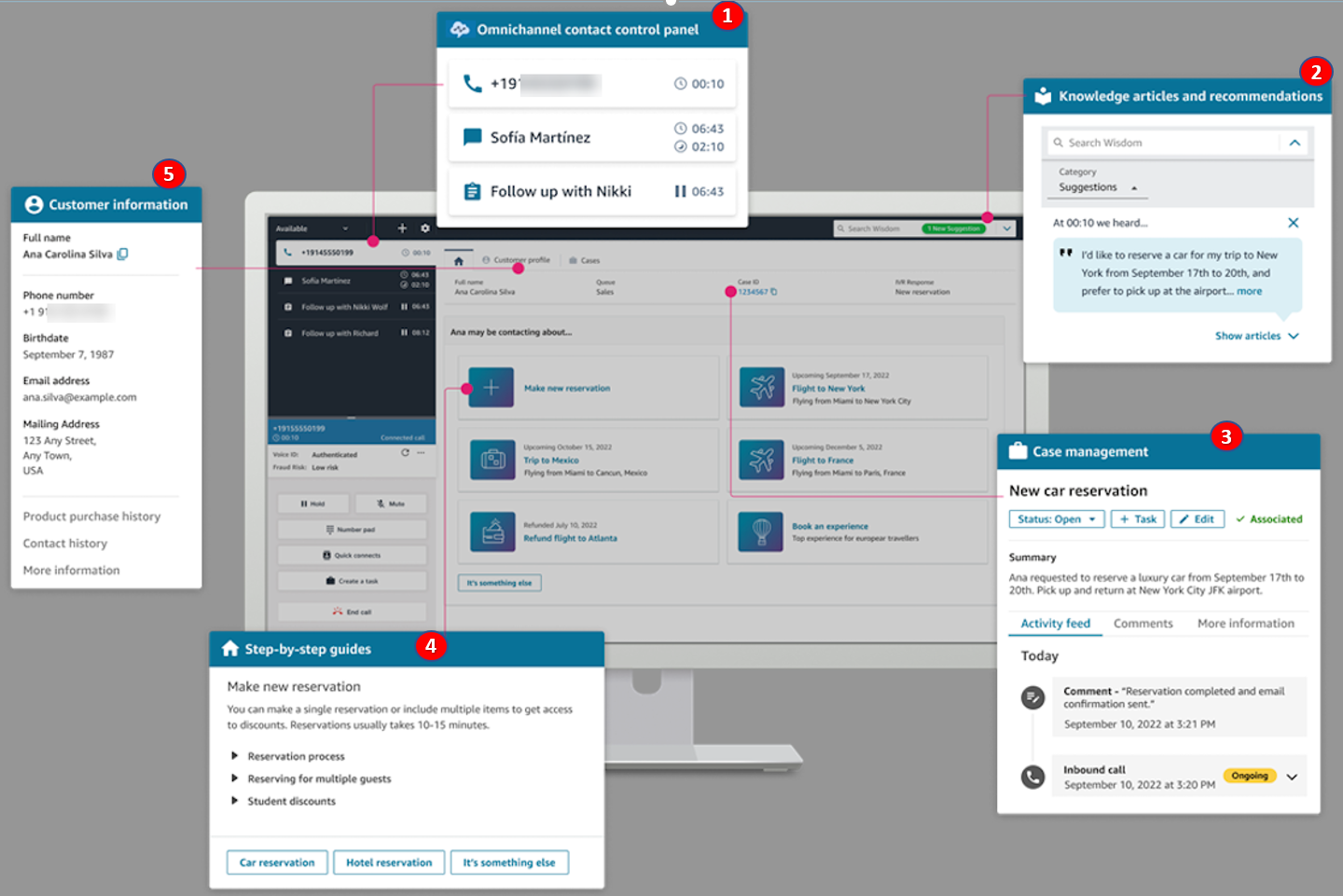
-
The Contact Control Panel, which agents use to accept calls, chats, and tasks.
-
Third-party applications, which reduce the number of windows an agent interacts with.
-
Real-time recommendations, powered by Amazon Q in Connect.
-
Tasks to assign work or follow-up activities.
-
The case ID, and other info on the Cases tab, powered by Amazon Connect Cases.
-
Step-by-step guides, which provide consistent workflows to reduce cognitive load.
-
Machine-learning powered voice authentication, powered by Voice ID.
-
Customer information on the Customer profile tab, powered by Amazon Connect Customer Profiles.
You can also integrate third-party applications—built by vendors or you—into the agent workspace. The following image shows an example third-party app named SchedulerApp in the agent workspace. Agents can launch apps by using the Apps launcher, which is located in the right corner of the agent workspace.
