REL13-BP02 Use defined recovery strategies to meet the recovery objectives
Define a disaster recovery (DR) strategy that meets your workload's recovery objectives. Choose a strategy such as backup and restore, standby (active/passive), or active/active.
Desired outcome: For each workload, there is a defined and implemented DR strategy that allows the workload to achieve DR objectives. DR strategies between workloads make use of reusable patterns (such as the strategies previously described),
Common anti-patterns:
-
Implementing inconsistent recovery procedures for workloads with similar DR objectives.
-
Leaving the DR strategy to be implemented ad-hoc when a disaster occurs.
-
Having no plan for disaster recovery.
-
Dependency on control plane operations during recovery.
Benefits of establishing this best practice:
-
Using defined recovery strategies allows you to use common tooling and test procedures.
-
Using defined recovery strategies improves knowledge sharing between teams and implementation of DR on the workloads they own.
Level of risk exposed if this best practice is not established: High. Without a planned, implemented, and tested DR strategy, you are unlikely to achieve recovery objectives in the event of a disaster.
Implementation guidance
A DR strategy relies on the ability to stand up your workload in a recovery site if your primary location becomes unable to run the workload. The most common recovery objectives are RTO and RPO, as discussed in REL13-BP01 Define recovery objectives for downtime and data loss.
A DR strategy across multiple Availability Zones (AZs) within a single AWS Region, can provide mitigation against disaster events like fires, floods, and major power outages. If it is a requirement to implement protection against an unlikely event that prevents your workload from being able to run in a given AWS Region, you can use a DR strategy that uses multiple Regions.
When architecting a DR strategy across multiple Regions, you should choose one of the following strategies. They are listed in increasing order of cost and complexity, and decreasing order of RTO and RPO. Recovery Region refers to an AWS Region other than the primary one used for your workload.
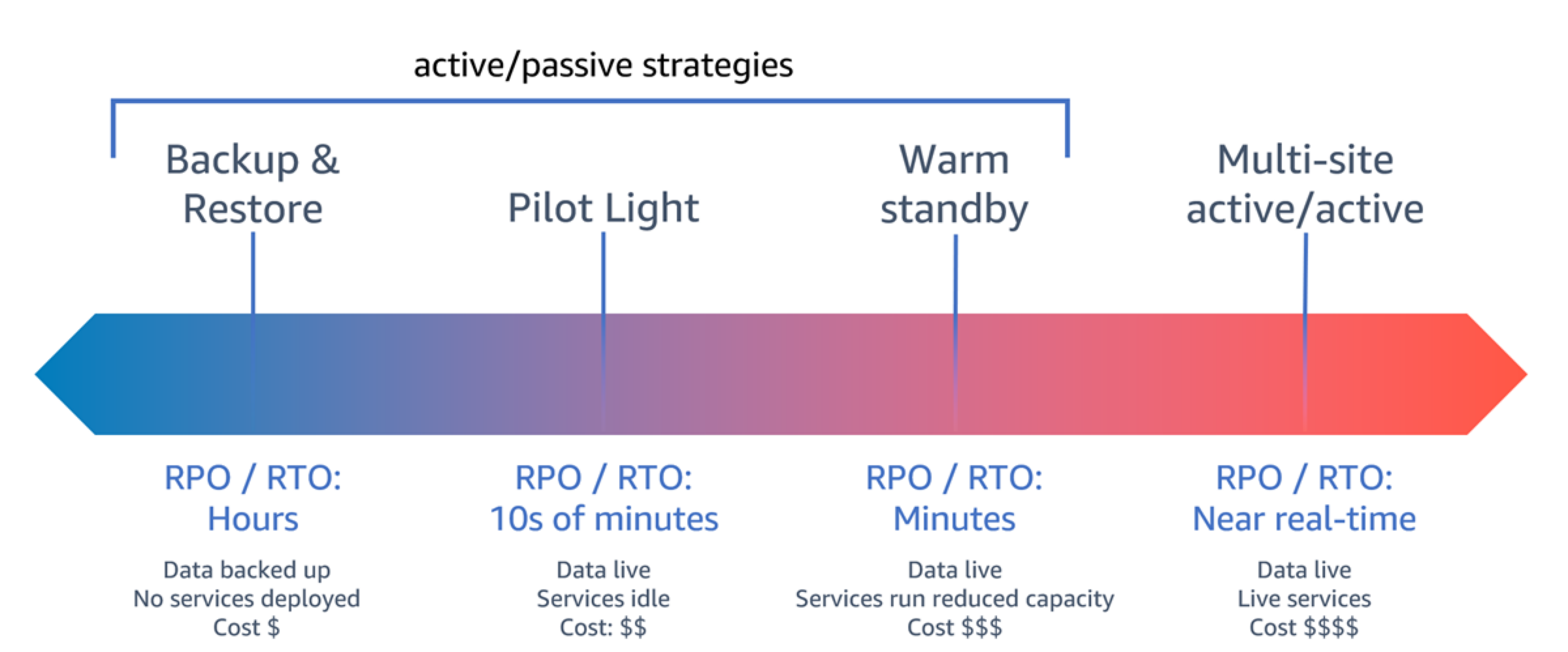
Figure 17: Disaster recovery (DR) strategies
-
Backup and restore (RPO in hours, RTO in 24 hours or less): Back up your data and applications into the recovery Region. Using automated or continuous backups will permit point in time recovery (PITR), which can lower RPO to as low as 5 minutes in some cases. In the event of a disaster, you will deploy your infrastructure (using infrastructure as code to reduce RTO), deploy your code, and restore the backed-up data to recover from a disaster in the recovery Region.
-
Pilot light (RPO in minutes, RTO in tens of minutes): Provision a copy of your core workload infrastructure in the recovery Region. Replicate your data into the recovery Region and create backups of it there. Resources required to support data replication and backup, such as databases and object storage, are always on. Other elements such as application servers or serverless compute are not deployed, but can be created when needed with the necessary configuration and application code.
-
Warm standby (RPO in seconds, RTO in minutes): Maintain a scaled-down but fully functional version of your workload always running in the recovery Region. Business-critical systems are fully duplicated and are always on, but with a scaled down fleet. Data is replicated and live in the recovery Region. When the time comes for recovery, the system is scaled up quickly to handle the production load. The more scaled-up the warm standby is, the lower RTO and control plane reliance will be. When fully scales this is known as hot standby.
-
Multi-Region (multi-site) active-active (RPO near zero, RTO potentially zero): Your workload is deployed to, and actively serving traffic from, multiple AWS Regions. This strategy requires you to synchronize data across Regions. Possible conflicts caused by writes to the same record in two different regional replicas must be avoided or handled, which can be complex. Data replication is useful for data synchronization and will protect you against some types of disaster, but it will not protect you against data corruption or destruction unless your solution also includes options for point-in-time recovery.
Note
The difference between pilot light and warm standby can sometimes be difficult to understand. Both include an environment in your recovery Region with copies of your primary region assets. The distinction is that pilot light cannot process requests without additional action taken first, while warm standby can handle traffic (at reduced capacity levels) immediately. Pilot light will require you to turn on servers, possibly deploy additional (non-core) infrastructure, and scale up, while warm standby only requires you to scale up (everything is already deployed and running). Choose between these based on your RTO and RPO needs.
When cost is a concern, and you wish to achieve a similar RPO and RTO objectives as defined in the warm standby strategy, you could consider cloud native solutions, like AWS Elastic Disaster Recovery, that take the pilot light approach and offer improved RPO and RTO targets.
Implementation steps
-
Determine a DR strategy that will satisfy recovery requirements for this workload.
Choosing a DR strategy is a trade-off between reducing downtime and data loss (RTO and RPO) and the cost and complexity of implementing the strategy. You should avoid implementing a strategy that is more stringent than it needs to be, as this incurs unnecessary costs.
For example, in the following diagram, the business has determined their maximum permissible RTO as well as the limit of what they can spend on their service restoration strategy. Given the business’ objectives, the DR strategies pilot light or warm standby will satisfy both the RTO and the cost criteria.
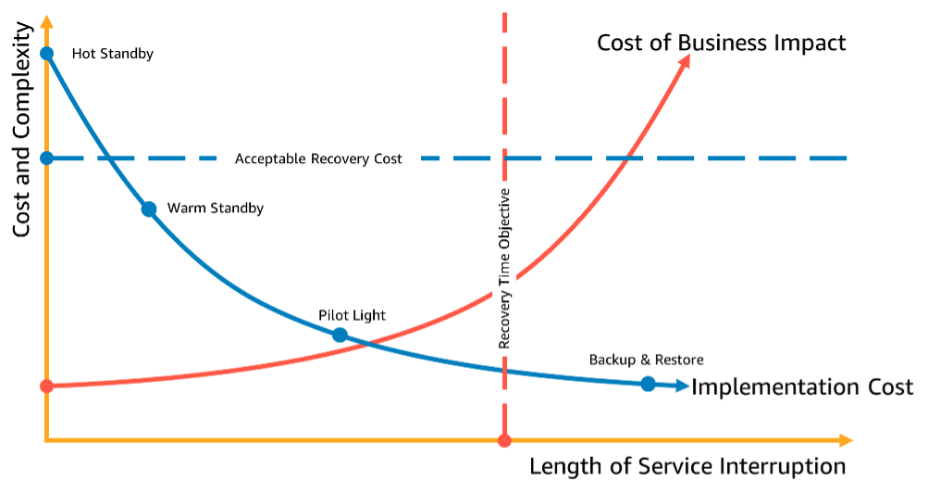
Figure 18: Choosing a DR strategy based on RTO and cost
To learn more, see Business Continuity Plan (BCP).
-
Review the patterns for how the selected DR strategy can be implemented.
This step is to understand how you will implement the selected strategy. The strategies are explained using AWS Regions as the primary and recovery sites. However, you can also choose to use Availability Zones within a single Region as your DR strategy, which makes use of elements of multiple of these strategies.
In the following steps, you can apply the strategy to your specific workload.
Backup and restore
Backup and restore is the least complex strategy to implement, but will require more time and effort to restore the workload, leading to higher RTO and RPO. It is a good practice to always make backups of your data, and copy these to another site (such as another AWS Region).
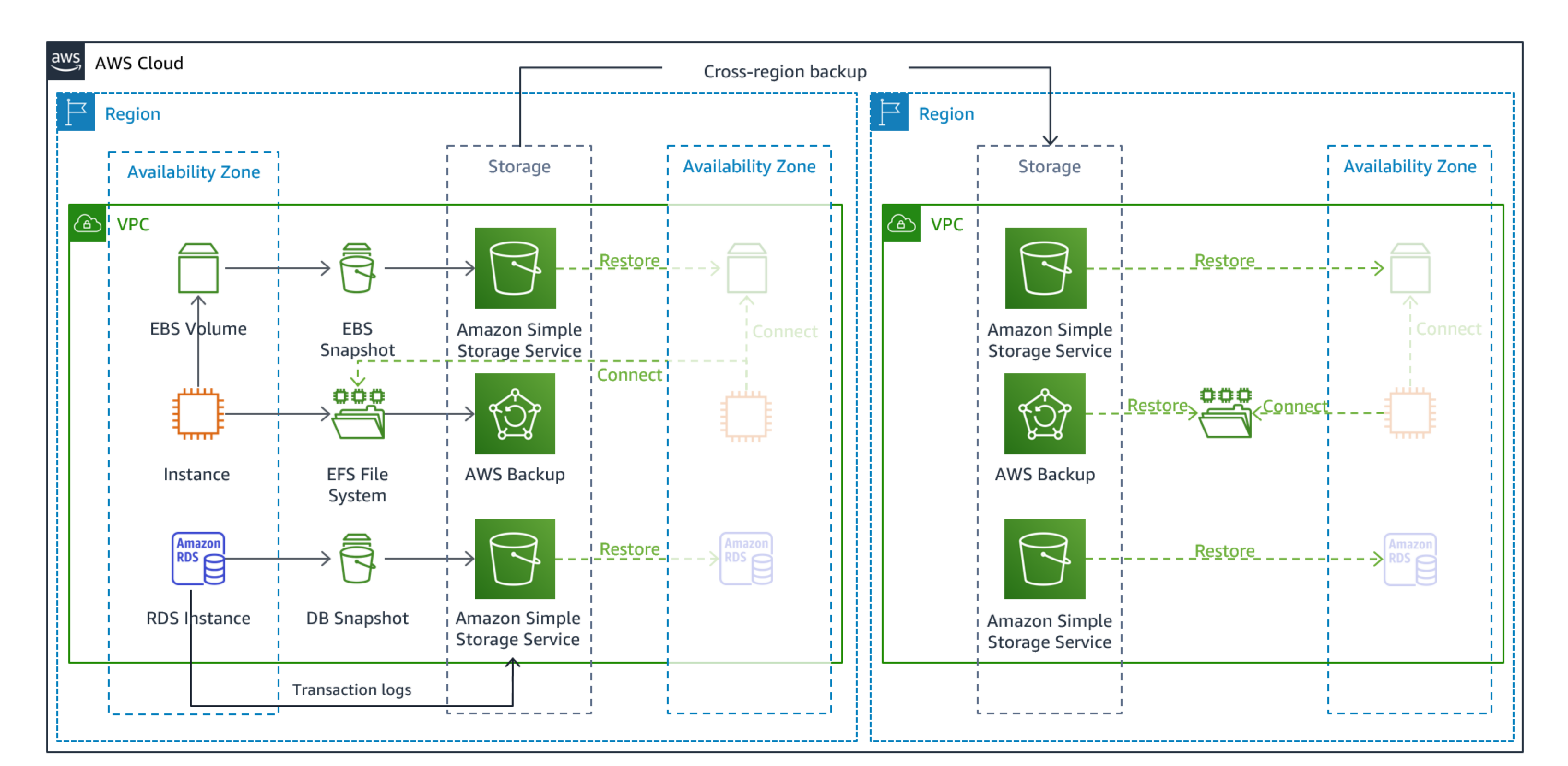
Figure 19: Backup and restore architecture
For more details on this strategy see Disaster Recovery (DR) Architecture on AWS, Part II: Backup and Restore with Rapid Recovery
. Pilot light
With the pilot light approach, you replicate your data from your primary Region to your recovery Region. Core resources used for the workload infrastructure are deployed in the recovery Region, however additional resources and any dependencies are still needed to make this a functional stack. For example, in Figure 20, no compute instances are deployed.
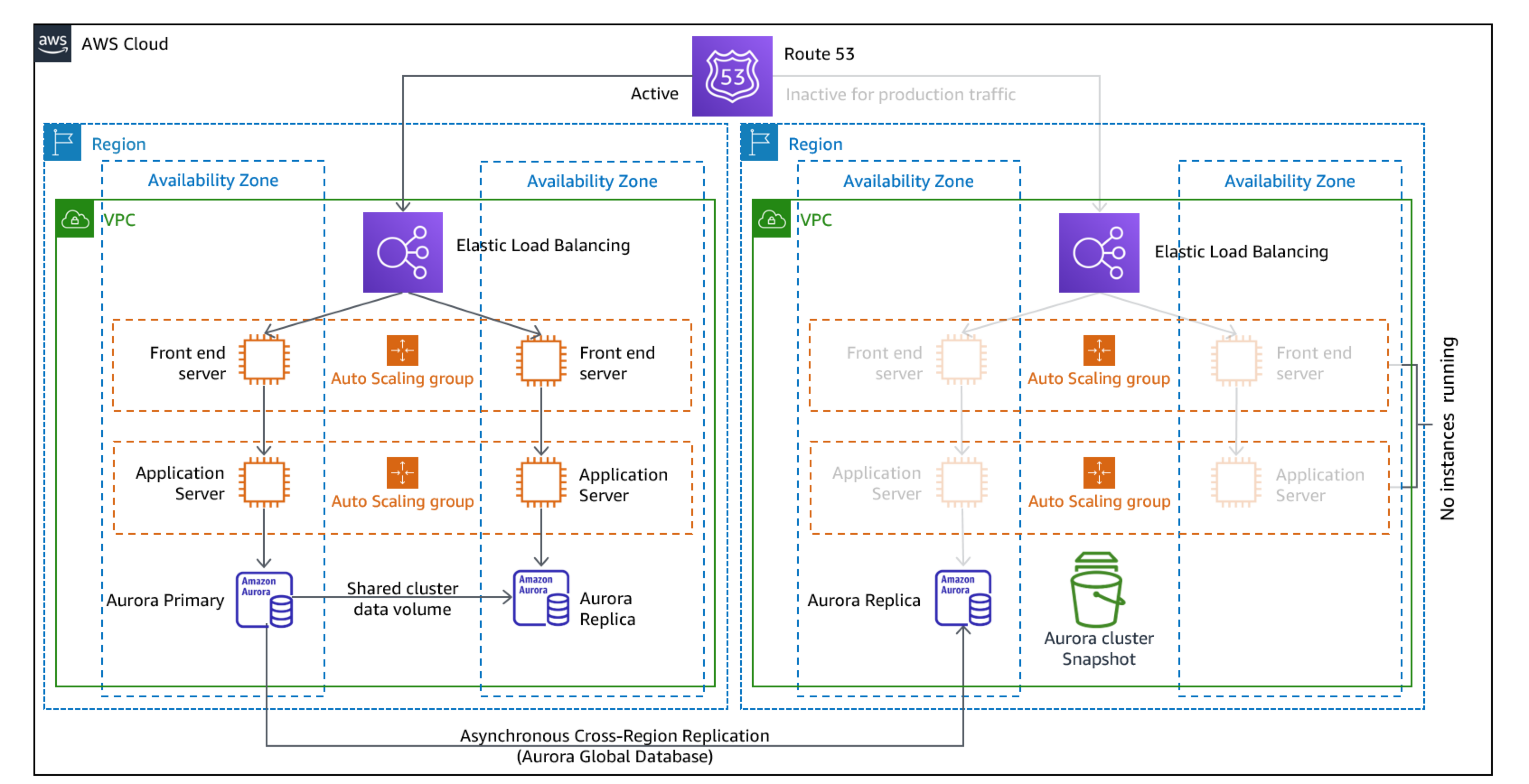
Figure 20: Pilot light architecture
For more details on this strategy, see Disaster Recovery (DR) Architecture on AWS, Part III: Pilot Light and Warm Standby
. Warm standby
The warm standby approach involves ensuring that there is a scaled down, but fully functional, copy of your production environment in another Region. This approach extends the pilot light concept and decreases the time to recovery because your workload is always-on in another Region. If the recovery Region is deployed at full capacity, then this is known as hot standby.
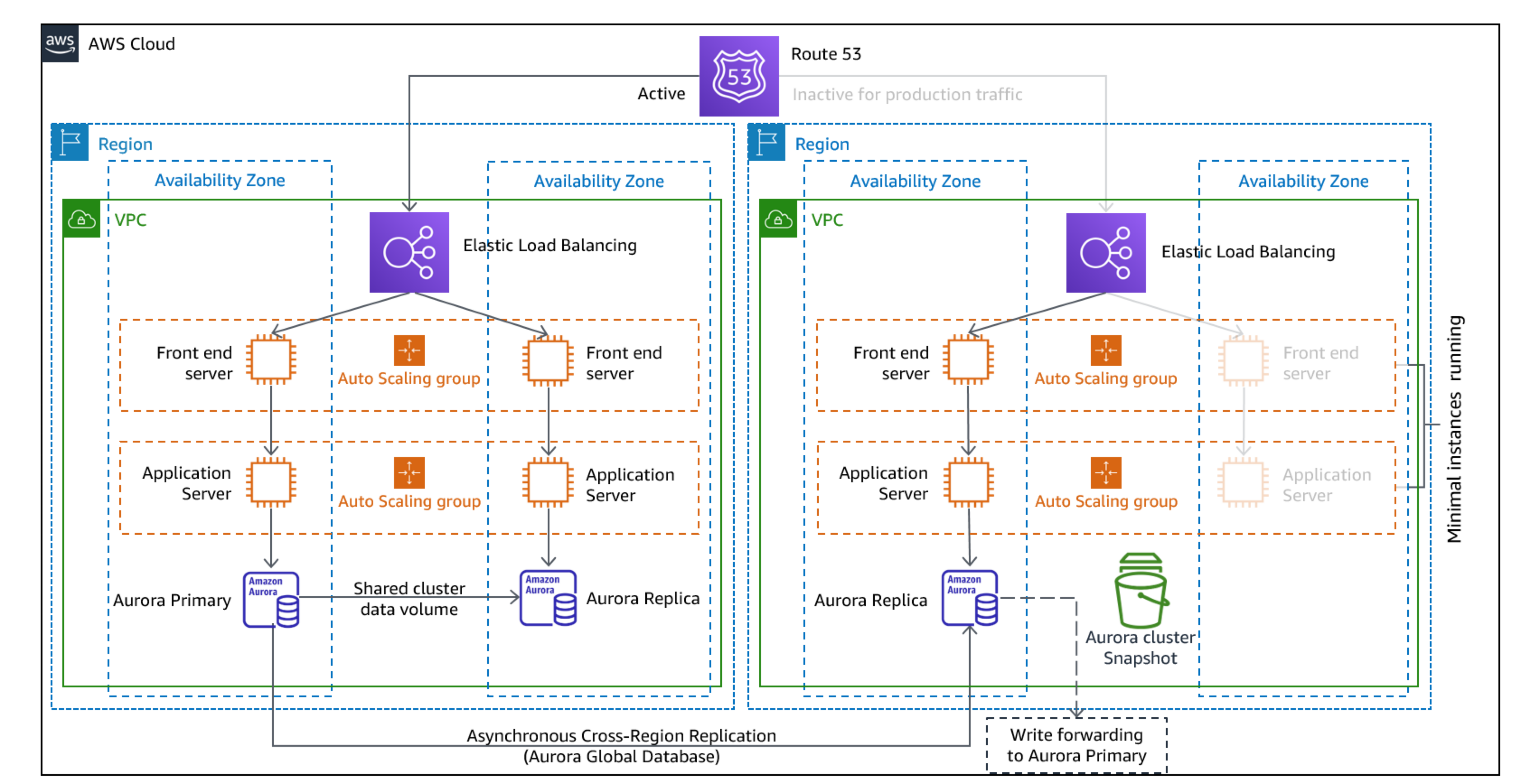
Figure 21: Warm standby architecture
Using warm standby or pilot light requires scaling up resources in the recovery Region. To verify capacity is available when needed, consider the use for capacity reservations for EC2 instances. If using AWS Lambda, then provisioned concurrency can provide runtime environments so that they are prepared to respond immediately to your function's invocations.
For more details on this strategy, see Disaster Recovery (DR) Architecture on AWS, Part III: Pilot Light and Warm Standby
. Multi-site active/active
You can run your workload simultaneously in multiple Regions as part of a multi-site active/active strategy. Multi-site active/active serves traffic from all regions to which it is deployed. Customers may select this strategy for reasons other than DR. It can be used to increase availability, or when deploying a workload to a global audience (to put the endpoint closer to users and/or to deploy stacks localized to the audience in that region). As a DR strategy, if the workload cannot be supported in one of the AWS Regions to which it is deployed, then that Region is evacuated, and the remaining Regions are used to maintain availability. Multi-site active/active is the most operationally complex of the DR strategies, and should only be selected when business requirements necessitate it.
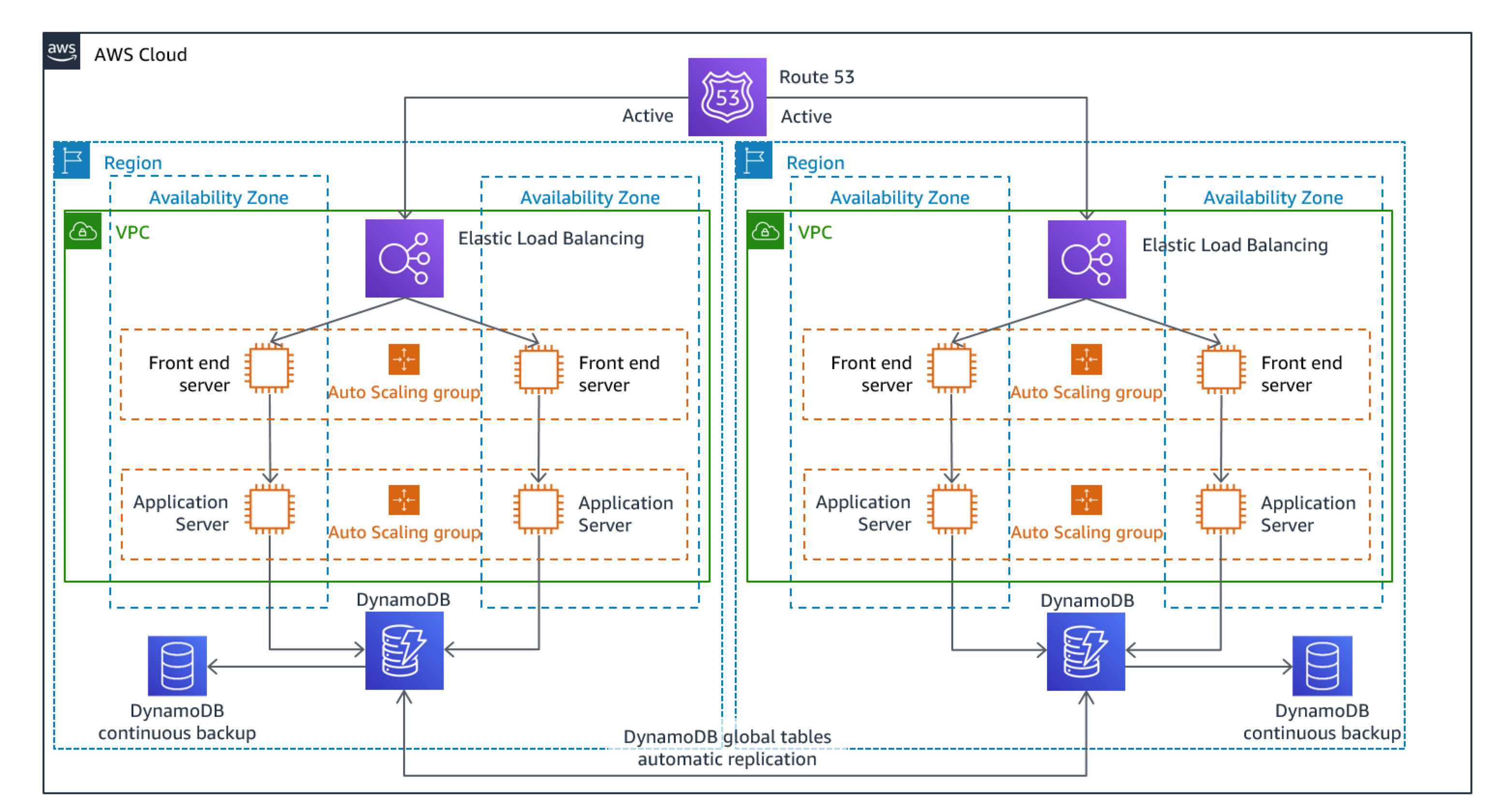
Figure 22: Multi-site active/active architecture
For more details on this strategy, see Disaster Recovery (DR) Architecture on AWS, Part IV: Multi-site Active/Active
. AWS Elastic Disaster Recovery
If you are considering the pilot light or warm standby strategy for disaster recovery, AWS Elastic Disaster Recovery could provide an alternative approach with improved benefits. Elastic Disaster Recovery can offer an RPO and RTO target similar to warm standby, but maintain the low-cost approach of pilot light. Elastic Disaster Recovery replicates your data from your primary region to your recovery Region, using continual data protection to achieve an RPO measured in seconds and an RTO that can be measured in minutes. Only the resources required to replicate the data are deployed in the recovery region, which keeps costs down, similar to the pilot light strategy. When using Elastic Disaster Recovery, the service coordinates and orchestrates the recovery of compute resources when initiated as part of failover or drill.
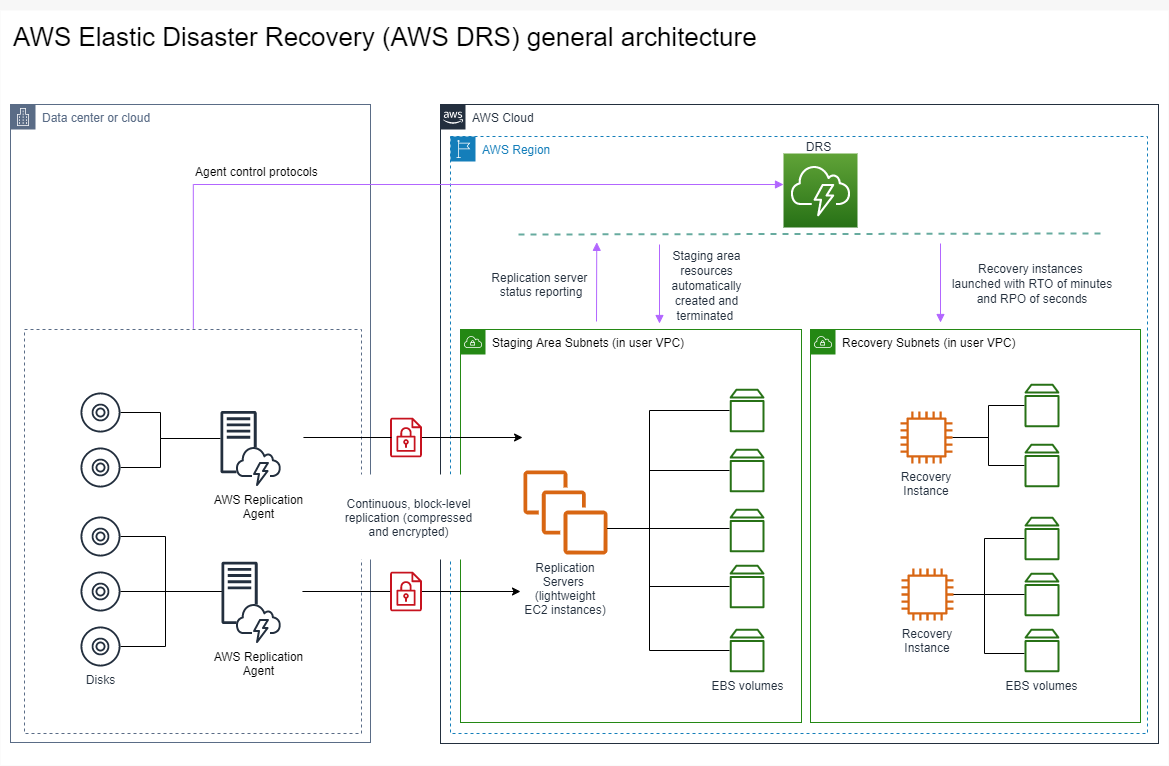
Figure 23: AWS Elastic Disaster Recovery architecture
Additional practices for protecting data
With all strategies, you must also mitigate against a data disaster. Continuous data replication protects you against some types of disaster, but it may not protect you against data corruption or destruction unless your strategy also includes versioning of stored data or options for point-in-time recovery. You must also back up the replicated data in the recovery site to create point-in-time backups in addition to the replicas.
Using multiple Availability Zones (AZs) within a single AWS Region
When using multiple AZs within a single Region, your DR implementation uses multiple elements of the above strategies. First you must create a high-availability (HA) architecture, using multiple AZs as shown in Figure 23. This architecture makes use of a multi-site active/active approach, as the Amazon EC2 instances and the Elastic Load Balancer have resources deployed in multiple AZs, actively handing requests. The architecture also demonstrates hot standby, where if the primary Amazon RDS instance fails (or the AZ itself fails), then the standby instance is promoted to primary.
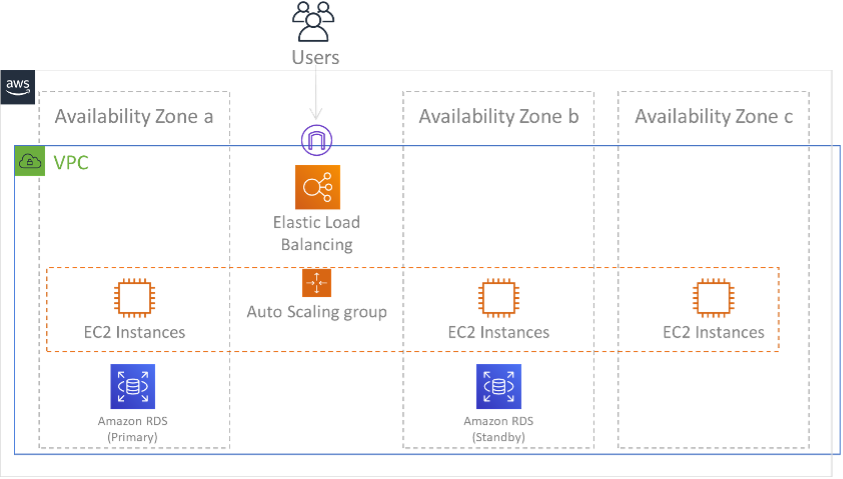
Figure 24: Multi-AZ architecture
In addition to this HA architecture, you need to add backups of all data required to run your workload. This is especially important for data that is constrained to a single zone such as Amazon EBS volumes or Amazon Redshift clusters. If an AZ fails, you will need to restore this data to another AZ. Where possible, you should also copy data backups to another AWS Region as an additional layer of protection.
An less common alternative approach to single Region, multi-AZ DR is illustrated in the blog post, Building highly resilient applications using Amazon Application Recovery Controller, Part 1: Single-Region stack
. Here, the strategy is to maintain as much isolation between the AZs as possible, like how Regions operate. Using this alternative strategy, you can choose an active/active or active/passive approach. Note
Some workloads have regulatory data residency requirements. If this applies to your workload in a locality that currently has only one AWS Region, then multi-Region will not suit your business needs. Multi-AZ strategies provide good protection against most disasters.
-
Assess the resources of your workload, and what their configuration will be in the recovery Region prior to failover (during normal operation).
For infrastructure and AWS resources use infrastructure as code such as AWS CloudFormation
or third-party tools like Hashicorp Terraform. To deploy across multiple accounts and Regions with a single operation you can use AWS CloudFormation StackSets. For Multi-site active/active and Hot Standby strategies, the deployed infrastructure in your recovery Region has the same resources as your primary Region. For Pilot Light and Warm Standby strategies, the deployed infrastructure will require additional actions to become production ready. Using CloudFormation parameters and conditional logic, you can control whether a deployed stack is active or standby with a single template . When using Elastic Disaster Recovery, the service will replicate and orchestrate the restoration of application configurations and compute resources. All DR strategies require that data sources are backed up within the AWS Region, and then those backups are copied to the recovery Region. AWS Backup
provides a centralized view where you can configure, schedule, and monitor backups for these resources. For Pilot Light, Warm Standby, and Multi-site active/active, you should also replicate data from the primary Region to data resources in the recovery Region, such as Amazon Relational Database Service (Amazon RDS) DB instances or Amazon DynamoDB tables. These data resources are therefore live and ready to serve requests in the recovery Region. To learn more about how AWS services operate across Regions, see this blog series on Creating a Multi-Region Application with AWS Services
. -
Determine and implement how you will make your recovery Region ready for failover when needed (during a disaster event).
For multi-site active/active, failover means evacuating a Region, and relying on the remaining active Regions. In general, those Regions are ready to accept traffic. For Pilot Light and Warm Standby strategies, your recovery actions will need to deploy the missing resources, such as the EC2 instances in Figure 20, plus any other missing resources.
For all of the above strategies you may need to promote read-only instances of databases to become the primary read/write instance.
For backup and restore, restoring data from backup creates resources for that data such as EBS volumes, RDS DB instances, and DynamoDB tables. You also need to restore the infrastructure and deploy code. You can use AWS Backup to restore data in the recovery Region. See REL09-BP01 Identify and back up all data that needs to be backed up, or reproduce the data from sources for more details. Rebuilding the infrastructure includes creating resources like EC2 instances in addition to the Amazon Virtual Private Cloud (Amazon VPC)
, subnets, and security groups needed. You can automate much of the restoration process. To learn how, see this blog post . -
Determine and implement how you will reroute traffic to failover when needed (during a disaster event).
This failover operation can be initiated either automatically or manually. Automatically initiated failover based on health checks or alarms should be used with caution since an unnecessary failover (false alarm) incurs costs such as non-availability and data loss. Manually initiated failover is therefore often used. In this case, you should still automate the steps for failover, so that the manual initiation is like the push of a button.
There are several traffic management options to consider when using AWS services. One option is to use Amazon Route 53
. Using Amazon Route 53, you can associate multiple IP endpoints in one or more AWS Regions with a Route 53 domain name. To implement manually initiated failover you can use Amazon Application Recovery Controller , which provides a highly available data plane API to reroute traffic to the recovery Region. When implementing failover, use data plane operations and avoid control plane ones as described in REL11-BP04 Rely on the data plane and not the control plane during recovery. To learn more about this and other options see this section of the Disaster Recovery Whitepaper.
-
Design a plan for how your workload will fail back.
Failback is when you return workload operation to the primary Region, after a disaster event has abated. Provisioning infrastructure and code to the primary Region generally follows the same steps as were initially used, relying on infrastructure as code and code deployment pipelines. The challenge with failback is restoring data stores, and ensuring their consistency with the recovery Region in operation.
In the failed over state, the databases in the recovery Region are live and have the up-to-date data. The goal then is to re-synchronize from the recovery Region to the primary Region, ensuring it is up-to-date.
Some AWS services will do this automatically. If using Amazon DynamoDB global tables
, even if the table in the primary Region had become not available, when it comes back online, DynamoDB resumes propagating any pending writes. If using Amazon Aurora Global Database and using managed planned failover, then Aurora global database's existing replication topology is maintained. Therefore, the former read/write instance in the primary Region will become a replica and receive updates from the recovery Region. In cases where this is not automatic, you will need to re-establish the database in the primary Region as a replica of the database in the recovery Region. In many cases this will involve deleting the old primary database, and creating new replicas.
After a failover, if you can continue running in your recovery Region, consider making this the new primary Region. You would still do all the above steps to make the former primary Region into a recovery Region. Some organizations do a scheduled rotation, swapping their primary and recovery Regions periodically (for example every three months).
All of the steps required to fail over and fail back should be maintained in a playbook that is available to all members of the team, and is periodically reviewed.
When using Elastic Disaster Recovery, the service will assist in orchestrating and automating the failback process. For more details, see Performing a failback.
Level of effort for the Implementation Plan: High
Resources
Related best practices:
Related documents:
Related videos: