Amazon Connect feature overview
Amazon Connect is an omnichannel contact center, built in the cloud from the ground-up. It empowers businesses of all sizes to connect their customers with the same world-class customer experience Amazon uses to orchestrate their customer care.
Tip
For an online workshop that leverages a case study and includes hands-on labs, see
Introduction to Amazon Connect
Customers: Omnichannel customer experience
Amazon Connect provides you with the following channels for interacting with your customers:
-
Voice (phone)
-
Chat/SMS
-
Web calling/video
-
Tasks
-
Email
Customers can interact with your agents on voice, chat, SMS, web calling/video, and email channels based on factors such as personal preferences and wait times. Customers can keep working with the same agent across channels, but if it's a different agent their interaction history is preserved, so they don't have to repeat themselves. The omnichannel contact center improves customer experiences while reducing resolution time.
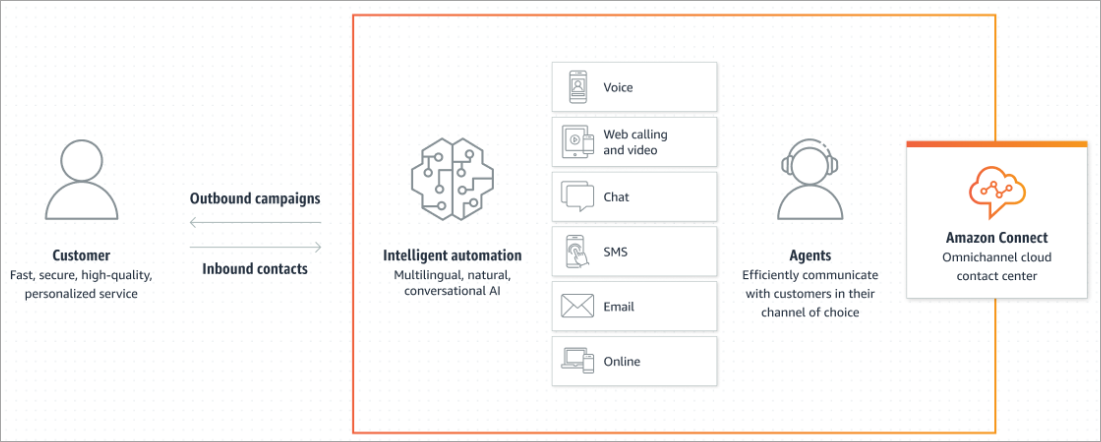
Contents
High quality voice
The sound quality of a call impacts customer experience and agent productivity. When your customers can't hear you clearly, it can lead to wasted time and frustration. With Amazon Connect, calls are connected to the agent over the internet from a computing device like a PC, using the Amazon Connect softphone. The Amazon Connect softphone delivers high-quality 16kHz audio and is resistant to packet loss to ensure a high-quality call experience.
Conversational IVR and chatbots
You can deliver personalized, natural-sounding, conversational interactions using our proven AI-powered speech recognition and natural language understanding technology (the same technology that powers Alexa). These same AI capabilities can be used across all channels.
With Amazon Lex natively integrated within Amazon Connect, no coding is required to add chatbots that have natural language understanding (NLU). Self-service chatbots use high-quality, neural text-to-speech (TTS) in more than 30 languages, automated speech recognition (ASR) in over 25 languages/locales, natural language understanding (NLU), and passive voice authentication. Amazon Connect IVR and chatbots also take advantage of generative AI features to greatly streamline the building and testing of powerful, conversational self-service experiences (for example, LLM-assisted slot resolution, conversational FAQs, sample utterance generation, and bot creation using natural language description).
Chat, SMS, and messaging
You can help customers through text-based communication channels, such as web chat, mobile chat, SMS, and third-party messaging apps, such as WhatsApp or Facebook Messenger. By using the Amazon Connect chat and messaging features, you can set up AI-powered chatbots and step-by-step guides so customers can self-serve. If customers need assistance, agents get all of the prior context from the self-service interactions to ensure a seamless transition.
-
Chat. Amazon Connect makes it easy to set up your customer's chat experience. You can add a communications widget to your website that is hosted by Amazon Connect. You configure the communications widget in the Amazon Connect admin website. You can customize the font and colors, and secure the widget so that it can be launched only from your website. When finished, you will have a short code snippet that you add to your website.
Because Amazon Connect hosts the widget, it ensures that the latest version is always live on your website.
-
SMS. You can set up two-way SMS messaging capabilities so your customers can text you from their mobile device, and your agents can respond using the same tools they already use for calls and chats. With Amazon Lex, you can detect the intent of the customer message and automate responses to their questions, saving agents valuable time and effort.
-
Third-party messaging apps. To integrate with third-party messaging apps, use the Amazon Connect APIs that enable you to subscribe to a real-time stream of chat messages. Using these APIs, you can:
-
Stream chat messages in real time when a new chat contact is created.
-
Extend the current Amazon Connect chat functionality to support use cases like building integrations with SMS solutions and third-party messaging applications, enabling mobile push notifications, and creating analytics dashboards to monitor and track chat message activity.
For more information, see Enable real-time chat message streaming in Amazon Connect.
-
In-app, web, and video calling
You can set up the Amazon Connect in-app, web, and video calling capabilities to enable your customers to contact you without ever leaving your web or mobile application. You can use these capabilities to pass contextual information to Amazon Connect. For example, if your customer is already logged into your app, they do not need to identify or authenticate themselves when they request a call or video conversation with an agent. This enables you to personalize the customer experience based on attributes such as the customer's profile or other information, like actions previously taken within the app.
Outbound campaigns
You can create high volume ML-powered outbound campaigns to contact up to millions of customers daily for handling appointment reminders, marketing promotions, deliveries, and billing reminders. You can specify the contact list, channel, message, and even pre-recorded audio to play before connecting customers to agents for live service.
Outbound campaigns includes a predictive dialer and machine learning (ML)–powered answering machine detection. These features can help you optimize agent productivity and increase live-party connections by not wasting agent time with unanswered calls.
Task management
Task management streamlines the process of tracking and routing other types of agent work, like customer follow up messages, training, and research. Tasks are delivered to agents using the same routing and agent experience used with voice, chat, and other channels.
To ensure customer issues are quickly resolved, use tasks to prioritize, track, route, and automate agent follow-up work. Your agents can create and complete tasks in the same user interface where they take calls and chats. Managers can also use workflows to automate tasks that don't require agent interaction. This results in improved agent productivity leading to increased customer satisfaction.
You can use Amazon Connect email capabilities to receive and respond to emails sent by customers to your business email addresses, or submitted by using web forms on your website or mobile app. You can configure auto-responses, prioritize emails, create or update cases, and route emails to the best available agent when agent assistance is required. Amazon Connect email capabilities also work seamlessly with outbound campaigns.
Agents have access to a rich text editor to respond to emails and to create personalized email templates and signatures. They can also create quick responses to answer frequently asked questions. The following image shows an example of where you can create a basic agent signature template in the Amazon Connect admin website. When agents use this template, it will automatically populate their name and add the logo to their emails.
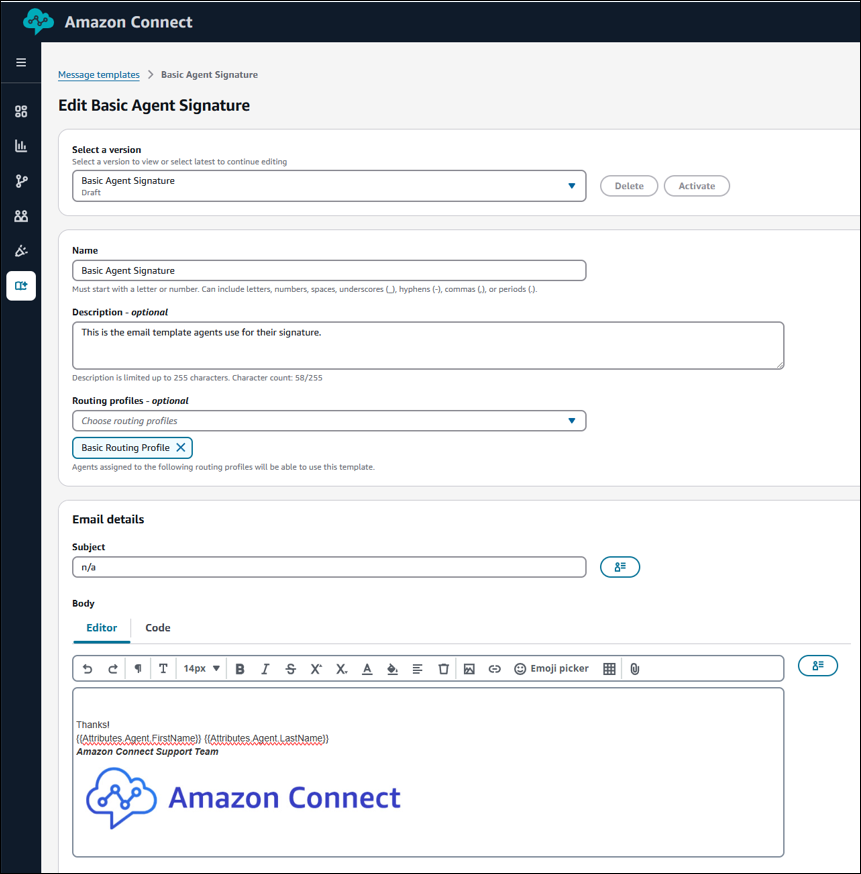
Both agents and contact center managers can easily view an entire email thread. Email threading ensures that outgoing emails and incoming responses related to a customer inquiry are associated with each other in a chronological and organized fashion. Agents can view an email thread in the agent workspace and CCP, and for added security, when they reply to an email, they can't manipulate what the customer wrote as part of their email.
The following image shows an example of an email contact being handled by an agent within the CCP in the agent workspace. In this example they have associated the email contact to a case and are using the rich text editor and quick responses to respond.
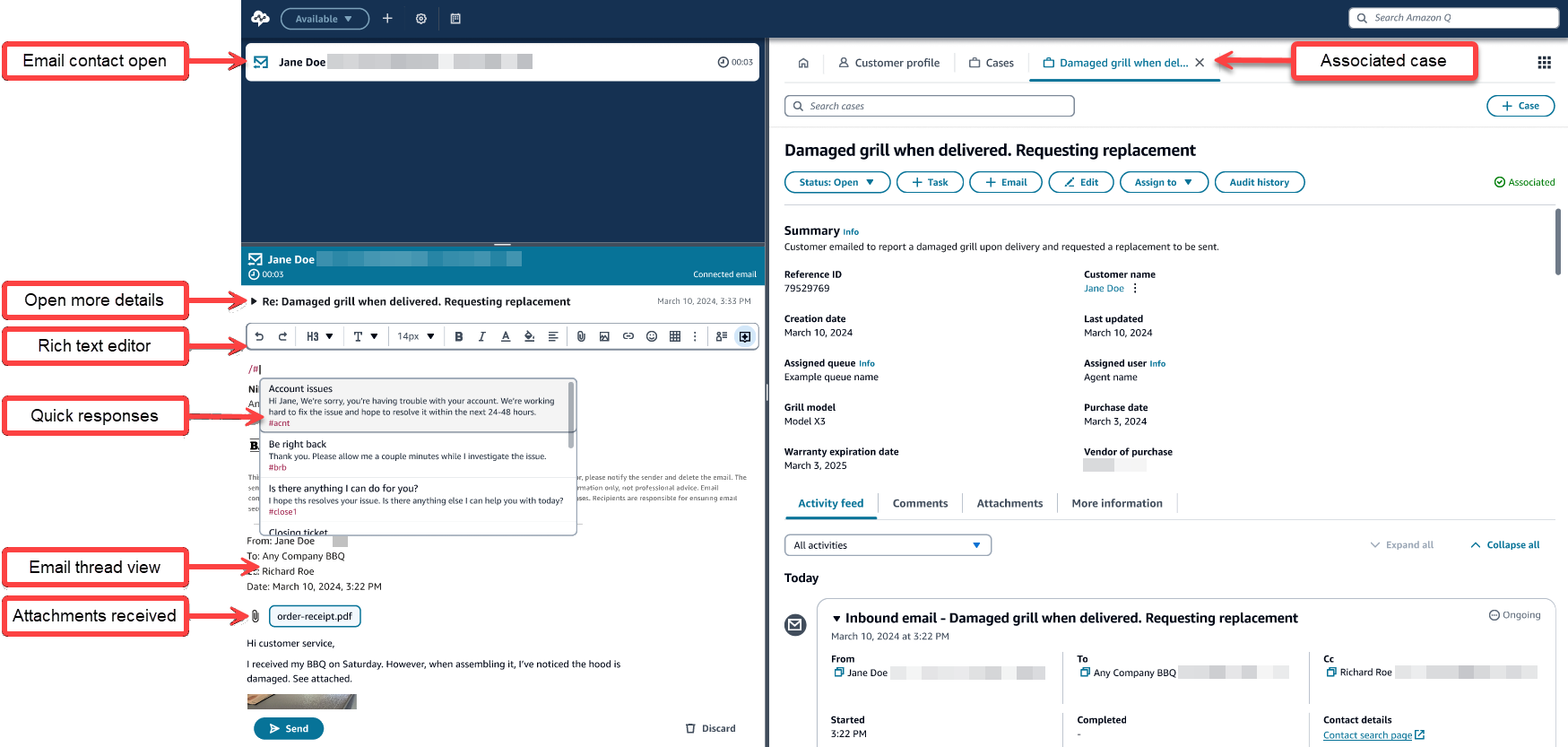
To get started, set up the email channel in your instance right alongside your voice, chat, and task channels. Amazon Connect email integrates with Amazon Simple Email Service (SES) for the sending, receiving, and monitoring (such as for spam and virus detection) of emails. Amazon Connect provides you with an email domain that you can use to create your email addresses, or you can easily associate up to five of your own custom domains using Amazon SES. After you have domains associated with your instance, you can create up to 100 email addresses that can be used to send and receive emails (for example, support@example.com, sales@example.com, and reservations@example.com).
Contact center managers can view email threads on the Contact search and details pages to find email contacts based on email address, subject, queue, or other filters. This enables them to get a better understanding of what their agents and customers are saying and to evaluate agent performance.
To learn how their email channel is performing, contact center managers can access the analytics dashboard to see real-time and historical metrics such as average agent handle time, queue time, contacts answered, and more.
Agents: Empowerment and productivity
With Amazon Connect, you can enhance your agents' productivity by providing them with quick access to information and automatic recommendations. You can enable your agents to capture relevant details for fast and efficient follow-up. And best of all, they can work in one application, for a seamless experience. This results in shorter training time for new agents, fewer errors, accelerated resolution times, and improved customer satisfaction.
Contents
Agent workspace
Out-of-the-box, the agent workspace integrates all of your agent facing capabilities on one page. It is a single, intuitive application that provides your agents with all the tools and step-by-step guidance needed to onboard quickly, resolve issues efficiently, and improve customer experiences.
From one application your agents can view detailed customer information, work on tasks, view workforce schedules, get generative AI-powered agent assist, and track and manage customer issues that require multiple interactions.
You can also easily integrate other applications directly into the agent workspace, thus further increasing agent efficiency. For more information, see Integrate third-party applications (3p apps) in the Amazon Connect agent workspace
The following image shows the agent workspace with callouts indicating the features on the page.

Step-by-step guides
You can customize the agent workspace by creating step-by-step guides that suggest to agents what to do at a given moment during a customer interaction. Using a no-code editor, you can create tailored guides that walk agents through the optimal steps to resolve a customer issue accurately the first time.
Guides can be used for various types of customer interactions. They are presented to the agent in the agent workspace based on context like call queue, customer information, or customer self-service responses. For example, there are six step-by-step guides on the agent workspace in the following image.

In the following image the Review transaction history guide is open, and the first step is displayed for the agent to choose View transaction details or Choose a different account.
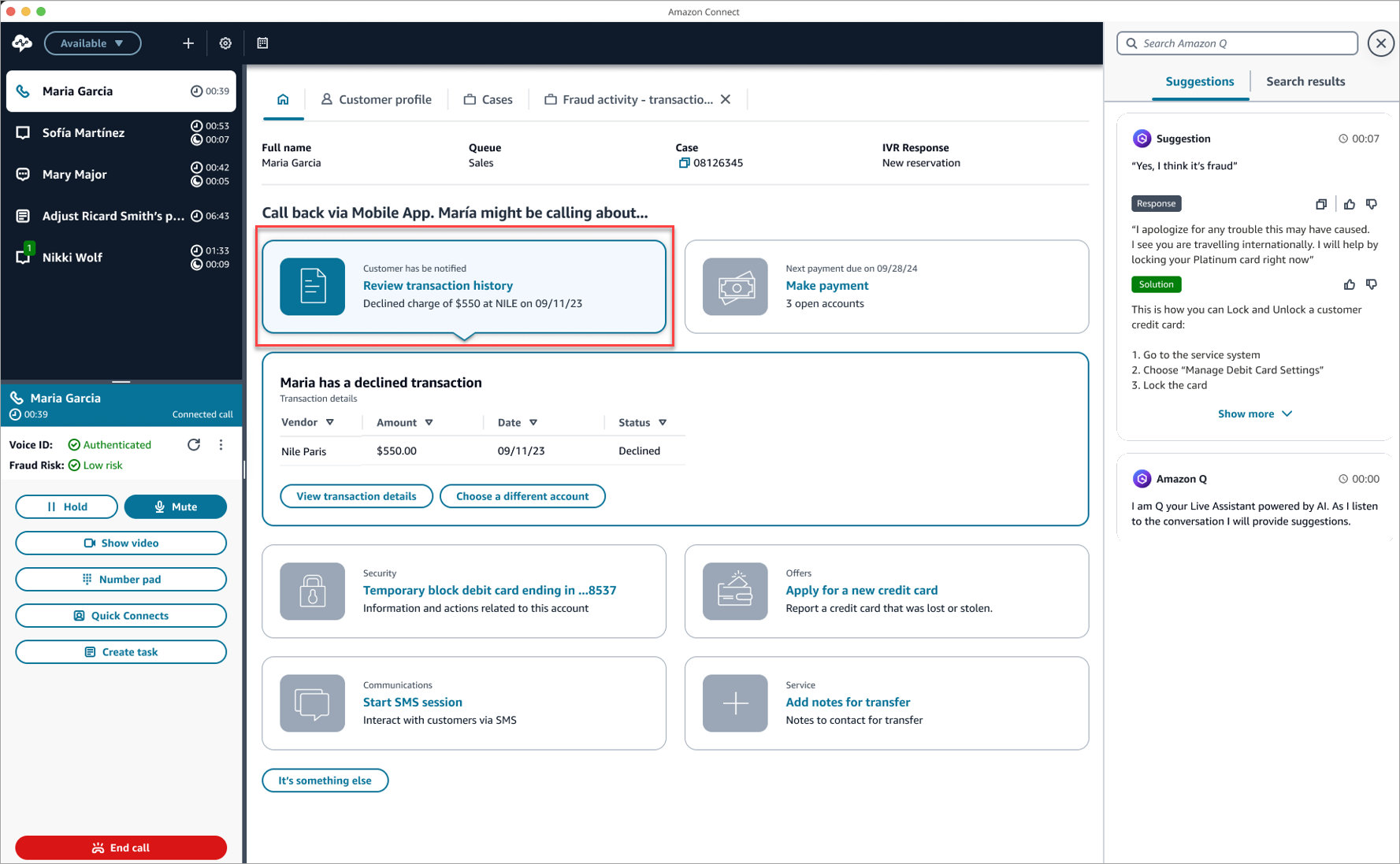
In the following image of the agent workspace, the agent is on a chat with Nikki. At the bottom of the chat pane, the agent can search for quick responses that they can type in the chat. For example, they can type brb to respond in the chat with Give me a couple of minutes while I investigate the issue.
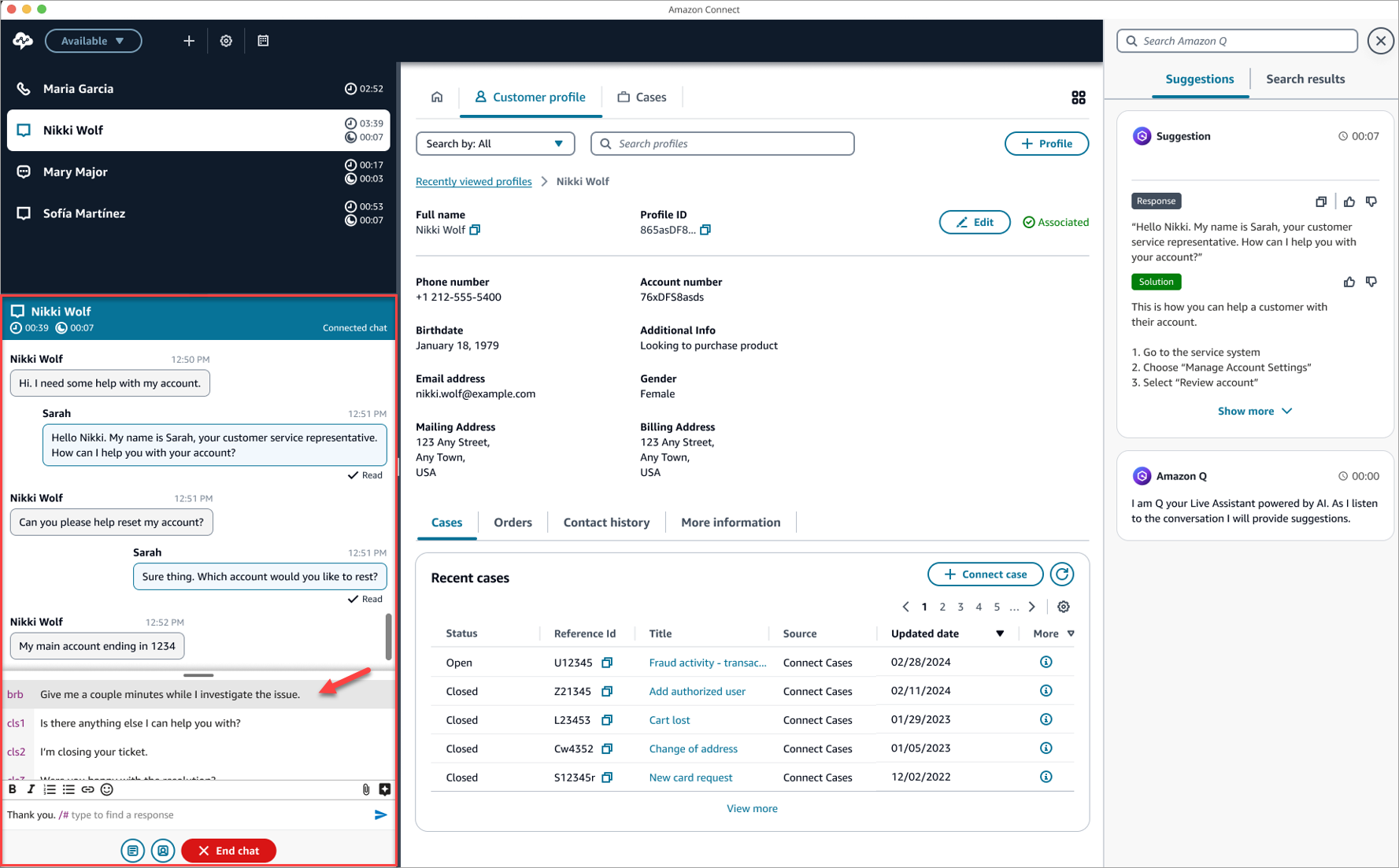
Generative AI-powered agent assist
You can use Amazon Q in Connect to automatically detect customer intent during calls and chats. Amazon Q in Connect uses the real-time conversation with the customer, along with relevant company content, to automatically recommend what to say or what actions an agent should take to better assist the customer. This improves both agent productivity and customer satisfaction. Agents can also use natural language to search across connected knowledge sources to receive generated responses, recommended actions, and links to more information.
The following image shows how an article may appear in the agent application when the agent is on a call.
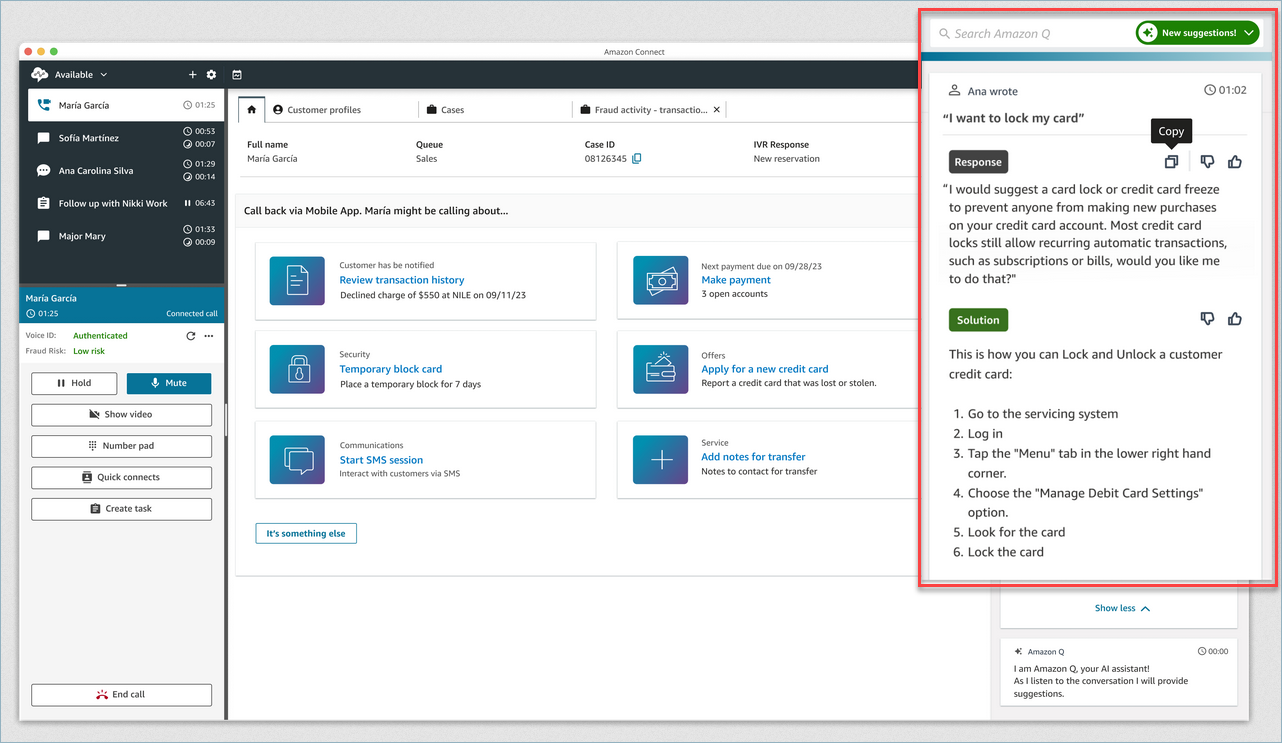
Generative AI-powered post-contact summaries
To help agents perform their After contact work (ACW), Amazon Connect displays a generative AI-powered post-contact summary on their CCP for voice contacts. The summary provides essential information from customer conversations in a structured, concise, and easy to read format. The following image shows an example summary for a voice contact.
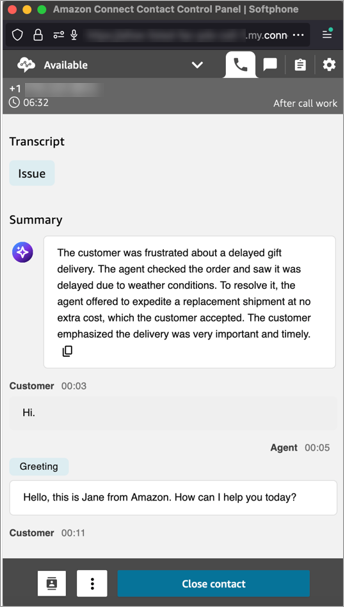
Unified customer view
You use Amazon Connect Customer Profiles to combine information from external applications with the contact history from Amazon Connect. For example, you can combined contacts with information from Salesforce, Zendesk, ServiceNow, or other customer relationship management (CRM) products (including your own, internal data sources) to create customer profiles that have all the information that agents need in a single place.
With a single view of customer information, including their product, case, and contact history, agents can quickly confirm the customer's identity and determine the reason for the call or chat.
The following image shows the Customer profile tab in the agent workspace. It shows all of the recent cases associated with customer that the agent is currently talking to.
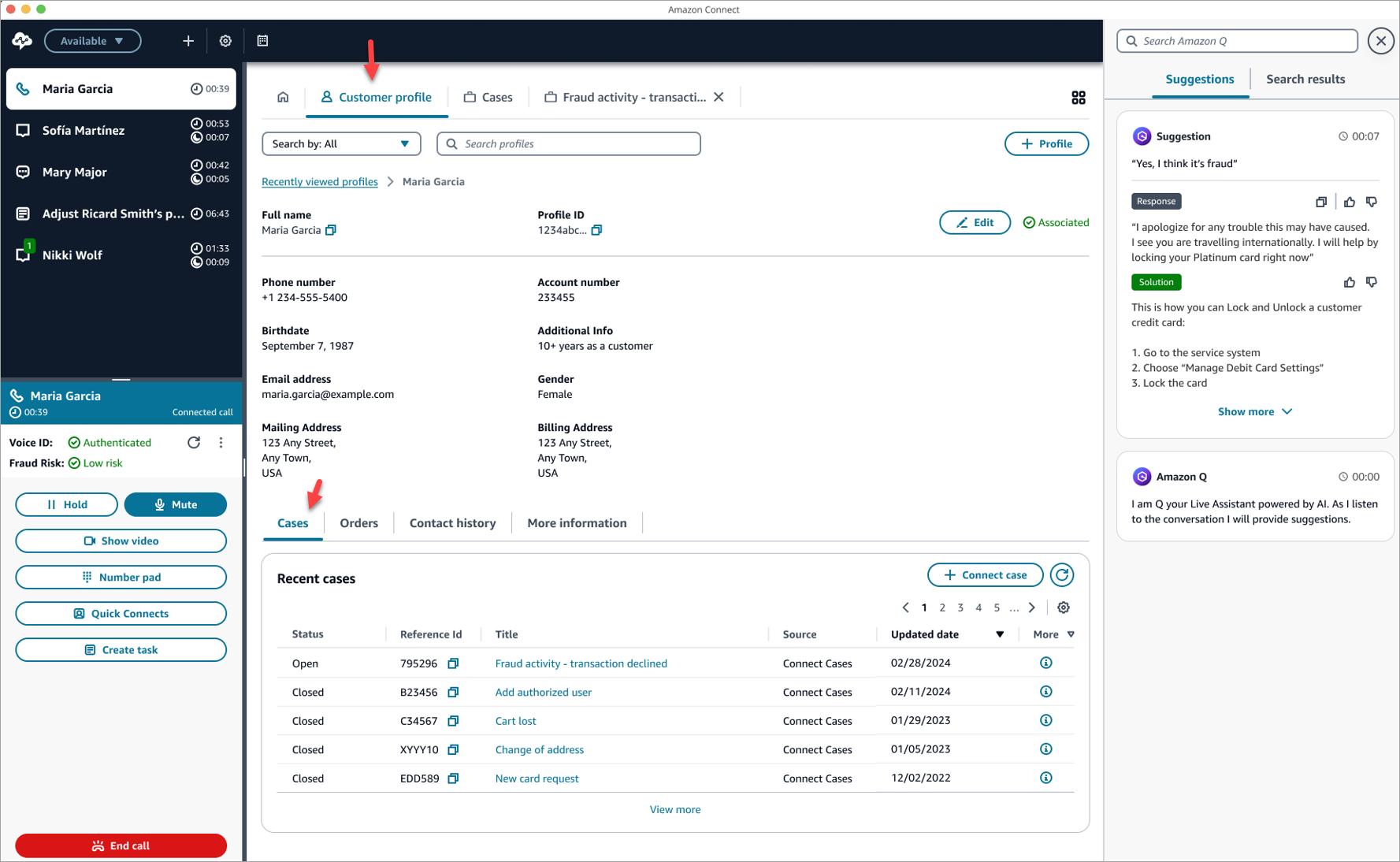
You can use Customer Profiles to access information during a self-service experience (for example, IVR or bot), or in other agent applications, or you can use it as a standalone service separate from Amazon Connect.
Case management
Agents use Amazon Connect Cases to efficiently manage customer issues that require multiple interactions, track follow-up tasks, and access subject matter experts across a business. Agents can document customer issues in a single, unified view with relevant case details, such as date/time opened, issue summary, customer information, status, and custom values you want to track. You can configure new cases to be automatically created or have agents manually create cases.
The following image shows the agent workspace. The agent is talking to the contact on the phone and viewing a closed case for windshield damage. The case is associated with the customer's profile.

Efficient contact routing
Agents are set up for success when the right contacts are routed to them. You can efficiently route customers to appropriately skilled agents by using routing profiles. You can configure contact priority and routing to agents based on agent skills, queue priorities, contact attributes, and real-time metrics.
Supervisors: Analytics, insights, and optimization
Give your managers the actionable insights and capabilities they need to optimize operations and outcomes.
Contents
Real-time and historical reports and dashboards
Understanding your contact center at the most granular level is key to improving performance and lowering costs. Amazon Connect provides powerful analytics tools, including visual dashboards with customizable real-time and historical metrics.
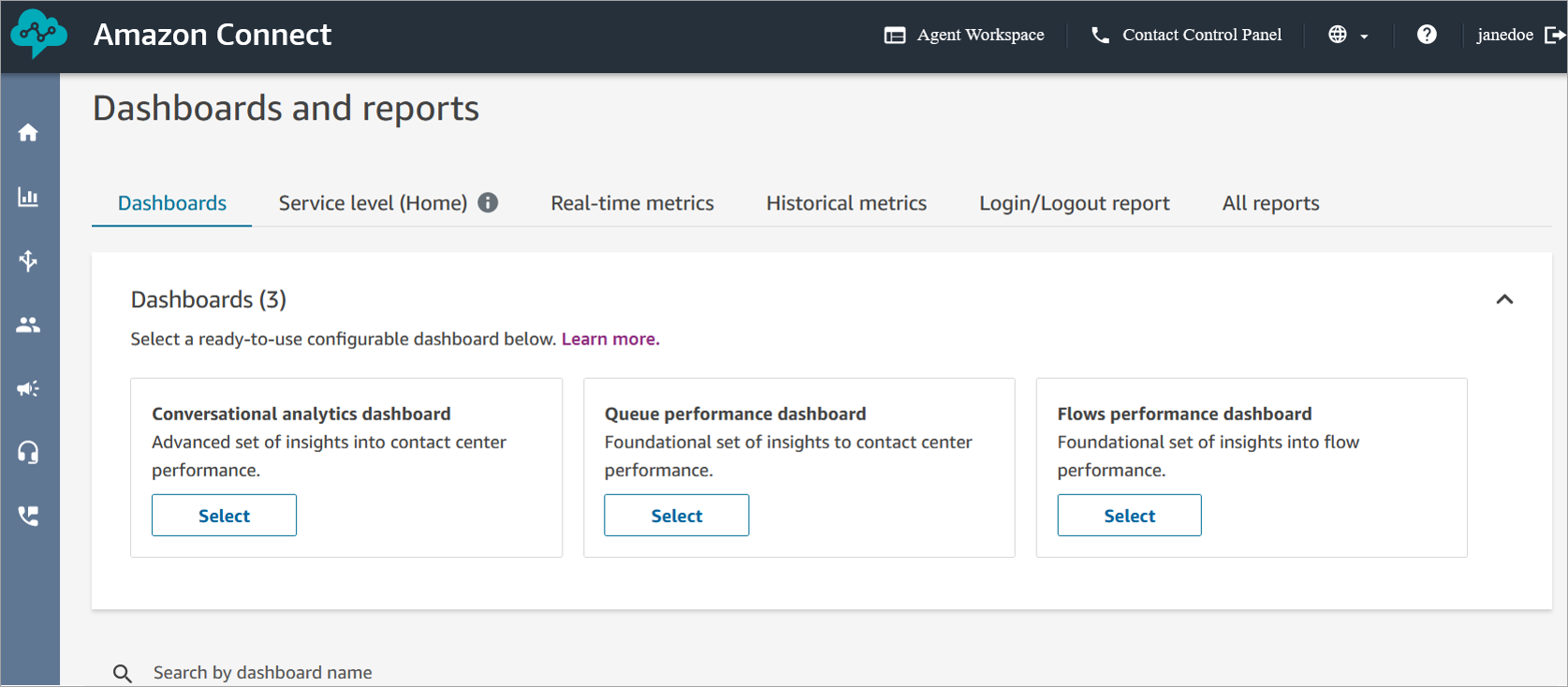
The following image shows an example of the Contact Lens Conversational analytics dashboard. This dashboard helps you understand why customers are contacting you, the trends of contact drivers over time, and the performance of each of those call drivers.
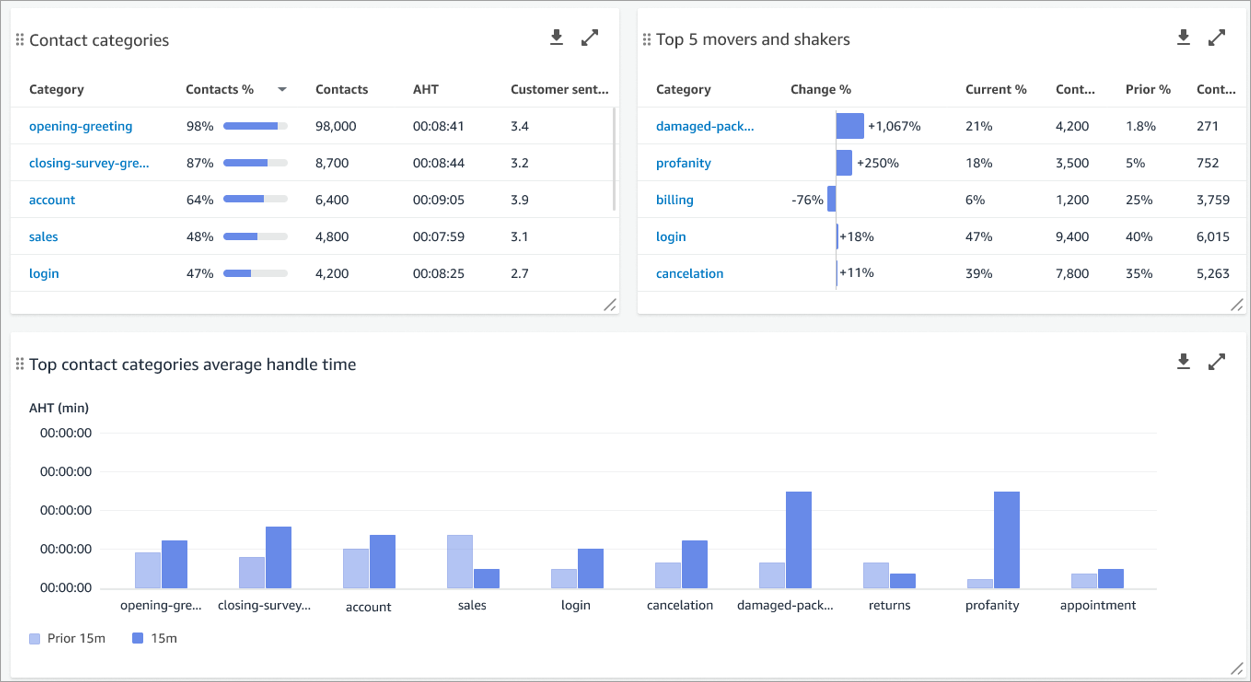
You can use Amazon Connect analytics data lake as a central location to query various types of data from Amazon Connect. This data includes contact records, Contact Lens conversational analytics, Contact Lens performance evaluations, and more. You can use analytics data lake to create custom reports, run SQL queries, or leverage the BI tools of your choice to analyze the information that matters most to improving customer experience and operational efficiency.
For example, managers can use QuickSight to visualize which agents have the highest customer satisfaction for calls about lost orders and then adjust routing profiles to staff their queues with the ideal agents to achieve their desired business outcomes.
You can review the following out-of-the-box reports, and customize them to add more real-time and historical metrics:
The following image shows an example of a section of the Real-time metrics page for Queues.
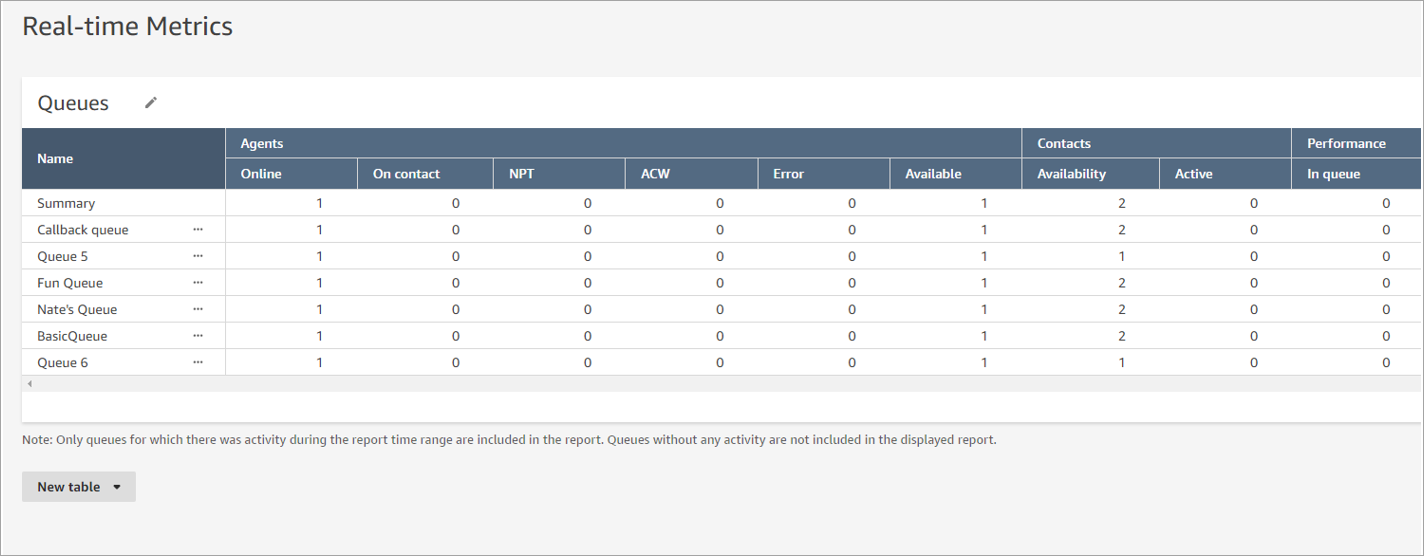
This next image shows a drill down into the real-time activity for Queue 4.
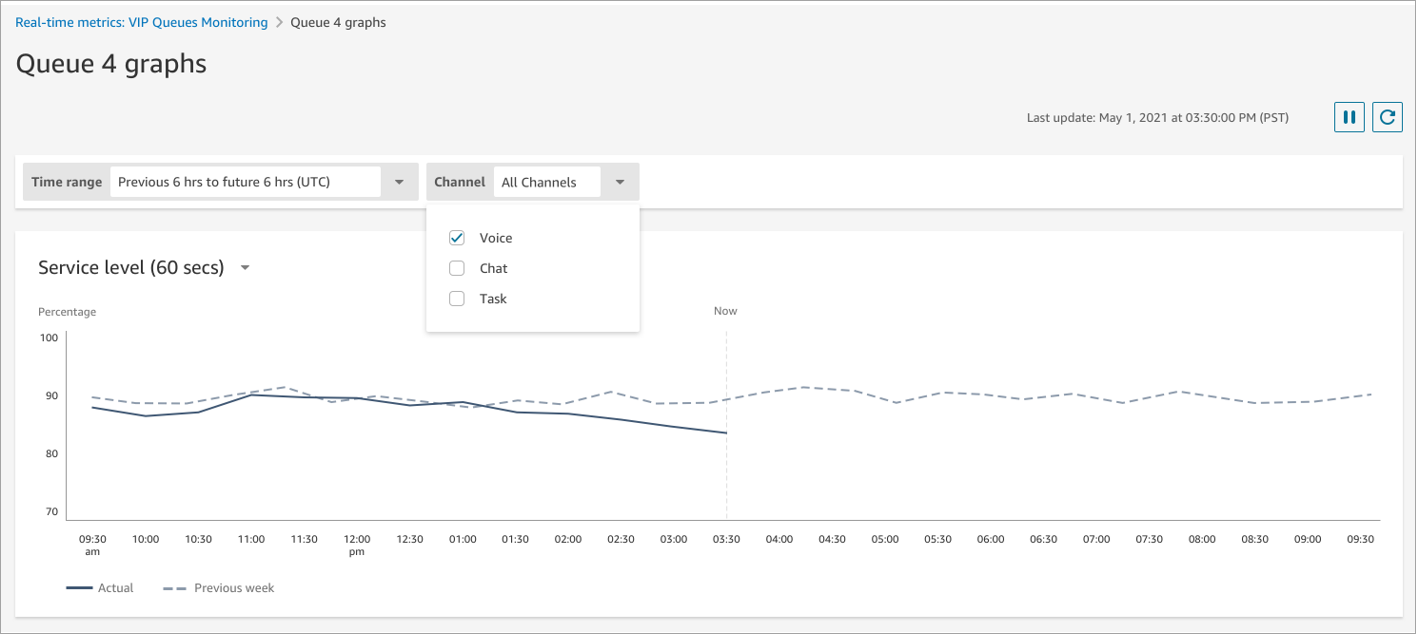
Real-time conversational analytics
With real-time speech and chat analytics, you can uncover trends and improve customer service by understanding sentiment, conversation characteristics, emerging contact themes, and agent compliance risks while the call or chat is in progress. You can receive an alert, for example, when a customer is getting frustrated because the agent is unable to resolve a complicated problem. This allows you to provide more immediate assistance.
The following image shows post-contact conversational analytics on the Contact details page. It includes a generative AI-powered contact summary to help you quickly understand essential information about the contact, how customer sentiment changes as the contact progresses, and the distribution of talk time between the agent and customer.
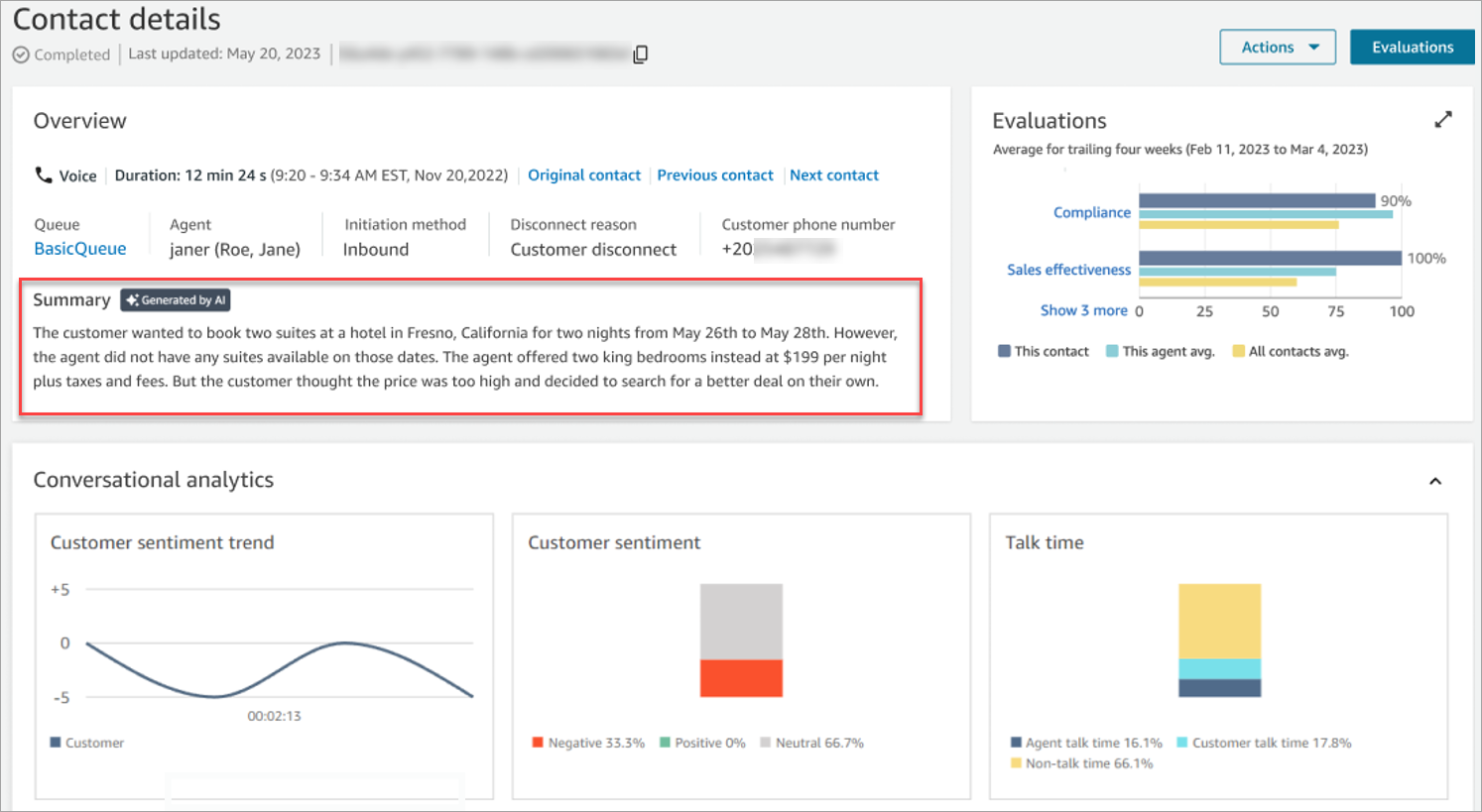
You can search for contacts as far back as two years ago. Choose from an extensive list of filters to quickly find the contacts you need. For example, you can search by custom attributes specific to your business, such as MVP, and search for in-progress contacts, as shown in the following image.
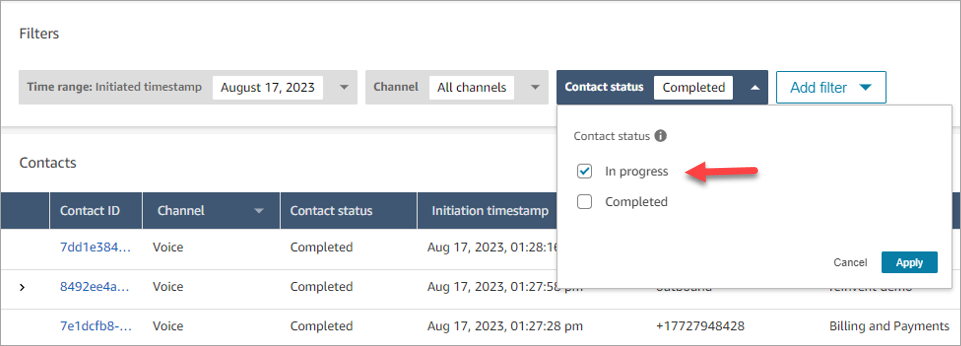
Managers can view the Contact details page for an in-progress contact, and the real-time transcript. In addition, they can transfer, reschedule, or end in-progress contacts.
Quality and performance management
To evaluate agent performance you can review conversations alongside contact details, audio and screen recordings, audio and chat transcripts, and conversation summaries, without switching applications. You can define and assess agent performance criteria (for example, script adherence, sensitive data collection, and customer greetings) and automatically pre-populate evaluation forms. You can use tasks to automatically queue follow-up coaching and training based on completed evaluations.
Managers can perform evaluations faster and more accurately with generative AI-powered recommendations for answers to questions in agent evaluation forms. For example, the following image shows the Recording and transcript section of the Contact details page. On the right side of the page is the evaluation, which includes generative AI-powered evaluation recommendations.

To assess a very large number of agent conversations, or all of them, your contact center can use automated evaluations.
You can review the actions agents took while they were handling customer contacts by reviewing screen recordings. This helps you ensure adherence to quality standards, compliance requirements, and best practices. It also helps you identify coaching opportunities and bottlenecks so you can streamline workflows.
Managers use the Recording section of the Contact details page to view the screen recording, as shown in the following image.
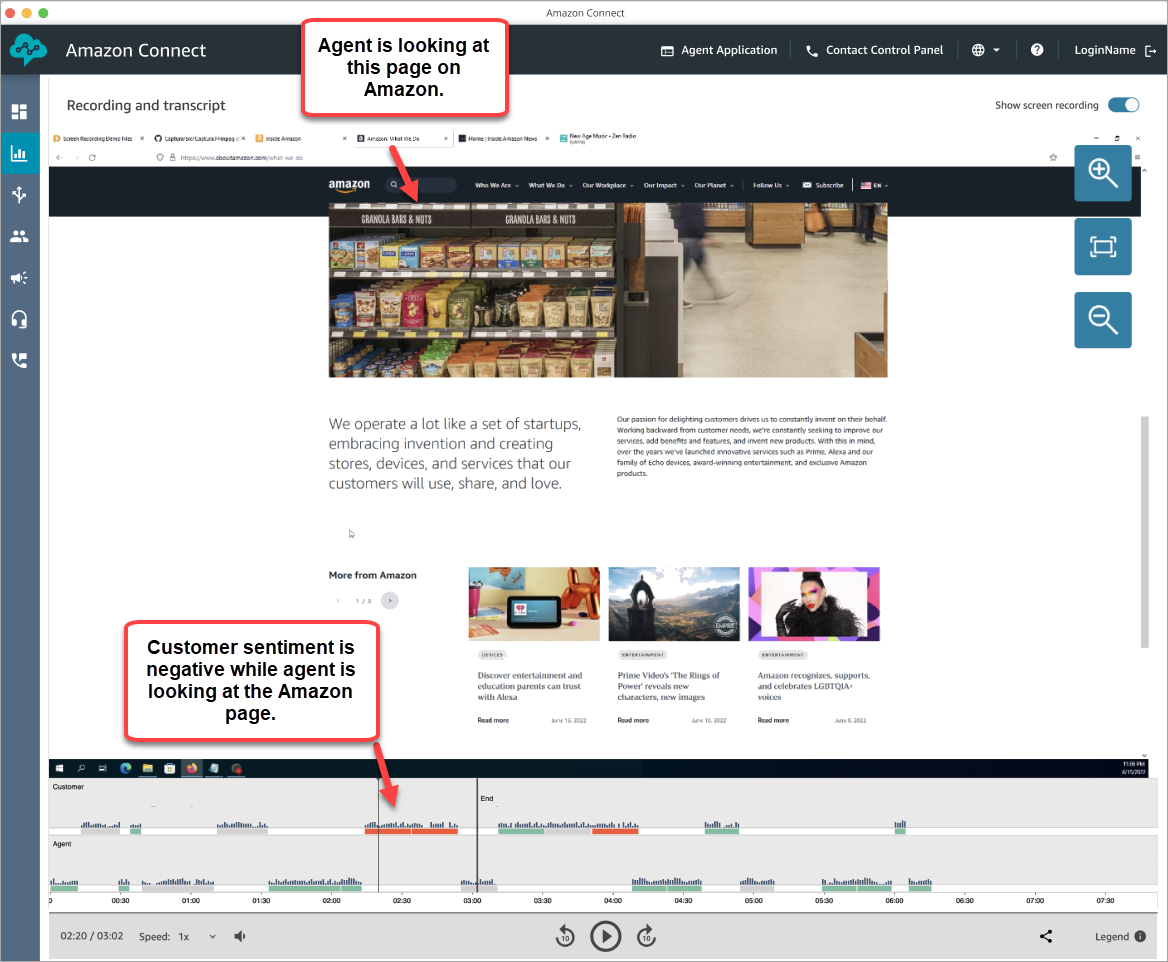
You can monitor live voice and chat conversations to listen in, coach the agent, and barge into live voice conversations. This is especially helpful for agents in training.
Managers use the Real-time metrics page to choose the contacts they want to monitor. For example, in the following image the manager can choose the eye icon to start monitoring a specific voice conversation.

Selecting the eye icon takes the manager to CCP section of the agent workspace, as shown in the following image. They can monitor the call and toggle between the Monitor and Barge states. The following image shows the Monitor state.
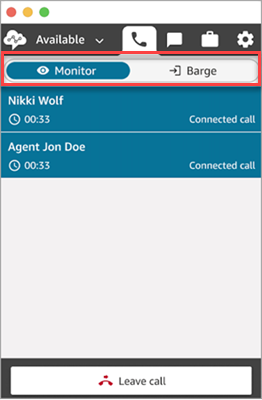
Forecasting, capacity planning, and scheduling
Forecasting, capacity planning, and scheduling are machine learning (ML)–powered features that help your workforce management team predict, allocate, and verify that the right number of agents are scheduled at the right time. Highly accurate forecasting helps you meet your operational goals with minimal overstaffing. You can anticipate contact volume and arrival rates, convert forecasts into projected staffing needs, and assign daily shifts to the right number of agents.
-
Forecasting: A forecast is the starting point for any scheduling and capacity planning activities. Before you can generate a schedule or capacity plan, you must create a corresponding forecast. A forecast attempts to predict future contact volume and average handle time by using historical metrics.
Forecast data is displayed in graphs, as shown in the following image.
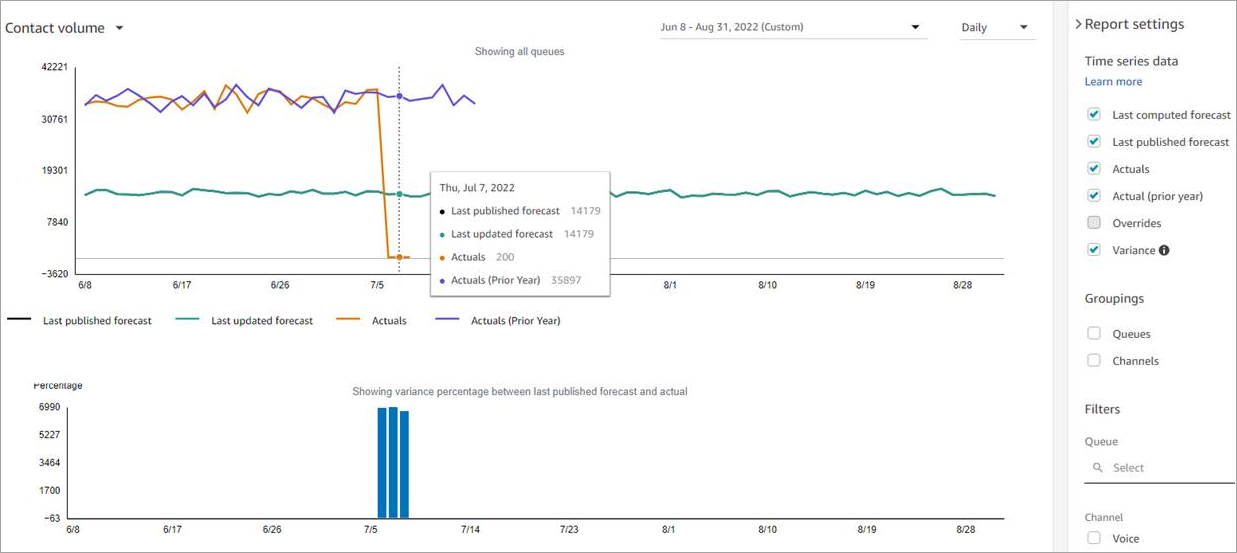
-
Capacity planning: A capacity plan helps you estimate the long-term FTE (full-time equivalent) requirements for your contact center, up to 18 months. It specifies how many FTE agents are required to meet the service level target for a certain period of time.
The following image shows the plan output. It shows a week-by-week or month-by-month calculation. To switch from weekly to monthly view, select Monthly from the dropdown.

-
Scheduling: Contact center schedulers or managers need to create agent schedules for day-to-day workloads that are flexible and meet business and compliance requirements. Amazon Connect helps you create efficient schedules that are optimized for per-channel Service Level or Average speed of answer targets. You can generate and manage agent schedules based on the following:
-
A short-term published forecast
-
Shift profiles (templates for weekly shifts)
-
Staffing groups (agents that can handle specific types of contacts from a specific forecast group)
-
Human resources and business rules
The following image shows a sample schedule in the Amazon Connect admin website for a supervisor's team.
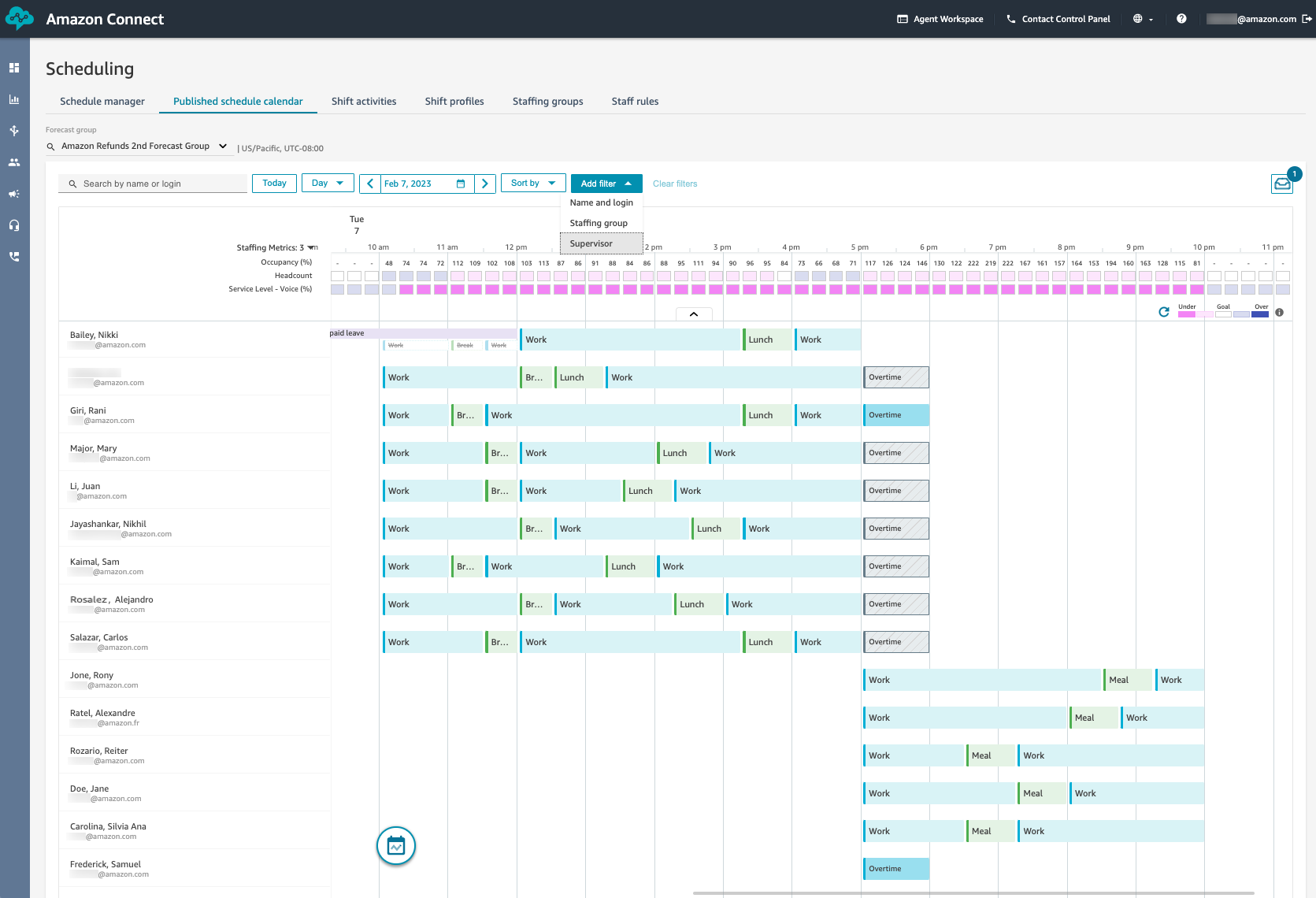
The following image shows a sample schedule that agents see in the agent workspace.
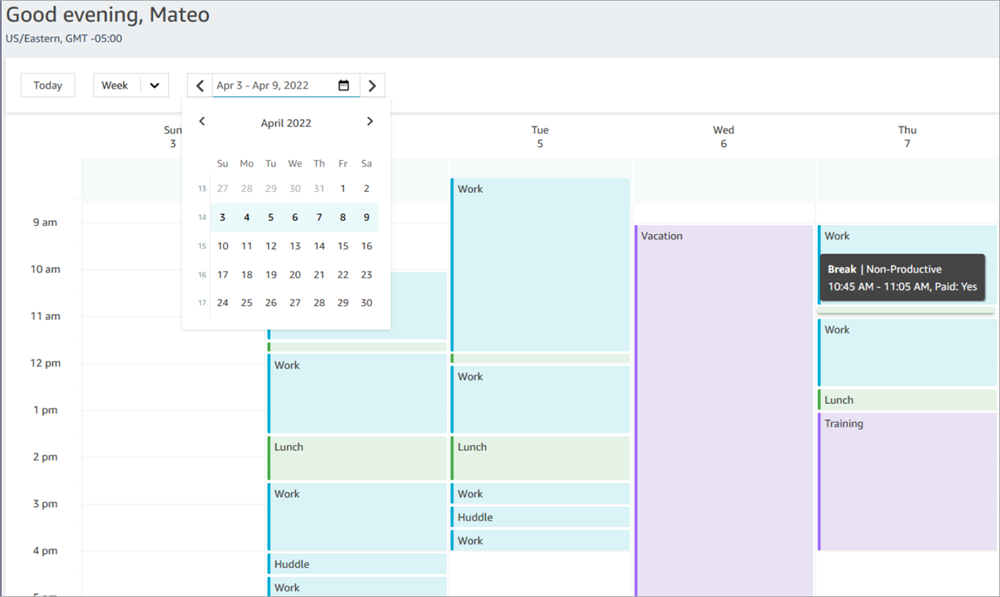
-
Administrators: Configuration and flexibility
Amazon Connect provides a simple, self-service UI that enables you to make changes in minutes, not months.
Anyone, from non-technical business leaders to experienced contact center administrators, can immediately start innovating on behalf of their customers using an intuitive, graphical UI. All channels – voice, chat, SMS, web and video-calling, messaging, email, tasks, and others – are configured, managed, personalized, automated, recorded, and analyzed using a single omnichannel solution, which means you can use the same business logic and routing rules across channels, making it easy to innovate and fine-tune the experience.
Telephony management
Amazon Connect takes the heavy lifting of managing telephony off your hands. We manage a network of telephony providers from around the world, removing the need for you to manage multiple vendors, negotiate complex multi-year contracts, or commit to peak call volumes.
The telephony service allows you to claim and then use direct inward dial
(DID) and toll-free phone numbers for more than 110 countries worldwide. There
are also more than 200 available outbound calling destinations. For a list of
destinations, see the Amazon Connect
pricing
For a list of the telephony capabilities that Amazon Connect provides, see the Amazon Connect Telecoms Country Coverage Guide
The telephony-as-a service model can scale up and down at a moment's notice and is proactively and continuously monitored by telephony experts.
Drag-and-drop workflow designer
Amazon Connect flows provides a single drag-and-drop workflow designer you can use to create, personalize, and automate end-to-end customer and agent experiences across channels. With flows, you can design your interactive voice response (IVR) or chatbot experiences to help your customers self-serve, build step-by-step guides for your agents to resolve issues faster and accurately, and create and manage how tasks are automated for your agents.
Flows also has native integration with AWS Lambda, allowing you to build even more custom experiences that automate processes across other AWS services (such as Amazon DynamoDB, Amazon Redshift, or Amazon Aurora) or third-party systems (such as your CRM or analytics solutions).
Security
Cloud security at AWS is the highest priority. As an AWS customer, you benefit from a data center and network architecture that is built to meet the requirements of the most security-sensitive organizations.
To learn more about security and data protection, see Security in Amazon Connect.
Scalability
You can bring on tens, or tens of thousands of agents at will, in response to business cycles or unplanned events, and cycle agents out just as easily. Amazon Connect provides seamless scalability based on demand, and you only pay for what you use.
With routing profiles, flows, and real-time metrics, you can scale your business operations based on current volumes. You establish contact experience and business workflows, and Amazon Connect scales up during peak demand without additional application or hardware management. Contacts experience consistent service outcomes during busy periods. Administrators can focus on agent performance and contact feedback instead of monitoring available application or hardware capacity.
Resiliency
Amazon Connect provides all our customers with active-active resilience within an AWS Region. This resilience ensures high availability for all channels and applications.
If your organization requires even higher levels of resilience, you can use Amazon Connect Global Resiliency to provide resilience across multiple AWS Regions.