Agent status in the Contact Control Panel (CCP)
Agents have a status. It's manually set in the Contact Control Panel (CCP).
-
When they're ready to handle contacts, they set their status in the CCP to Available. This means inbound contacts can be routed to them.
-
When agents want to stop taking inbound contacts, they set their status to a custom status that you create, such as Break or Training. They can also change their status to Offline.
Tip
-
Managers can manually change the agent's status in the real-time metrics report.
-
Only the agent statuses that are enabled for the CCP will appear here.
-
Available is the only status that will allow them to take inbound calls; custom statuses can be added to track how offline time is spent.
-
Users with access to the Amazon Connect admin website agent status configuration page can change the sequence of statuses.
The following diagram illustrates how the agent's status in the CCP stays constant while they are handling contacts, but in the real-time metrics report, the Agent activity state and the Contact state change.
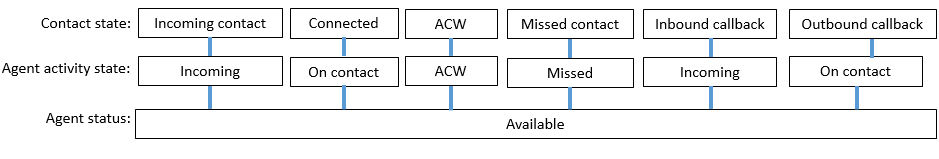
For example, when the Agent activity state = Incoming, the Contact state = Incoming contact.
About custom agent statuses
It's possible for agents to make outbound calls when their status in the CCP is set to a custom status. Technically, agents can make an outbound call when their CCP is set to Offline.
For example, an agent wants to make an outbound call to a contact. Because they don't want contacts to be routed to them during this time, they set their status to a custom status. So when you look at your real-time metrics report, you'll see the agent is simultaneously on NPT (the metric that indicates a custom status) and On contact, for example.
About ACW (After contact work)
After a conversation between an agent and customer ends, the contact is moved into the ACW state.
When the agent finishes doing ACW for the contact, they click Clear to clear that slot so another contact can be routed to them.
To identify how long an agent spent on ACW for a contact:
-
In the historical metrics report, After contact work time captures the amount of time each contact spent in ACW.
-
In the agent event stream, you have to do some calculations. For more information, see Determine the contact center agent's ACW (After Contact Work) time.
How do you know when an agent can handle another contact?
The Availability metric tells you when agents are finished with a contact and ready to have another one routed to them.
What appears in the real-time metrics report?
To find out what the agent status is in the real-time metrics report, look at the Agent Activity metric.
What appears in the agent event stream?
In the agent event stream you'll see the AgentStatus, for example:
{ "AWSAccountId": "012345678901", "AgentARN": "arn:aws:connect:us-east-1:012345678901:instance/aaaaaaaa-bbbb-cccc-dddd-111111111111/agent/agent-ARN", "CurrentAgentSnapshot": { "AgentStatus": { //Here's the agent's status that they set in the CCP. "ARN": "arn:aws:connect:us-east-1:012345678901:instance/aaaaaaaa-bbbb-cccc-dddd-111111111111/agent-state/agent-state-ARN", "Name": "Available", //When an agent sets their status to "Available" it means they are ready for // inbound contacts to be routed to them, and not say, at Lunch. "StartTimestamp": "2019-05-25T18:43:59.049Z" },
"We couldn't find this agent. Use the agent's user name to identify them."
On occasion, in the Contact summary the Agent field may say "We couldn't find this agent. Use the agent's user name to identify them." This message is shown in the following image of the Contact summary.
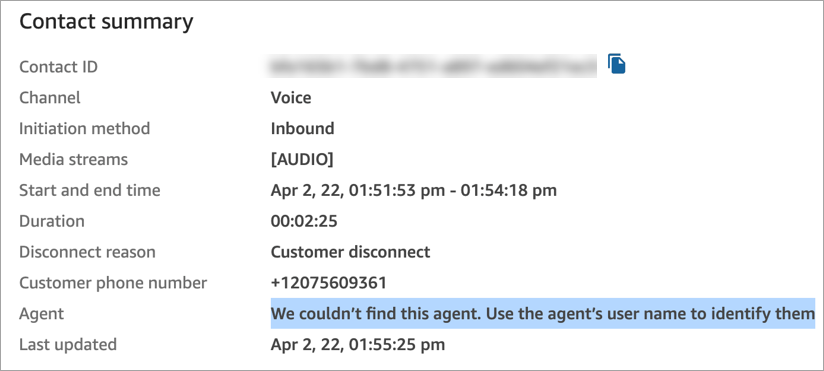
This is a generic message for contacts that did not get connected to an agent at the time. It usually means that the inbound call was not answered by the agent and the customer disconnected the call.
To confirm that the caller was never connected to an agent:
-
Disconnect reason = Customer disconnect.
-
No recording of the call is found for that contact ID.
To verify this behavior, call your contact center and disconnect after a period of time without an agent accepting the call.