How to resolve common AWS DeepRacer LIVE issues
I can't see the race video on the LIVE race page
-
If you are using a virtual private network (VPN), verify that it's disconnected during the racing event.
-
If your device runs an ad blocker, verify that it's disconnected during the racing event.
-
If your home network is running an ad blocker, verify that it's disconnected during the racing event.
A racer's name in the race queue is red
When a racer's name in the coming up section of the LIVE: <Your Race Name> page is highlighted in red, it means that something went wrong with the racer's model submission.
-
If you are a race organizer, in the coming up section of the LIVE: <Your Race Name> page, choose Edit to delete the racer's model submission by selecting X on the row containing that racer's name. Next, choose Save. See step 11 of Run a LIVE AWS DeepRacer community race for help reordering your queue.
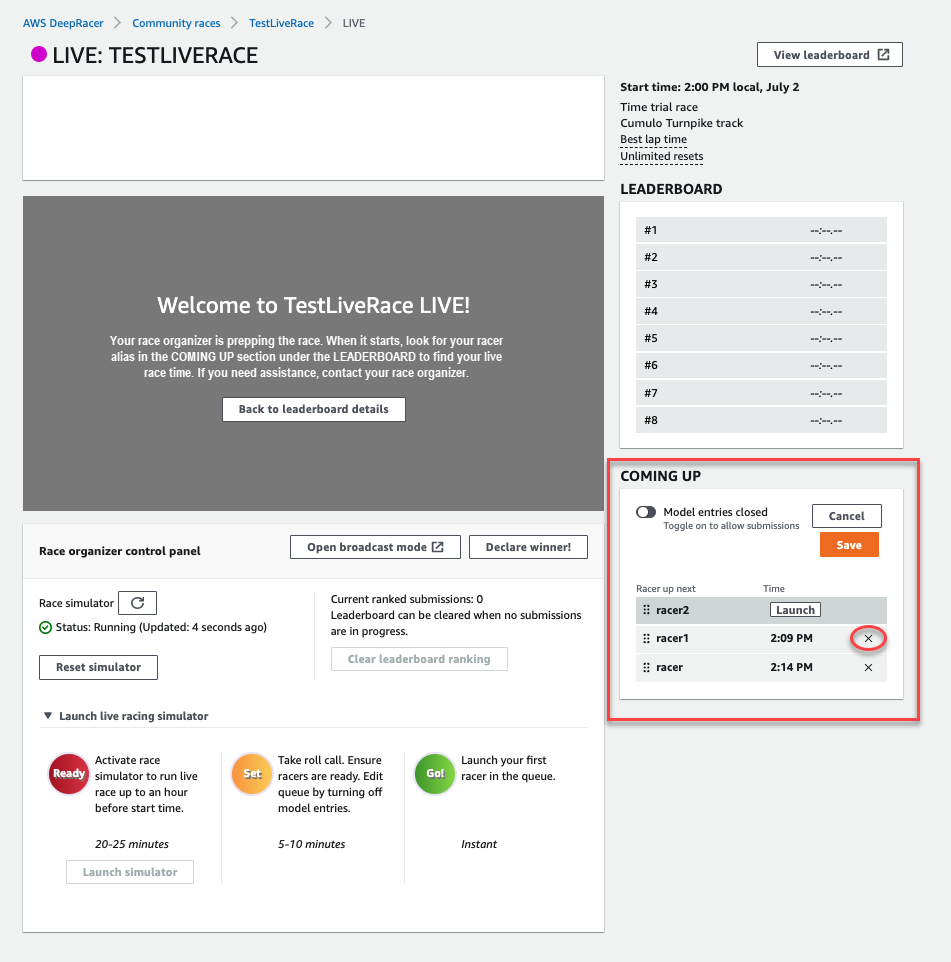
-
If you are a racer, resubmit your model to the race. Go to Run a LIVE AWS DeepRacer community race and choose To join a LIVE race for help.
I'm running a LIVE Race and I can't launch the racers
-
Verify that you have selected Launch simulator under the Launch live racing simulator section of the LIVE: <Your Race Name> page. For more help see step two of Run a LIVE AWS DeepRacer community race.

-
Verify that you have toggled off Model entries open to close submissions under COMING UP on the LIVE: <Your Race Name> page. For more help see step three of Run a LIVE AWS DeepRacer community race.
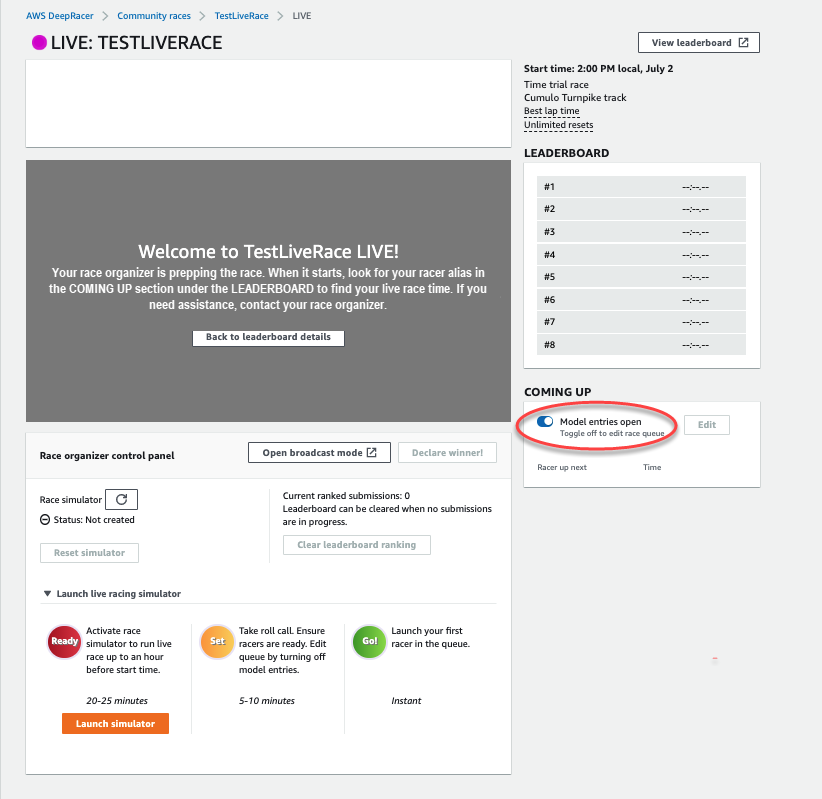
I'm using a Chrome or Firefox browser but I'm still having issues seeing the LIVE race
-
Verify that you have the most recent version of the Chrome or Firefox browser. If not, update your browser to the latest version and try viewing the race again.
-
If you are using a virtual private network (VPN), verify that it's disconnected.
-
If your device runs an ad blocker verify that its disconnected during the racing event.
-
If your home network is running an ad blocker, verify that it's disconnected during the racing event.
-
If WebRTC is turned off in your internet browser, turn it on during the racing event.