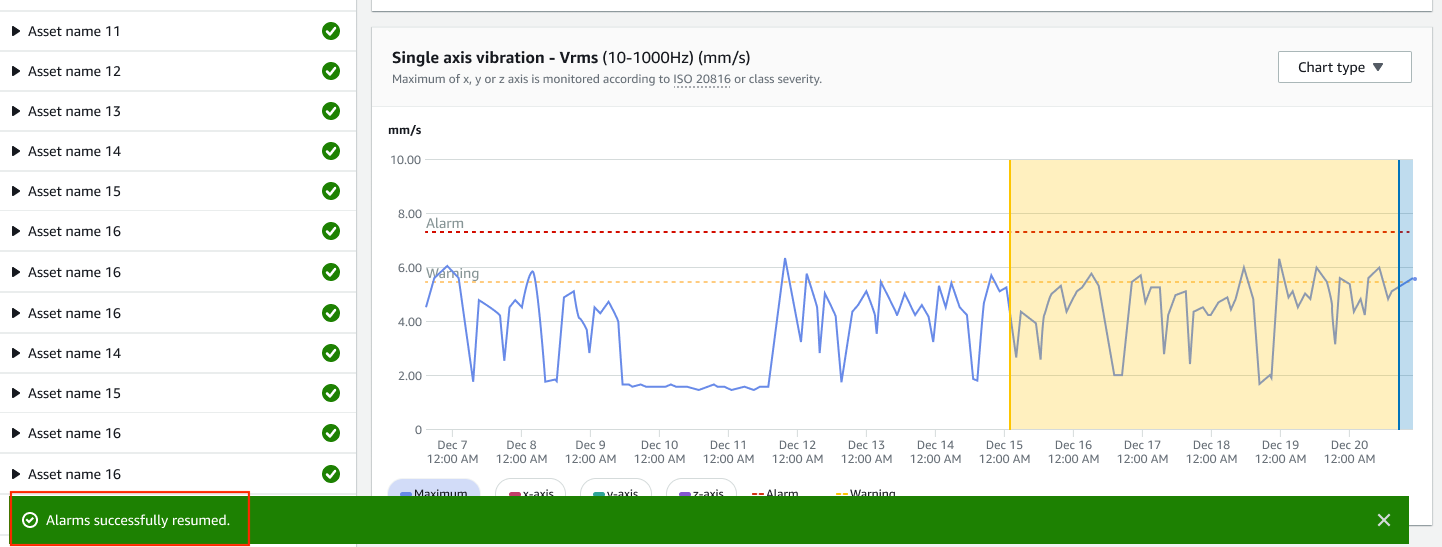Amazon Monitron is no longer open to new customers. Existing customers can
continue to use the service as normal. For capabilities similar to Amazon
Monitron, see our blog post
Step 5: Muting and unmuting alerts
You can choose to mute and unmute alerts (alarms and warnings) for a position.
Muting alerts
ISO thresholds apply broadly to large classes of equipment. Therefore, when detecting the potential failure of a specific asset, you may consider other factors as well. For example, you can mute a notification generated by ISO vibration thresholds if you assess that your equipment is still healthy when the alert is raised.
You also can mute alerts (alarms and warnings) by providing the ‘No failure detected’ feedback for the ‘Failure mode’ while closing the alert. Note that Amazon Monitron will continue to notify users of potential failures detected based on machine learning, even when notifications based on ISO thresholds are muted.
The following images show you how to mute alerts on the Amazon Monitron mobile app.

|

|
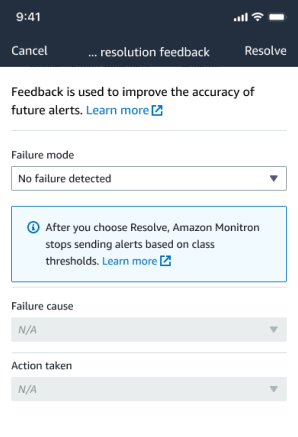
|
The following images show you how to mute alerts on the Amazon Monitron web app.



Unmuting alerts
You can choose to unmute alerts (alarms and warnings) at any time. When unmuting alerts, you can choose from the following options.
Available options
Resume all alerts (alarms and warnings)
If you've muted both alarms and warnings, you can unmute them.

|

|

|
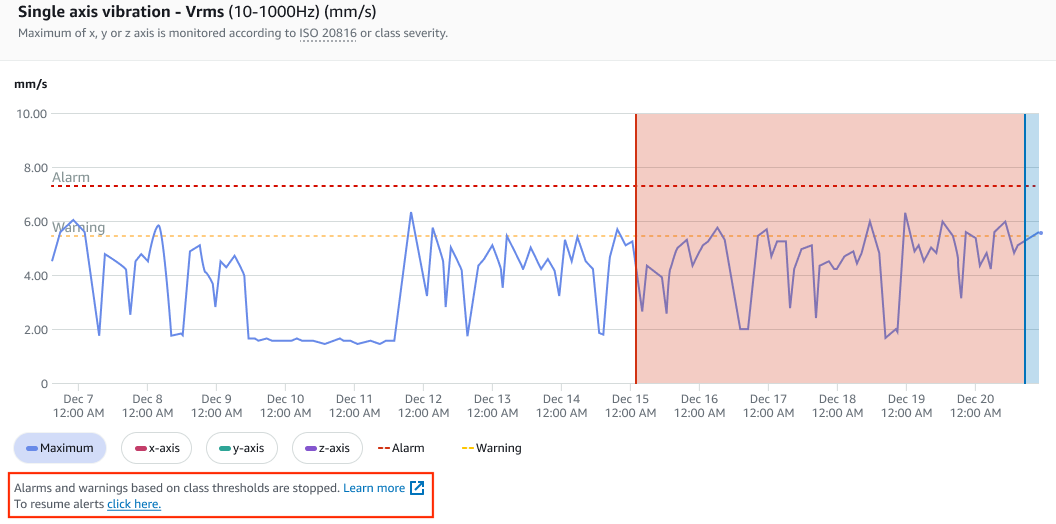


Resume alarms but keep warnings muted
If you've muted both alarms and warnings, you can unmute alarms and keep warnings muted.

|

|

|



Resume only alarms
If you've muted alarms, you can unmute them.

|

|

|



Resume only warnings
If you've muted warnings, you can choose to resume them.

|

|
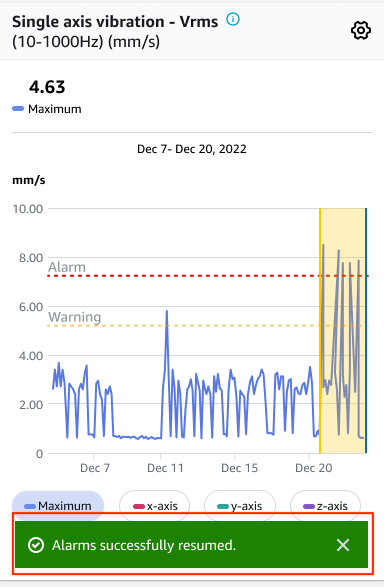
|