翻訳は機械翻訳により提供されています。提供された翻訳内容と英語版の間で齟齬、不一致または矛盾がある場合、英語版が優先します。
Neptune の SPARQL explain を呼び出す例
このセクションの例では、Amazon Neptune のクエリ実行を分析するために、SPARQL explain 機能を呼び出して生成できるさまざまな種類の出力を示しています。
トピック
Explain 出力を理解する
この例では、Jane Doe は 2 人の人 (John Doe と Richard Roe) を知っています。
@prefix ex: <http://example.com> . @prefix foaf: <http://xmlns.com/foaf/0.1/> . ex:JaneDoe foaf:knows ex:JohnDoe . ex:JohnDoe foaf:firstName "John" . ex:JohnDoe foaf:lastName "Doe" . ex:JaneDoe foaf:knows ex:RichardRoe . ex:RichardRoe foaf:firstName "Richard" . ex:RichardRoe foaf:lastName "Roe" . .
Jane Doe が知っているすべての人々の名前を確認するには、次のクエリを記述できます。
curlhttp(s)://your_server:your_port/sparql \ -d "query=PREFIX foaf: <https://xmlns.com/foaf/0.1/> PREFIX ex: <https://www.example.com/> \ SELECT ?firstName WHERE { ex:JaneDoe foaf:knows ?person . ?person foaf:firstName ?firstName }" \ -H "Accept: text/csv"
このシンプルなクエリは次を返します。
firstName John Richard
次に、-d "explain=dynamic" を追加し、text/csv の代わりにデフォルトの出力タイプを使用して curl コマンドを変更し、explain を呼び出します。
curlhttp(s)://your_server:your_port/sparql \ -d "query=PREFIX foaf: <https://xmlns.com/foaf/0.1/> PREFIX ex: <https://www.example.com/> \ SELECT ?firstName WHERE { ex:JaneDoe foaf:knows ?person . ?person foaf:firstName ?firstName }" \ -d "explain=dynamic"
このクエリは ASCII 形式 (HTTP コンテンツタイプ text/plain) の適切な出力を変えすようになります。これはデフォルトの出力タイプです。
╔════╤════════╤════════╤═══════════════════╤═══════════════════════════════════════════════════════╤══════════╤══════════╤═══════════╤═══════╤═══════════╗ ║ ID │ Out #1 │ Out #2 │ Name │ Arguments │ Mode │ Units In │ Units Out │ Ratio │ Time (ms) ║ ╠════╪════════╪════════╪═══════════════════╪═══════════════════════════════════════════════════════╪══════════╪══════════╪═══════════╪═══════╪═══════════╣ ║ 0 │ 1 │ - │ SolutionInjection │ solutions=[{}] │ - │ 0 │ 1 │ 0.00 │ 0 ║ ╟────┼────────┼────────┼───────────────────┼───────────────────────────────────────────────────────┼──────────┼──────────┼───────────┼───────┼───────────╢ ║ 1 │ 2 │ - │ PipelineJoin │ pattern=distinct(ex:JaneDoe, foaf:knows, ?person) │ - │ 1 │ 2 │ 2.00 │ 1 ║ ║ │ │ │ │ joinType=join │ │ │ │ │ ║ ║ │ │ │ │ joinProjectionVars=[?person] │ │ │ │ │ ║ ╟────┼────────┼────────┼───────────────────┼───────────────────────────────────────────────────────┼──────────┼──────────┼───────────┼───────┼───────────╢ ║ 2 │ 3 │ - │ PipelineJoin │ pattern=distinct(?person, foaf:firstName, ?firstName) │ - │ 2 │ 2 │ 1.00 │ 1 ║ ║ │ │ │ │ joinType=join │ │ │ │ │ ║ ║ │ │ │ │ joinProjectionVars=[?person, ?firstName] │ │ │ │ │ ║ ╟────┼────────┼────────┼───────────────────┼───────────────────────────────────────────────────────┼──────────┼──────────┼───────────┼───────┼───────────╢ ║ 3 │ 4 │ - │ Projection │ vars=[?firstName] │ retain │ 2 │ 2 │ 1.00 │ 0 ║ ╟────┼────────┼────────┼───────────────────┼───────────────────────────────────────────────────────┼──────────┼──────────┼───────────┼───────┼───────────╢ ║ 4 │ - │ - │ TermResolution │ vars=[?firstName] │ id2value │ 2 │ 2 │ 1.00 │ 1 ║ ╚════╧════════╧════════╧═══════════════════╧═══════════════════════════════════════════════════════╧══════════╧══════════╧═══════════╧═══════╧═══════════╝
Name 列およびその引数における演算についての詳細は、「EXPLAIN 演算子」を参照してください。
以下に行ごとの出力行を説明します。
-
主要なクエリの最初のステップでは常に、
SolutionInjection演算子を使用してソリューションを挿入します。次に、このソリューションは評価プロセスを介して最終結果へと拡大します。この場合、ユニバーサルソリューションと呼ばれる
{ }を挿入します。VALUES句 あるいはBINDがある場合、このステップではより複雑な変数バインドを挿入して始めることもできます。Units Out列は、この単一のソリューションが演算子から流出したことを示しています。Out #1列は、この演算子が結果を出す先の演算子を指定します。この例では、すべての演算子はテーブル内に続く演算子に接続しています。 -
2 番目のステップは
PipelineJoinです。これは、前の演算子 (Units In := 1) によって生成された単一のユニバーサル (完全に制約がない) ソリューションを入力として受け取ります。これは、pattern引数によって定義されるタプルパターンに結合します。これは、パターンのシンプルな探索に対応します。この場合、3 つのパターンは以下のように定義されます。distinct( ex:JaneDoe, foaf:knows, ?person )joinType := join引数は、これが通常の結合であることを示します (他のタイプにはoptional結合、existence check結合などが含まれます)。distinct := true引数は、データベースから重複を排除した一致のみ (重複なし) を抽出し、重複を除外した一致を 変数joinProjectionVars := ?personに重複してバインドすることを示します。Units Out列の値が 2 であることは、2 つのソリューションが流出していることを示しています。具体的には、これらは?person変数のバインドであり、Jane Doe が知っているとデータが示す 2 人を反映します。?person ------------- ex:JohnDoe ex:RichardRoe -
ステージ 2 の 2 つのソリューションは、入力 (
Units In := 2) として 2 番目のPipelineJoinになります。この演算子は、次の 3 つのパターンに前の 2 つのソリューションを結合します。distinct(?person, foaf:firstName, ?firstName)?person変数は、演算子の着信ソリューションによってex:JohnDoeあるいはex:RichardRoeのいずれかにバインドされることになります。この結果、PipelineJoinは名前である John と Richard を抽出します。2 つの発信ソリューション (Units Out:=2) は、次のようになります。?person | ?firstName --------------------------- ex:JohnDoe | John ex:RichardRoe | Richard -
次の射影演算子は入力としてステージ 3 の 2 つのソリューションを用い (
Units In := 2) を用いて、?firstName変数に射影します。これによって、マッピング内の他のすべての変数バインドが排除され、2 つのバインドに渡されます (Units Out := 2)。?firstName ---------- John Richard -
パフォーマンスを向上させるため、Neptune は、文字列自身ではなく、URI や文字列リテラルなどの項目に割り当てることが可能な内部の識別子で機能します。最後の演算子
TermResolutionは、これらの内部の識別子から対応する項目の文字列に戻ってマッピングを実行します。通常の (explain ではない) クエリ評価では、最後の演算子によって計算された結果はリクエストされたシリアル化形式にシリアル化され、クライアントにストリームされます。
詳細モード出力の例
注記
SPARQL 詳細説明モードは、Neptune エンジンリリース 1.0.2.1 からご利用いただけます。
動的モードではなく詳細モードの前と同じクエリを実行するとします。
curlhttp(s)://your_server:your_port/sparql \ -d "query=PREFIX foaf: <https://xmlns.com/foaf/0.1/> PREFIX ex: <https://www.example.com/> \ SELECT ?firstName WHERE { ex:JaneDoe foaf:knows ?person . ?person foaf:firstName ?firstName }" \ -d "explain=details"
この例に示すように、出力は同じですが、出力の上部にあるクエリ文字列や PipelineJoin 演算子の patternEstimate カウントなど、いくつかの詳細が追加されています。
Query: PREFIX foaf: <https://xmlns.com/foaf/0.1/> PREFIX ex: <https://www.example.com/> SELECT ?firstName WHERE { ex:JaneDoe foaf:knows ?person . ?person foaf:firstName ?firstName } ╔════╤════════╤════════╤═══════════════════╤═══════════════════════════════════════════════════════╤══════════╤══════════╤═══════════╤═══════╤═══════════╗ ║ ID │ Out #1 │ Out #2 │ Name │ Arguments │ Mode │ Units In │ Units Out │ Ratio │ Time (ms) ║ ╠════╪════════╪════════╪═══════════════════╪═══════════════════════════════════════════════════════╪══════════╪══════════╪═══════════╪═══════╪═══════════╣ ║ 0 │ 1 │ - │ SolutionInjection │ solutions=[{}] │ - │ 0 │ 1 │ 0.00 │ 0 ║ ╟────┼────────┼────────┼───────────────────┼───────────────────────────────────────────────────────┼──────────┼──────────┼───────────┼───────┼───────────╢ ║ 1 │ 2 │ - │ PipelineJoin │ pattern=distinct(ex:JaneDoe, foaf:knows, ?person) │ - │ 1 │ 2 │ 2.00 │ 13 ║ ║ │ │ │ │ joinType=join │ │ │ │ │ ║ ║ │ │ │ │ joinProjectionVars=[?person] │ │ │ │ │ ║ ║ │ │ │ │ patternEstimate=2 │ │ │ │ │ ║ ╟────┼────────┼────────┼───────────────────┼───────────────────────────────────────────────────────┼──────────┼──────────┼───────────┼───────┼───────────╢ ║ 2 │ 3 │ - │ PipelineJoin │ pattern=distinct(?person, foaf:firstName, ?firstName) │ - │ 2 │ 2 │ 1.00 │ 3 ║ ║ │ │ │ │ joinType=join │ │ │ │ │ ║ ║ │ │ │ │ joinProjectionVars=[?person, ?firstName] │ │ │ │ │ ║ ║ │ │ │ │ patternEstimate=2 │ │ │ │ │ ║ ╟────┼────────┼────────┼───────────────────┼───────────────────────────────────────────────────────┼──────────┼──────────┼───────────┼───────┼───────────╢ ║ 3 │ 4 │ - │ Projection │ vars=[?firstName] │ retain │ 2 │ 2 │ 1.00 │ 1 ║ ╟────┼────────┼────────┼───────────────────┼───────────────────────────────────────────────────────┼──────────┼──────────┼───────────┼───────┼───────────╢ ║ 4 │ - │ - │ TermResolution │ vars=[?firstName] │ id2value │ 2 │ 2 │ 1.00 │ 7 ║ ╚════╧════════╧════════╧═══════════════════╧═══════════════════════════════════════════════════════╧══════════╧══════════╧═══════════╧═══════╧═══════════╝
静的モード出力の例
静的モード (デフォルト) ではなく詳細モードの前と同じクエリを実行するとします。
curlhttp(s)://your_server:your_port/sparql \ -d "query=PREFIX foaf: <https://xmlns.com/foaf/0.1/> PREFIX ex: <https://www.example.com/> \ SELECT ?firstName WHERE { ex:JaneDoe foaf:knows ?person . ?person foaf:firstName ?firstName }" \ -d "explain=static"
この例に示すように、出力は、最後の 3 つの列が除外されていることを除いて、同じになります。
╔════╤════════╤════════╤═══════════════════╤═══════════════════════════════════════════════════════╤══════════╗ ║ ID │ Out #1 │ Out #2 │ Name │ Arguments │ Mode ║ ╠════╪════════╪════════╪═══════════════════╪═══════════════════════════════════════════════════════╪══════════╣ ║ 0 │ 1 │ - │ SolutionInjection │ solutions=[{}] │ - ║ ╟────┼────────┼────────┼───────────────────┼───────────────────────────────────────────────────────┼──────────╢ ║ 1 │ 2 │ - │ PipelineJoin │ pattern=distinct(ex:JaneDoe, foaf:knows, ?person) │ - ║ ║ │ │ │ │ joinType=join │ ║ ║ │ │ │ │ joinProjectionVars=[?person] │ ║ ╟────┼────────┼────────┼───────────────────┼───────────────────────────────────────────────────────┼──────────╢ ║ 2 │ 3 │ - │ PipelineJoin │ pattern=distinct(?person, foaf:firstName, ?firstName) │ - ║ ║ │ │ │ │ joinType=join │ ║ ║ │ │ │ │ joinProjectionVars=[?person, ?firstName] │ ║ ╟────┼────────┼────────┼───────────────────┼───────────────────────────────────────────────────────┼──────────╢ ║ 3 │ 4 │ - │ Projection │ vars=[?firstName] │ retain ║ ╟────┼────────┼────────┼───────────────────┼───────────────────────────────────────────────────────┼──────────╢ ║ 4 │ - │ - │ TermResolution │ vars=[?firstName] │ id2value ║ ╚════╧════════╧════════╧═══════════════════╧═══════════════════════════════════════════════════════╧══════════╝
パラメータをエンコードするさまざま方法
次のクエリの例では、SPARQL explain を呼び出すときにパラメータをエンコードする 2 つの異なる方法を示しています。
URL エンコードを使用する – この例は、パラメータの URL エンコードを使用し、動的出力を指定します。
curl -XGET "http(s)://your_server:your_port/sparql?query=SELECT%20*%20WHERE%20%7B%20%3Fs%20%3Fp%20%3Fo%20%7D%20LIMIT%20%31&explain=dynamic"
パラメータを直接指定する - これは、POST を介してパラメータを直接渡すことを除き、前のクエリと同じです。
curlhttp(s)://your_server:your_port/sparql \ -d "query=SELECT * WHERE { ?s ?p ?o } LIMIT 1" \ -d "explain=dynamic"
テクスト/プレーンの他の出力タイプ
上記の例では、デフォルト text/plain 出力タイプを使用しています。Neptune は SPARQL explain 出力もフォーマット他の 2 つの MIME タイプのフォーマット、すなわち text/csv および text/html に出力できます。HTTP Accept ヘッダーを設定することがこれらを呼び出します。次に示すように、curl で -H フラグを使用することでこれを実行できます。
-H "Accept:output type"
次に例を示します。
text/csv 出力
このクエリは、-H "Accept: text/csv" を指定して CSV MIME タイプの出力を呼び出します。
curlhttp(s)://your_server:your_port/sparql \ -d "query=SELECT * WHERE { ?s ?p ?o } LIMIT 1" \ -d "explain=dynamic" \ -H "Accept: text/csv"
スプレッドシートやデータベースへのインポートに便利な CSV 形式は、次に示すようにファイルを explain 行ごとにセミコロン (;) で分離します。
ID;Out #1;Out #2;Name;Arguments;Mode;Units In;Units Out;Ratio;Time (ms) 0;1;-;SolutionInjection;solutions=[{}];-;0;1;0.00;0 1;2;-;PipelineJoin;pattern=distinct(?s, ?p, ?o),joinType=join,joinProjectionVars=[?s, ?p, ?o];-;1;6;6.00;1 2;3;-;Projection;vars=[?s, ?p, ?o];retain;6;6;1.00;2 3;-;-;Slice;limit=1;-;1;1;1.00;1
text/html 出力
-H "Accept: text/html" を指定すると、explain は HTML テーブルを生成します。
<!DOCTYPE html> <html> <body> <table border="1px"> <thead> <tr> <th>ID</th> <th>Out #1</th> <th>Out #2</th> <th>Name</th> <th>Arguments</th> <th>Mode</th> <th>Units In</th> <th>Units Out</th> <th>Ratio</th> <th>Time (ms)</th> </tr> </thead> <tbody> <tr> <td>0</td> <td>1</td> <td>-</td> <td>SolutionInjection</td> <td>solutions=[{}]</td> <td>-</td> <td>0</td> <td>1</td> <td>0.00</td> <td>0</td> </tr> <tr> <td>1</td> <td>2</td> <td>-</td> <td>PipelineJoin</td> <td>pattern=distinct(?s, ?p, ?o)<br> joinType=join<br> joinProjectionVars=[?s, ?p, ?o]</td> <td>-</td> <td>1</td> <td>6</td> <td>6.00</td> <td>1</td> </tr> <tr> <td>2</td> <td>3</td> <td>-</td> <td>Projection</td> <td>vars=[?s, ?p, ?o]</td> <td>retain</td> <td>6</td> <td>6</td> <td>1.00</td> <td>2</td> </tr> <tr> <td>3</td> <td>-</td> <td>-</td> <td>Slice</td> <td>limit=1</td> <td>-</td> <td>1</td> <td>1</td> <td>1.00</td> <td>1</td> </tr> </tbody> </table> </body> </html>
HTML はブラウザに次のようにレンダリングされます。
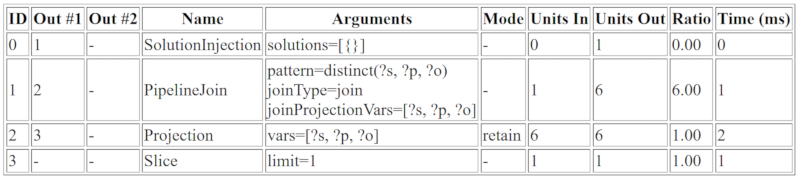
DFE が無効の場合の SPARQL explain 出力の例
DFE 代替クエリエンジンが有効な場合の SPARQL explain レポート例を次に示します。
╔════╤════════╤════════╤═══════════════════╤═════════════════════════════════════════════════════════════════════════════════════════════════════════════════════════════════════════════════════════════════════════════════════════════════════════════════════════╤══════════╤══════════╤═══════════╤═══════╤═══════════╗ ║ ID │ Out #1 │ Out #2 │ Name │ Arguments │ Mode │ Units In │ Units Out │ Ratio │ Time (ms) ║ ╠════╪════════╪════════╪═══════════════════╪═════════════════════════════════════════════════════════════════════════════════════════════════════════════════════════════════════════════════════════════════════════════════════════════════════════════════════════╪══════════╪══════════╪═══════════╪═══════╪═══════════╣ ║ 0 │ 1 │ - │ SolutionInjection │ solutions=[{}] │ - │ 0 │ 1 │ 0.00 │ 0 ║ ╟────┼────────┼────────┼───────────────────┼─────────────────────────────────────────────────────────────────────────────────────────────────────────────────────────────────────────────────────────────────────────────────────────────────────────────────────────┼──────────┼──────────┼───────────┼───────┼───────────╢ ║ 1 │ 2 │ - │ HashIndexBuild │ solutionSet=solutionSet1 │ - │ 1 │ 1 │ 1.00 │ 22 ║ ║ │ │ │ │ joinVars=[] │ │ │ │ │ ║ ║ │ │ │ │ sourceType=pipeline │ │ │ │ │ ║ ╟────┼────────┼────────┼───────────────────┼─────────────────────────────────────────────────────────────────────────────────────────────────────────────────────────────────────────────────────────────────────────────────────────────────────────────────────────┼──────────┼──────────┼───────────┼───────┼───────────╢ ║ 2 │ 3 │ - │ DFENode │ DFE Stats= │ - │ 101 │ 100 │ 0.99 │ 32 ║ ║ │ │ │ │ ====> DFE execution time (measured by DFEQueryEngine) │ │ │ │ │ ║ ║ │ │ │ │ accepted [micros]=127 │ │ │ │ │ ║ ║ │ │ │ │ ready [micros]=2 │ │ │ │ │ ║ ║ │ │ │ │ running [micros]=5627 │ │ │ │ │ ║ ║ │ │ │ │ finished [micros]=0 │ │ │ │ │ ║ ║ │ │ │ │ │ │ │ │ │ ║ ║ │ │ │ │ │ │ │ │ │ ║ ║ │ │ │ │ ===> DFE execution time (measured in DFENode) │ │ │ │ │ ║ ║ │ │ │ │ -> setupTime [ms]=1 │ │ │ │ │ ║ ║ │ │ │ │ -> executionTime [ms]=14 │ │ │ │ │ ║ ║ │ │ │ │ -> resultReadTime [ms]=0 │ │ │ │ │ ║ ║ │ │ │ │ │ │ │ │ │ ║ ║ │ │ │ │ │ │ │ │ │ ║ ║ │ │ │ │ ===> Static analysis statistics │ │ │ │ │ ║ ║ │ │ │ │ --> 35907 micros spent in parser. │ │ │ │ │ ║ ║ │ │ │ │ --> 7643 micros spent in range count estimation │ │ │ │ │ ║ ║ │ │ │ │ --> 2895 micros spent in value resolution │ │ │ │ │ ║ ║ │ │ │ │ │ │ │ │ │ ║ ║ │ │ │ │ --> 39974925 micros spent in optimizer loop │ │ │ │ │ ║ ║ │ │ │ │ │ │ │ │ │ ║ ║ │ │ │ │ │ │ │ │ │ ║ ║ │ │ │ │ DFEJoinGroupNode[ children={ │ │ │ │ │ ║ ║ │ │ │ │ DFEPatternNode[(?1, TERM[117442062], ?2, ?3) . project DISTINCT[?1, ?2] {rangeCountEstimate=100}, │ │ │ │ │ ║ ║ │ │ │ │ OperatorInfoWithAlternative[ │ │ │ │ │ ║ ║ │ │ │ │ rec=OperatorInfo[ │ │ │ │ │ ║ ║ │ │ │ │ type=INCREMENTAL_PIPELINE_JOIN, │ │ │ │ │ ║ ║ │ │ │ │ costEstimates=OperatorCostEstimates[ │ │ │ │ │ ║ ║ │ │ │ │ costEstimate=OperatorCostEstimate[in=1.0000,out=100.0000,io=0.0002,comp=0.0000,mem=0], │ │ │ │ │ ║ ║ │ │ │ │ worstCaseCostEstimate=OperatorCostEstimate[in=1.0000,out=100.0000,io=0.0002,comp=0.0000,mem=0]]], │ │ │ │ │ ║ ║ │ │ │ │ alt=OperatorInfo[ │ │ │ │ │ ║ ║ │ │ │ │ type=INCREMENTAL_HASH_JOIN, │ │ │ │ │ ║ ║ │ │ │ │ costEstimates=OperatorCostEstimates[ │ │ │ │ │ ║ ║ │ │ │ │ costEstimate=OperatorCostEstimate[in=1.0000,out=100.0000,io=0.0003,comp=0.0000,mem=3212], │ │ │ │ │ ║ ║ │ │ │ │ worstCaseCostEstimate=OperatorCostEstimate[in=1.0000,out=100.0000,io=0.0003,comp=0.0000,mem=3212]]]]], │ │ │ │ │ ║ ║ │ │ │ │ DFEPatternNode[(?1, TERM[150997262], ?4, ?5) . project DISTINCT[?1, ?4] {rangeCountEstimate=100}, │ │ │ │ │ ║ ║ │ │ │ │ OperatorInfoWithAlternative[ │ │ │ │ │ ║ ║ │ │ │ │ rec=OperatorInfo[ │ │ │ │ │ ║ ║ │ │ │ │ type=INCREMENTAL_HASH_JOIN, │ │ │ │ │ ║ ║ │ │ │ │ costEstimates=OperatorCostEstimates[ │ │ │ │ │ ║ ║ │ │ │ │ costEstimate=OperatorCostEstimate[in=100.0000,out=100.0000,io=0.0003,comp=0.0000,mem=6400], │ │ │ │ │ ║ ║ │ │ │ │ worstCaseCostEstimate=OperatorCostEstimate[in=100.0000,out=100.0000,io=0.0003,comp=0.0000,mem=6400]]], │ │ │ │ │ ║ ║ │ │ │ │ alt=OperatorInfo[ │ │ │ │ │ ║ ║ │ │ │ │ type=INCREMENTAL_PIPELINE_JOIN, │ │ │ │ │ ║ ║ │ │ │ │ costEstimates=OperatorCostEstimates[ │ │ │ │ │ ║ ║ │ │ │ │ costEstimate=OperatorCostEstimate[in=100.0000,out=100.0000,io=0.0010,comp=0.0000,mem=0], │ │ │ │ │ ║ ║ │ │ │ │ worstCaseCostEstimate=OperatorCostEstimate[in=100.0000,out=100.0000,io=0.0010,comp=0.0000,mem=0]]]]] │ │ │ │ │ ║ ║ │ │ │ │ }, │ │ │ │ │ ║ ║ │ │ │ │ ] │ │ │ │ │ ║ ║ │ │ │ │ │ │ │ │ │ ║ ║ │ │ │ │ ===> DFE configuration: │ │ │ │ │ ║ ║ │ │ │ │ solutionChunkSize=5000 │ │ │ │ │ ║ ║ │ │ │ │ ouputQueueSize=20 │ │ │ │ │ ║ ║ │ │ │ │ numComputeCores=3 │ │ │ │ │ ║ ║ │ │ │ │ maxParallelIO=10 │ │ │ │ │ ║ ║ │ │ │ │ numInitialPermits=12 │ │ │ │ │ ║ ║ │ │ │ │ │ │ │ │ │ ║ ║ │ │ │ │ │ │ │ │ │ ║ ║ │ │ │ │ ====> DFE configuration (reported back) │ │ │ │ │ ║ ║ │ │ │ │ numComputeCores=3 │ │ │ │ │ ║ ║ │ │ │ │ maxParallelIO=2 │ │ │ │ │ ║ ║ │ │ │ │ numInitialPermits=12 │ │ │ │ │ ║ ║ │ │ │ │ │ │ │ │ │ ║ ║ │ │ │ │ ===> Statistics & operator histogram │ │ │ │ │ ║ ║ │ │ │ │ ==> Statistics │ │ │ │ │ ║ ║ │ │ │ │ -> 3741 / 3668 micros total elapsed (incl. wait / excl. wait) │ │ │ │ │ ║ ║ │ │ │ │ -> 3741 / 3 millis total elapse (incl. wait / excl. wait) │ │ │ │ │ ║ ║ │ │ │ │ -> 3741 / 0 secs total elapsed (incl. wait / excl. wait) │ │ │ │ │ ║ ║ │ │ │ │ ==> Operator histogram │ │ │ │ │ ║ ║ │ │ │ │ -> 47.66% of total time (excl. wait): pipelineScan (2 instances) │ │ │ │ │ ║ ║ │ │ │ │ -> 10.99% of total time (excl. wait): merge (1 instances) │ │ │ │ │ ║ ║ │ │ │ │ -> 41.17% of total time (excl. wait): symmetricHashJoin (1 instances) │ │ │ │ │ ║ ║ │ │ │ │ -> 0.19% of total time (excl. wait): drain (1 instances) │ │ │ │ │ ║ ║ │ │ │ │ │ │ │ │ │ ║ ║ │ │ │ │ nodeId | out0 | out1 | opName | args | rowsIn | rowsOut | chunksIn | chunksOut | elapsed* | outWait | outBlocked | ratio | rate* [M/s] | rate [M/s] | % │ │ │ │ │ ║ ║ │ │ │ │ ------ | ------ | ---- | ----------------- | ------------------------------------------------ | ------ | ------- | -------- | --------- | -------- | ------- | ---------- | -------- | ----------- | ---------- | ----- │ │ │ │ │ ║ ║ │ │ │ │ node_0 | node_2 | - | pipelineScan | (?1, TERM[117442062], ?2, ?3) DISTINCT [?1, ?2] | 0 | 100 | 0 | 1 | 874 | 0 | 0 | Infinity | 0.1144 | 0.1144 | 23.83 │ │ │ │ │ ║ ║ │ │ │ │ node_1 | node_2 | - | pipelineScan | (?1, TERM[150997262], ?4, ?5) DISTINCT [?1, ?4] | 0 | 100 | 0 | 1 | 874 | 0 | 0 | Infinity | 0.1144 | 0.1144 | 23.83 │ │ │ │ │ ║ ║ │ │ │ │ node_2 | node_4 | - | symmetricHashJoin | | 200 | 100 | 2 | 2 | 1510 | 73 | 0 | 0.50 | 0.0662 | 0.0632 | 41.17 │ │ │ │ │ ║ ║ │ │ │ │ node_3 | - | - | drain | | 100 | 0 | 1 | 0 | 7 | 0 | 0 | 0.00 | 0.0000 | 0.0000 | 0.19 │ │ │ │ │ ║ ║ │ │ │ │ node_4 | node_3 | - | merge | | 100 | 100 | 2 | 1 | 403 | 0 | 0 | 1.00 | 0.2481 | 0.2481 | 10.99 │ │ │ │ │ ║ ╟────┼────────┼────────┼───────────────────┼─────────────────────────────────────────────────────────────────────────────────────────────────────────────────────────────────────────────────────────────────────────────────────────────────────────────────────────┼──────────┼──────────┼───────────┼───────┼───────────╢ ║ 3 │ 4 │ - │ HashIndexJoin │ solutionSet=solutionSet1 │ - │ 100 │ 100 │ 1.00 │ 4 ║ ║ │ │ │ │ joinType=join │ │ │ │ │ ║ ╟────┼────────┼────────┼───────────────────┼─────────────────────────────────────────────────────────────────────────────────────────────────────────────────────────────────────────────────────────────────────────────────────────────────────────────────────────┼──────────┼──────────┼───────────┼───────┼───────────╢ ║ 4 │ 5 │ - │ Distinct │ vars=[?s, ?o, ?o1] │ - │ 100 │ 100 │ 1.00 │ 9 ║ ╟────┼────────┼────────┼───────────────────┼─────────────────────────────────────────────────────────────────────────────────────────────────────────────────────────────────────────────────────────────────────────────────────────────────────────────────────────┼──────────┼──────────┼───────────┼───────┼───────────╢ ║ 5 │ 6 │ - │ Projection │ vars=[?s, ?o, ?o1] │ retain │ 100 │ 100 │ 1.00 │ 2 ║ ╟────┼────────┼────────┼───────────────────┼─────────────────────────────────────────────────────────────────────────────────────────────────────────────────────────────────────────────────────────────────────────────────────────────────────────────────────────┼──────────┼──────────┼───────────┼───────┼───────────╢ ║ 6 │ - │ - │ TermResolution │ vars=[?s, ?o, ?o1] │ id2value │ 100 │ 100 │ 1.00 │ 11 ║ ╚════╧════════╧════════╧═══════════════════╧═════════════════════════════════════════════════════════════════════════════════════════════════════════════════════════════════════════════════════════════════════════════════════════════════════════════════════════╧══════════╧══════════╧═══════════╧═══════╧═══════════╝