Adding a pivot table calculation
Use the following procedure to add a table calculation to a pivot table.
To add a table calculation to a pivot table
-
Expand the Field wells pane by choosing the field wells near the bottom of the visual.
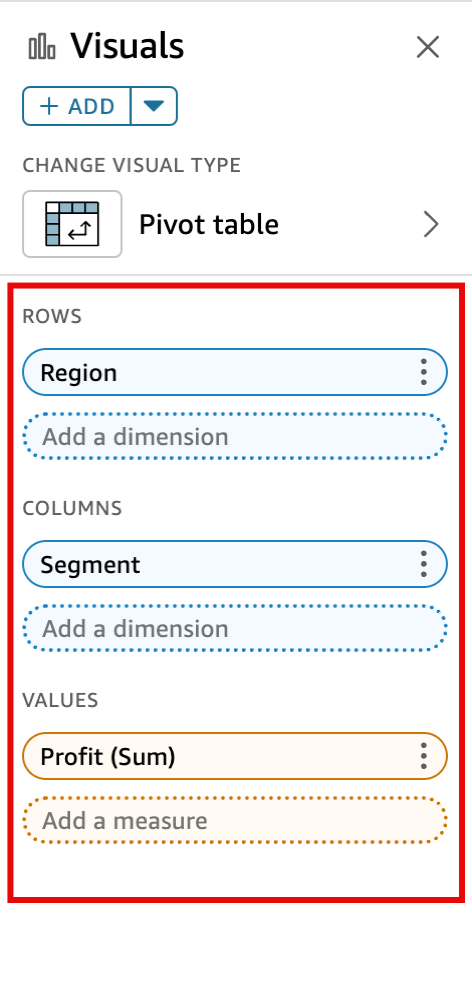
-
Choose the field in the Values well that you want to apply a table calculation to, choose Add table calculation, and then choose the function to apply.

Note
You can't run Total, Difference, and Percent Difference table calculations when a pivot table is being sorted by a measure. To use these table calculations, remove the sort from the pivot table.