Release notes for Amazon Connect
We recommend subscribing to the RSS feed so updates to these notes are delivered to your
Inbox. Click the RSS link (under the topic title Release
notes), and then copy the URL (it ends with doc-history.xml.rss) into
your RSS reader. For example, you can subscribe to an RSS feed in Outlook.
October 2025 Updates
Generative AI-powered email conversation overviews and suggested responses
Amazon Connect provides agents with generative AI-powered email conversation overviews, suggested actions, and responses. This enables agents to handle emails more efficiently, so customers receive faster, more consistent support.
For example, a customer emails about a refund request. Amazon Connect Connect automatically provides key details about the customer's purchase history on the agent workspace, recommends a refund resolution step-by-step guide, and generates an email response to help resolve the contact quickly.
For more information, see Use generative AI-powered email conversation overviews and suggested responses. Also see the CreateSession API for updates to support this feature, updates to data types such as DataDetails, and new data types such as EmailGenerativeAnswerAIAgentConfiguration.
Amazon Connect makes it easier to get customer input on outbound calls
Amazon Connect supports Get customer input and Store customer input flow blocks for outbound voice whisper flows. The Get customer input block allows a prompt to be played to a customer on an outbound call after they answer the call but before they are connected with an agent, and the customer’s response can be collected through either DTMF input or by using an Amazon Lex bot.
This capability allows you to capture interactive and dynamic customer input on outbound calls before these are connected to an agent. For example, you can use the Get customer input block to obtain customer consent for call recording as part of outbound calls placed by agents, and use it to trigger Amazon Connect Contact Lens recording and analytics.
Agent time-off balance data in the Amazon Connect analytics data lake
Agent time-off balance data is available in the Amazon Connect analytics data lake, making it easier for you to generate reports and insights from this data. You access the latest and historical agent time-off balances across different time-off categories (paid time-off, sick leave, leave of absence, etc.) in the analytics data lake. You can also view a chronological list of all transactions that impacted the balance. For example, if an agent starts with 80 hours of paid time-off on January 1, submits a 20-hour request on January 3, and later cancels it, you can see each transaction's impact on the final 80-hour balance. This makes time-off management easier by eliminating the need for managers to manually reconcile balances and time-off transactions.
For more information, see Staff timeoff balance changes.
Agent screen recording for ChromeOS devices
You can use screen recording for agents using ChromeOS devices. With screen recording, you can identify areas for agent coaching (for example, long contact handle duration or non-compliance with business processes) by not only listening to customer calls or reviewing chat transcripts, but also watching agent actions while handling a voice, chat, or task contact. Email is not supported.
For more information, see Amazon Connect Client Application.
September 2025 Updates
Dashboards support filtering and comparing metrics by any time range
Amazon Connect dashboards support selecting and comparing any time ranges. This enables you to focus on specific, relevant data and perform in-depth analysis up to a maximum of 35 days in the last 3 months. Additionally, you can select Week to Date and Month to Date time ranges.
For example, if a new sales campaign launches at the start of the current week, a contact center manager can compare the current week's handle time or contact volume with the same time range last week using Week to Date, to decide if additional agents are required to handle the increasing contact volume and maintain service levels.
For more information, see Dashboards in Amazon Connect for getting contact center performance data.
Added two APIs: AssociateContactWithUser and ListRoutingProfileManualAssignmentQueues
Use these APIs to programmatically assign queued contacts to available users and list the manual assignment queues associated with a routing profile: AssociateContactWithUser and ListRoutingProfileManualAssignmentQueues.
These APIs support the functionality described in Access the Worklist app in the Amazon Connect agent workspace.
Customize service level calculations
You can customize service level calculations to your specific needs by selecting if callbacks, abandons, or transfers are included in service level calculations. You can define time thresholds for when a contact is considered to meet service level standards and select which contact outcomes to include in the calculation.
For example, managers can choose to count callback contacts, exclude contacts transferred out while waiting in queue, and exclude short abandons using a configurable time threshold. This enables them to create a service level metric calculation that better aligns with their business operations.
For more information, see Create custom calculations of service level metrics.
Amazon Connect Contact Lens sensitive data redaction in 7 additional languages
Amazon Connect Contact Lens provides sensitive data redaction from voice and chat conversational analytics in French (France, Canada), Portuguese (Portugal, Brazil), Italian, German, and Spanish (Spain).
For more information, see AI features.
Flow designer analytics mode
You can use analytics in the drag-and-drop flows designer. This enables you to make data-driven decisions when optimizing your flows. You can view aggregate traffic through each completed and in-progress step in the flow, allowing you to identify behavioral patterns of your customers or pinpoint where errors are being encountered. For more information, see Monitor flow performance.
New callback metrics
Added the following metric definitions:
Use contact segment attributes
For scenarios where information for a contact varies between transfers or multi-party conferences—such as business unit name, account type, or contact reason—you can use contact segment attributes. Contact segment attributes enable you to centrally manage the information with predetermined values and apply it to a unique contact record. This approach preserves accurate business context throughout customer journeys. It helps minimize data inconsistencies by enforcing standardized attribute values, and ensures reporting and analytics always reflect the true customer journey. For more information, see Contacts, contact chains, and contact attributes and Use contact segment attributes.
New detailed disconnect reasons for improved call troubleshooting
Amazon Connect offers expanded disconnect reasons to help you better understand why outbound calls failed to connect in your contact center. These enhanced reasons are based on standard telecom error codes that provide deeper call insights and enable faster troubleshooting. For more information, see DisconnectReason under ContactTraceRecord.
Use agent hierarchy filters to search for contacts
You can search for contacts by using agent hierarchy filters on the Contact search page in the Amazon Connect admin website. You can drill-down into your hierarchy to review contacts handled by specific contact center sites, departments or teams, for assessing contact quality or agent performance.
This functionality enables centralized teams within contact centers, such as quality management and regulatory compliance, to efficiently locate and review contacts handled by specific teams or departments. This streamlines their workflow for performance evaluation and compliance auditing. For more information see Search for completed and in-progress contacts in Amazon Connect.
Manual work item assignment for agents
Agents can manually prioritize the next important task, email, or chat in a queue. For example, when a customer calls in to enquire about their previously submitted refund request, an agent can search for any pending tickets related to the case, assign it to themselves, and resolve it immediately.
Supervisors and managers can enable manual assignment by updating agent configuration in routing and security profiles. Agents can then use the new worklist application in their agent workspace to manually assign themselves the next important chat, task, or email. For more information, see Access the Worklist app in the Amazon Connect agent workspace.
August 2025 Updates
Contact Lens with external voice expanded to additional AWS Regions
Contact Lens with external voice is now supported in Asia Pacific (Tokyo), Asia Pacific (Sydney), Canada (Central), Europe (Frankfurt), and Europe (London). For more information, see Integrate Amazon Connect Contact Lens with external voice systems and Contact Lens availability by Region.
Multi-user web, in-app, and video calling
Amazon Connect supports multi-user web, in-app, and video calling, allowing multiple users to join the same session with an agent through a web browser or mobile application. Contact center customers and agents can dynamically add participants during a live call or multiple participants can join a scheduled session with the same agent. Participants can engage in audio, video, and screen sharing for a fully collaborative experience. For more information, see Enable multi-user in-app, web, and video calling.
Recurring activities in agent schedules
Amazon Connect supports recurring activities in agent schedules, allowing you to add repeating events in a few clicks. You can schedule activities such as daily stand-up at 8 a.m. or team meeting every Monday at 9 a.m. as a series that automatically gets added to agent schedules. These can be scheduled as individual recurring series for each agent or a shared recurring series across multiple agents. For more information, see Forecasting, capacity planning, and scheduling in Amazon Connect.
Amazon Connect communications widget supports task and email forms for websites and applications
Amazon Connect provides out-of-the-box embedding of tasks and emails into your websites and applications using the contact form option in the communications widget. You can add the communications widget to your website to enable customers to submit callback requests outside business hours or send emails through webforms.
The feature includes these capabilities:
-
Configure customer-facing forms using the drag and drop editor
-
Generate code snippets for seamless website integration
-
Provide customers with flexible engagement options
-
Manage all engagements through existing Amazon Connect workflows
For more information, see Add the Amazon Connect widget to your website to accept chat, task, email, and web calling contacts.
Amazon Connect Outbound Campaigns supports multi-profile campaigns and enhanced phone number retry sequencing
Amazon Connect Outbound Campaigns supports account-based campaigns, enabling you to reach multiple people associated with the same account. For example, when calling about a joint bank account, if the first person is unavailable, the system automatically tries to reach other authorized members of the account.
The feature includes these enhancements:
-
Target multiple profiles within the same campaign for outreach to all associated contacts in an account
-
Define prioritized contact sequences across multiple phone numbers (mobile, home, work)
-
Configure fallback phone numbers within each profile
-
Automatically progress to next preferred phone number after unsuccessful attempts
-
Create more flexible engagement workflows to improve right-party contact rates
This feature is available in all AWS Regions where Amazon Connect Outbound Campaigns is supported. For more information, see Outbound Campaigns.
Use the GetContactMetrics API to retrieve real-time position in queue
You can use the GetContactMetrics API and the Position in queue metric to retrieve real-time position in queue data. (This functionality is not available in flows, only by using the API.) This enhancement provides contact centers with a way to manage customer wait times more effectively by:
-
Retrieving accurate queue position for each contact
-
Offering proactive callbacks during long wait periods
-
Making data-driven decisions between primary and alternative queues
-
Monitoring queues with routing criteria and agent proficiencies
-
Optimizing agent resource allocation through improved queue visibility
For more information, see the GetContactMetrics API documentation and the Position in queue metric definition.
July 2025 Updates
Enhancements to audio treatment while customers wait in queue
You can configure flows to execute logic such as routing priority changes while continuing to play audio to customers waiting in queue. For example, when a customer is in queue listening to music or instructions, you can periodically check metrics to determine whether to transfer them to a different queue or conditionally offer a callback, without having the check itself cause any interruption to the music. For more information, see the Loop prompts block.
Enhanced third-party application support in agent workspace
The agent workspace supports new actions and workflows powered by third-party applications running in the background. This enhancement allows agents to perform various tasks without leaving the agent workspace, such as:
-
Completing new training prompts upon login
-
Accessing company-specific phone directories during contact transfers
-
Filling out forms in pop-up windows
-
Downloading files
Agents can seamlessly resume their work exactly where they left off after helping a customer. This single-pane-of-glass experience improves agent productivity and enhances customer satisfaction.
Third-party applications are available in the following AWS Regions: US East (N. Virginia), US-West (Oregon), Africa (Cape town), Asia Pacific (Seoul), Asia Pacific (Singapore), Asia Pacific (Sydney), Asia Pacific (Tokyo), Canada (Central), Europe (Frankfurt), and Europe (London).
For more information, see Access third-party applications in the Amazon Connect agent workspace in the Amazon Connect Administrator Guide and the Amazon Connect Agent Workspace Developer Guide.
Apply Automatic fail to a section or the entire evaluation form
You can configure an evaluation form so answering 0 to a specific question assigns a score of 0 to the section, the subsection, or the entire evaluation form. Previously this option assigned a score of 0 to the entire form. For more information, see Step 5: Assign scores and ranges to answers in Create an evaluation form in Amazon Connect.
Per-day pricing for external voice connectors
Amazon Connect external voice connectors are now priced at $100 per connector per day. The new daily rate provides customers with more granular billing options. The per-day rate is effective July 24, 2025, for new and existing connectors. For more information, see Set up Amazon Connect external voice transfer to an on-premise voice system.
Direct signing of calls from US numbers to North American Numbering Plan (NANP) destinations
All calls from US numbers (toll-free or direct-inward-dial) are marked and signed with STIR/SHAKEN attestation headers and attestation levels provided by Amazon Connect through AMCS LLC. Previously, these calls were marked and signed with headers and attestation levels determined by our carrier partners. For more information, see Stir/Shaken attestation in Amazon Connect.
Forecast editing user interface
You can select a forecast and then make edits—such as increasing contact volume by a percentage or setting exact values—across specific date ranges, queues, and channels. You can preview and apply changes within the forecasting user interface. For example, if a there's an upcoming marketing campaign expected to drive higher traffic, you can increase the short-term forecast by 15% for Tuesdays and Wednesdays between 12 PM and 2 PM for the next two weeks. With this feature, you can simplify the process of managing forecast changes, improve planning accuracy, and respond faster to demand fluctuations. For more information, see Edit a forecast in Amazon Connect.
New disconnect reason: CUSTOMER_NEVER_ARRIVED
Added the disconnect reason CUSTOMER_NEVER_ARRIVED to the contact record. For
more information, see ContactTraceRecord.
Analytics dashboard in agent workspace
The agent workspace includes an out-of-box analytics dashboard that provides agents with insights into their individual performance metrics and queue status. Agents can view their performance metrics, such as contacts handled and average handle time. They can also view metrics about their assigned queue, such as contacts in queue and longest wait time.
These insights help agents improve their performance and make data-driven decisions to enhance customer experience. For example, agents can better time their breaks by monitoring queue volumes.
For more information, see Access the performance dashboard directly in the agent workspace.
In addition, there's a new widget on the Queue and agent performance dashboard: Agent status drill down. And there's a new metric: Agents on contact.
Parallel AWS Lambda execution in flows
You can set up the parallel execution of AWS Lambda functions in flows, enabling faster and more seamless customer experiences. You can integrate with third-party or homegrown systems such as CRMs by using Lambda to automate tasks like reading or updating customer records. You can now execute multiple Lambda functions concurrently or continue progressing the flow and run additional actions while a Lambda runs. For example, in an automated customer interaction, you can now look up a customer's past purchases while simultaneously checking for active promotions and playing a message about a new offer.
You can configure these capabilities directly in the drag-and-drop flow designer using the AWS Lambda function and Wait flow blocks, or through public APIs.
Note
The name of the Invoke Lambda function block has been changed to AWS Lambda function to indicate this increased functionality.
June 2025 Updates
Flow designer: new features
The following new features have been added to the flow designer to help you navigate, edit, and troubleshoot flows more efficiently.
Connections tab
Use the Connections tab on the block configuration panel to quickly navigate and edit between blocks by using their incoming and outgoing branches. The following sections explain the features on the Connections tab.
Navigation
-
Choose Center this block in the view to center the selected block in the viewport.
-
Choose an outgoing branch's name to visualize its path.
-
Choose the edit icon to immediately modify the connected block.
-
Choose an incoming block's name to open the connected block for editing.
-
Choose the active branch to visualize the connection. If a branch appears greyed out, it indicates the block is not currently linked to that branch.
The following GIF shows how to navigate through the flow designer canvas using these options.

Change connection
For outgoing branches, use the dropdown menu to select a block and update the connection.
Use free-text search to quickly locate and connect to a specific block.
To remove a connection, use the Disconnect option. The following GIF shows how to use Disconnect.

Create a new block
You can create a new block directly from the Connections tab without leaving the current view.
-
Select Add New Block, choose the desired block type, and optionally provide a name.
-
The block will be created instantly. No need to drag and drop from the block library
The following GIF shows how to add a new block (in this case a Disconnect block) from the Connections tab.

Notes tab
Use the Notes tab to view all notes attached to a block. You can create and edit notes directly within this tab.
The following GIF shows the Notes tab for the Set disconnect flow block.

Block error navigation
The flow designer includes shortcuts and buttons to help locate blocks with issues more efficiently.
When publishing, if a block contains errors, you can click the associated error message button to navigate directly to the problematic block.
-
Additionally, use Ctrl + ; and Ctrl + ' to cycle between blocks with errors.
-
Each block's issue is also clearly displayed in the block configuration panel
The following GIF shows how to navigate to the problematic blocks.

Flow designer keyboard shortcuts and accessibility improvements
The flow designer includes a Keyboard shortcuts panel, which includes an expanded set of shortcuts for navigating through and editing flows. For more information, see Keyboard shortcuts for the Amazon Connect flow designer.
The flow designer includes the following accessibility improvements: screen reader support, Reflow Mode, button-based movement, and high-contract lines. These are described below.
Screen reader support
Changes made on the canvas are announced if the users have enabled screen reader, allowing users to better follow updates as they happen. On Windows the shortcut is Win+Ctrl+Enter and on Mac Cmd+F5.
Reflow Mode
Reflow Mode ensures that panels and interface elements automatically rearrange when zoomed in. So even at high zoom levels, everything remains visible and can be navigated to.
The following GIF shows how to use Reflow Mode.

Button-based movement
You can use the directional buttons on the flow designer canvas for precise block movement. You can reposition selected blocks using the arrow buttons for greater control and navigation.
The following GIF shows how to use the directional buttons.

High contrast lines
High contrast lines enhance the visual distinction between the three connector line types, making it easier for users with visual impairments to differentiate connections.
The following GIF shows how to enable high contrast lines in the flow designer.

The following image shows two flow designer canvases. The first one shows the default contrast. The second one shows high contrast lines.

Enhanced audio treatment for customers in queue
The Loop prompts block allows you to run flow logic while continuing to play audio to customers waiting in queue. You can check metrics and modify routing priorities without interrupting the customer's audio experience. For more information, see How the interrupt option works.
Improved UI for No-code builder
The Amazon Connect UI builder, used to create Views that power Step-by-Step Guides, has an updated user interface. The improved UI is designed to reduce the complexity of building Views used in guided workflows. It makes the process of passing dynamic data onto Views and storing data entered on a view by a user more initiative and consistent with Amazon Connect workflow orchestration.
In addition, the UI builder contains a consistent look and feel with the rest of Amazon Connect by
using Cloudscape Design System
For more information, see Use the no-code UI builder in Amazon Connect for resources in step-by-step guides, especially the subtopic Configure dynamic fields.
Segment creation from imported files in Customer Profiles
Amazon Connect Customer Profiles allows you to create customer segments from imported CSV files. This feature enables you to upload predefined customer lists, streamline targeted segment creation, and utilize them for multichannel outbound campaigns.
-
Map CSV data to standard profile attributes using AI-powered analysis
-
Create custom attributes as needed
-
Configure profile expiry settings up to 90 days
-
Utilize unique identifiers to match and update existing profiles
For more information, see Create segments from imported files in Amazon Connect.
Additional chat metrics
Added the following chat metrics to Amazon Connect. Each metric is available in the Amazon Connect admin website and by using the GetMetricDataV2 API.
Also added fields to the Contacts record in the Amazon Connect analytics data lake.
Create instance replication between Asia Pacific (Tokyo) and Asia Pacific (Osaka)
You can maintain a synchronized instance in Asia Pacific (Osaka) that mirrors the channel configurations and service quotas of your Asia Pacific (Tokyo) environment. With a resiliency instance in Asia Pacific (Osaka), you can replicate your Amazon Connect configurations, such as users, routing profiles, and flows, and configure traffic distribution settings to pre-define groups of users and phone numbers to shift between Asia Pacific (Tokyo) and Asia Pacific (Osaka). This enables your resiliency instance to handle new incoming traffic after switching Regions. To get started, you first need to set up an Amazon Connect instance in Asia Pacific (Tokyo) as your primary Region. You can then create a replica instance for Amazon Connect in the Asia Pacific (Osaka) Region. For more information, see Set up Amazon Connect Global Resiliency.
Use customizable work labels for agent scheduling
You can use customizable work labels for agent scheduling. Customizable work labels make it easier for you to identify the type of work an agent is scheduled for. You can create work activities with custom labels and assign them to agent schedules by day of the week. For example, you can assign "Order processing" as the work activity for Monday, "Returns management" for Tuesday, and "Work" (existing default activity) for rest of the week. This simplifies the experience for managers because they can now easily identify who is scheduled for which type of work. This capability also improves the experience for agents as they now have visibility into how their time is allocated. For more information, see Create shift activities.
Ingest agent activities from third-party applications to evaluate agent performance
You can integrate agent activities from third-party applications as Amazon Connect tasks. Managers can then evaluate these activities alongside work completed in Amazon Connect. This provides managers with a unified application for quality management. For more information, see Ingest agent activities from third-party applications to evaluate agent performance.
Amazon Connect Customer Profiles Profile Explorer
Amazon Connect Customer Profiles Profile Explorer is a feature that provides a unified, customizable view of customer information. Key features include:
-
Real-time search using multiple identifiers (for example, email, phone number, booking references)
-
Customizable views highlighting relevant customer information
-
AI-generated customer summaries with personalized behavioral insights
Profile Explorer is available in the following AWS regions: US East (N. Virginia), US West (Oregon), Africa (Cape Town), Asia Pacific (Seoul), Asia Pacific (Tokyo), Asia Pacific (Singapore), Asia Pacific (Sydney), Canada (Central), Europe (Frankfurt), and Europe (London). Note that AI summary is currently not available in Africa (Cape Town).
For more information, see the Set up Profile explorer in Amazon Connect Customer Profiles.
New quota: Maximum contacts in an agent queue per instance
A new quota has been introduced for the maximum number of contacts that can be queued at once in a single agent queue. The quota is set to 10 contacts per queue and applies to every agent queue in your instance. (The default was already 10 contacts; we're surfacing the quota so it's easier for you to change.) This is a resource-level quota and can be increased upon request. For more information, see Amazon Connect service quotas.
Amazon Connect Customer Profiles enhanced calculated attributes
Amazon Connect Customer Profiles provides enhanced calculated attributes with the following improvements:
-
Timestamp controls: Specify timestamps on data, including future-dated events
-
Historical data backfill: Automatically include previously ingested data when creating new attributes
-
Improved limits: Process historical data information with increased limits
These enhancements enable more accurate and relevant calculated attributes, supporting sophisticated use cases such as:
-
Tracking upcoming appointments
-
Analyzing long-term customer behavior patterns
-
Evaluating customer lifetime value
-
Providing agents with relevant context before customer interactions
These features are available in US East (N. Virginia), US West (Oregon), Africa (Cape Town), Asia Pacific (Singapore), Asia Pacific (Sydney), Asia Pacific (Tokyo), Asia Pacific (Seoul), Canada (Central), Europe (Frankfurt), and Europe (London).
For more information, see the Create calculated attributes in Amazon Connect.
External voice transfer available in five more Regions
Amazon Connect external voice transfer is now available in additional Regions. For a list, see External voice transfer.
Enhanced hold duration tracking for multiparty calls
You can track durations of holds initiated by individual agents in multiparty calling scenarios by using the new Agent Initiated Hold Duration field on the contact record. Use this field to gain insights into hold patterns at the individual agent level during customer interactions. For more information, see AgentInitiatedHoldDuration in the Data model for Amazon Connect contact records topic.
Updates to email quotas
The following updates have been released for email quotas and feature specifications:
New
-
Email addresses per inbound email message quota is 50 email addresses total across To and CC. It is not adjustable.
-
File attachments per email = 10 attachments. This is a feature specification and cannot be adjusted.
Updates
-
Active email contact expiry quota is customizable up to 90 days.
-
Email domains per instance quota has been increased from 5 custom email domains to 100.
-
Email addresses per instance is an adjustable quota; it was incorrectly documented as a feature specification. The default is 100.
For more information, see Amazon Connect service quotas.
May 2025 Updates
End of support notice for Amazon Connect Voice ID
End of support notice: On May 20, 2026, AWS will end support for Amazon Connect Voice ID. After May 20, 2026, you will no longer be able to access Voice ID on the Amazon Connect console, access Voice ID features on the Amazon Connect admin website or Contact Control Panel, or access Voice ID resources. For more information, visit Amazon Connect Voice ID end of support.
Audio optimization for Omnissa cloud desktops
You can deliver high-quality voice experiences in Omnissa Virtual Desktop Infrastructure (VDI) environments. Amazon Connect automatically optimizes audio by redirecting media from your agent's local desktop to Amazon Connect, simplifying the agent experience and improving audio quality by reducing network hops. Agents can simply log into their Omnissa remote desktop application (that is, Omnissa Horizon) and start accepting calls using your custom agent user interface. For more information, see Optimize Amazon Connect audio for Omnissa cloud desktops.
Agent hierarchy groups datatype in Analytics Data Lake
You can use an agent hierarchy groups table to incorporate organizational structure data into your custom analytics and reporting workflows. You can join this with existing tables such as Users to retrieve complete hierarchical information about your agents and their team assignments. For more information, see Agent Hierarchy Groups.
Additional AWS Regions for WhatsApp Business messaging and SMS
Amazon Connect supports WhatsApp Business messaging and SMS in additional Regions. For more information, see Availability of Amazon Connect features by Region.
Access Contact Lens real-time dashboards in AWS GovCloud (US) Region
You can access Amazon Connect Contact Lens real-time queue and agent performance dashboards, and flows performance dashboards in AWS GovCloud (US) Region, a secure cloud environment designed for government and public sector customers. For more information, see Contact Lens features by Region.
Administrator access for agent schedules
You can grant administrator access to agent schedules, making it easier to address key operational needs with minimal configuration. You can give certain users access to all published agent schedules without being added as a supervisor to every staff group. See the Access to all published schedules option on the Staff rules tab of the Scheduling page. For more information, see Create staff rules.
April 2025 Updates
Enhanced contact information in DescribeContact API
The DescribeContact API provides richer contact information, enabling more efficient contact center operations. The enhanced API response includes detailed insights such as disconnect reasons, recording status, after-contact work time, and custom contact attributes in a single call. This allows programmatic handling of contact scenarios, such as automatically re-queuing disconnected chats based on specific disconnect reasons, helping maintain conversation continuity. For more information, see the DescribeContact API documentation.
New metrics and dashboard drill downs for outbound campaigns
Outbound campaigns provides enhanced reporting capabilities for outbound campaigns, including five new metrics and detailed dashboard drill downs. Contact Lens dashboards show campaign engagement metrics, execution-level performance data, and delivery issue details. Admins can monitor campaign progress in real-time and troubleshoot delivery issues with granular insights. These metrics are accessible through the GetMetricDataV2 API and Zero-ETL data lake for custom reporting. For more information, see Outbound campaign metrics in Amazon Connect.
View real-time adherence on the Queue and agent performance dashboard
You can view real-time agent adherence displayed in the Agent adherence widget on the Queue and agent performance dashboard. Use the widget to apply filters on adherence status, duration, and percentage; sort by duration or percentage; and apply conditional formatting within the agent adherence widget on the queue and agent performance dashboard. For example, a supervisor can highlight agents who have been falling behind schedule for more than 5 minutes, quickly identify breaches, and notify the agents accordingly. For more information, see Schedule Adherence for agent productivity in Amazon Connect.
Remove agent schedules in bulk
You can remove agent schedules in bulk, making day-to-day management of agent schedules more efficient. With this launch, you can now remove schedules for up to 400 agents for a single day, or up to 30 days for a single agent. For example, remove all schedules for next Monday as the contact center is going to be closed, or remove future shifts for an agent who is no longer with the organization. For more information, see Remove agent shifts.
Enforce granular access control by using agent hierarchies
You can enforce granular access control based on a specific agent hierarchy. Assigning hierarchies to a user allows you to define organizational groups that a user belongs to and you can enable granular access controls by allowing users to only view metrics for agents within their hierarchy or a specific assigned hierarchy. For example, you can configure hierarchy groups and levels for a team, and only users assigned to a hierarchy group within that team will be able to see metrics for those agents. For more information, see Apply hierarchy-based access control to dashboards and reports in Amazon Connect.
Track and meet service level agreements (SLAs) on cases
Amazon Connect Cases provides capabilities to help contact centers track and meet service level agreements (SLAs) on cases. Using the Amazon Connect admin website, admins can set up SLA rules based on case attributes and configure target statuses and resolution times without having to write code. Agents and managers can view the real-time SLA status directly in their case list view to prioritize urgent work, while admins can create rules to automatically escalate cases when SLAs are not met. For more information, see How SLAs work in Amazon Connect Cases.
March 2025 Updates
Enable or disable Contact Lens sentiment analysis
In Amazon Connect Contact Lens, when you choose a language that is supported by sentiment analysis, and choose Enable speech analytics or Enable chat analytics, sentiment analysis is enabled by default for all agents and customers. For a list of languages supported by sentiment analysis, see AI features. For information about disabling sentiment analysis, see Disable sentiment analysis.
Customize the wait time for DTMF input
You can customize the number of seconds that Amazon Connect waits between a caller's keypad button presses so you can optimize user inputs in your IVR systems. You can adjust the waiting period from 1 to 20 seconds; previously it was fixed at 5 seconds. For more information, see the Store customer input block.
This update applies to keypad button presses. To configure wait times for voice input for Amazon Lex, you use the Get customer input block. See Configurable time-outs for voice input in the Get customer input topic.
Added 34 languages to Amazon Connect Contact Lens conversational analytics
Amazon Connect Contact Lens added support for conversational analytics in 34 new languages including Afrikaans, Arabic (Modern Standard), Bengali, Bosnian, Bulgarian, Chinese (Cantonese), Croatian, Czech, Estonian, Farsi, Galician, Greek, Hebrew, Hungarian, Kannada, Latvian, Lithuanian, Macedonian, Malayalam, Marathi, Romanian, Russian, Serbian, Sinhala, Slovak, Slovenian, Somali, Sundanese, Telugu, Thai, Turkish, Ukrainian, Vietnamese, and Zulu.
For more information, see the Amazon Connect Contact Lens language table.
View agents' adherence to their work schedules in a calendar view
You can view adherence breaches by agent and day, for up to 90 days in the past, alongside their shifts. You can filter out minimal adherence breaches. This visualization allows you to immediately spot adherence breaches across your team, prioritize the most critical incidents, compare with past agent behavior, and take steps to address concerns with the agent.
For more information, see How supervisors view published schedules using the Amazon Connect admin website.
Process to enable outbound campaigns for the purpose of event-driven mass notifications
Amazon Connect outbound campaigns supports event-driven mass notifications, such as severe weather warnings, evacuation notices, disaster response communications, or utility disruptions impacting many thousands of customers with prior authorization and approval. Additional charges may apply based on your location and anticipated notification volumes.
For more information, see Set up Amazon Connect outbound campaigns.
Track agent acknowledgements of performance evaluations
You can capture and review agent acknowledgements of performance evaluations within Contact Lens. This helps you ensure that agents have reviewed evaluation feedback and understand performance expectations. Agents can acknowledge their review of performance evaluations within the Amazon Connect admin website, and add optional notes (for example, "reviewed and accepted feedback on being more empathetic towards angry customers"). Managers can then track agent acknowledgements, to confirm that agents are regularly reviewing the feedback on performance evaluations for improving their performance.
For more information, see Acknowledge performance evaluations in Amazon Connect.
Configure Amazon Q in Connect directly from the Amazon Connect admin website
You can customize your Amazon Q in Connect experience directly from the Amazon Connect admin website. With this no-code approach, contact center administrators can configure AI agent behaviors, create or edit custom prompts and set appropriate guardrails. For example, users can update AI prompts when launching new products, adjust AI guardrails to filter inappropriate content, or refine AI agents.
For more information, see Customize Amazon Q in Connect.
Increased limit on number of routing criteria updates per queued contact
Previously, routing criteria could be updated only up to three times while a contact was in queue. You can now update the routing criteria on a queued contact an unlimited number of times. However, if you update the routing criteria more than 3 times on a queued contact, only the latest 3 updates will be stored on the contact record and used to calculate metrics such as Step Expired % and Step Contacts Queued. To learn more, see RoutingCriteria in the contact record documentation.
Dynamically update questions on an evaluation form
You can create dynamic evaluation forms that automatically show or hide questions based on responses to previous questions, tailoring each evaluation to specific customer interaction scenarios. For example, when a manager answers "Yes" to the form question Did the customer try to make a purchase on the call?, the form automatically presents a follow-up question: Did the agent read the sales disclosure?
You can consolidate evaluation forms that are applicable to different interaction scenarios into a single dynamic evaluation form which automatically hides irrelevant questions. This reduces manager effort in selecting the relevant evaluation form and determining which evaluation questions are applicable to the interaction, helping managers perform evaluations faster and more accurately.
For more information, see Step 4: Conditionally enable questions in Create an evaluation form.
February 2025 Updates
Updates to Amazon Connect Analytics data lake
Amazon Connect Analytics Data Lake provides a unified source for contact center data,
including contact records, agent performance metrics, Contact Lens insights, and more. This
eliminates the need to build and maintain complex data pipelines. You can create custom reports
using Amazon Connect data or seamlessly combine it with third-party data using zero-ETL
Analytics data lake enables contact center managers to leverage BI tools of their choice, such as QuickSight, to analyze the information that matters most to improving customer experience and operational efficiency.
For more information on Analytics data lake, see Amazon Connect analytics data lake.
There are updated tables for Contact records, Contact Evaluation records, Lex, and Outbound Campaigns. For tables of the latest fields, see Data type definitions for the Amazon Connect analytics data lake.
Allow agents to exchange shifts with each other
Agents can initiate shift trades directly with each other, allowing them to manage unexpected life events without using time off. Managers can automate some approvals while ensuring others are approved manually. This option reduces their work without sacrificing controls when needed. For example, supervisors can automate approvals for agents handling non-critical tasks, such as routine customer inquiries, while manually approving requests from agents who handle sensitive customer segments, like healthcare or high-value enterprise accounts.
For more information, see Create shift trade groups and Set up shift exchange in Amazon Connect.
Released ListAnalyticsDataLakeDataSets API and update to preview APIs
Released the ListAnalyticsDataLakeDataSets API. Use this API to list the data lake datasets available to associate with for a given Amazon Connect instance.
In addition, updated the following preview APIs with ClientToken, a unique,
case-sensitive identifier that you provide to ensure the idempotency of the request.
Agent performance evaluations dashboard
You can use the agent performance evaluation dashboard to view aggregations of agent performance, and insights across cohorts of agents over time. You can access a unified dashboard on agent performance across evaluation scores, productivity (for example, contacts handled, average handle time, and more) and operational metrics.
Through detailed performance scorecards at both team and individual levels, you can dive deep into specific performance criteria, and compare performance with similar cohorts and over time, to identify agent strengths and improvement opportunities. The dashboard also provides you with insights into agent time allocation and contact handling efficiency, so you can drive improvements in agent productivity.
For more information, see Agent performance evaluations dashboard.
Evaluations metrics
There are now four evaluations metrics. For more information, see Evaluation metrics.
Target multiple agent proficiencies in a single routing step
You can target up to four different combinations of agent proficiencies per routing step. By using up to three OR conditions, routing tries to match a contact with four different types of agents which increases the possibility of finding a suitable match. For example, if the backup for a niche of banking skills consists of agents trained on account management, registration, and tax, then after an initial search for balance transfer agents, you can attempt a match across all four types of agents at the same time.
For more information, see How routing criteria works.
Configure which states an agent can be in when adhering to their schedule
You can choose which states an agent can be in when adhering to their schedule, making it easier for you to customize adherence tracking to match your unique operational needs. You can define custom mappings between agent statuses and schedule activities.
For example, you can map schedule activity "Work" to multiple agent statuses such as "Available" and "Back-office work." An agent scheduled for "Work" from 8 AM to 10 AM will be considered adherent if they are either in "Available" or "Back-office work" status.
You can also view the actual name of the scheduled activity in the real-time adherence dashboard (as opposed to only Productive/Non-productive).
For more information, see Create shift activities.
Create conditionally required fields in Amazon Connect Cases
You can create conditionally required fields to streamline case field population for agents and reduce data entry errors. You can configure case templates that prompt agents to enter relevant information in specific situations. For example:
-
Provide a Close Reason when a case moves to Closed status.
-
Provide a Product Serial Number when the Issue Type is Hardware Problem.
-
Provide a Disposition Code when handling a system-generated case.
Conditionally required fields help agents follow processes for capturing necessary information, improving data quality for reporting, resolution tracking, and compliance. For more information, see Add case field conditions to a case template.
Also see the following APIs that are part of these release:
Automatically email agents about completed performance evaluations
You can send automatic email notifications to agents when their contacts are evaluated, so they can review the evaluations and improve their performance. Managers can create rules to send emails based on specific evaluation criteria. For example, you can set up automatic notifications for agents who receive evaluation scores below 50%, ensuring prompt attention to performance opportunities. Managers can also personalize email content based on performance levels — whether recognizing top performers or providing constructive guidance for improvement areas. For more information, see Create rules that send email notifications.
January 2025 Updates
Use Agent Workspace audio optimization for Citrix and Amazon WorkSpaces virtual desktops
You can use Amazon Connect Agent Workspace to redirect audio from Citrix and Amazon WorkSpaces Virtual Desktop Infrastructure (VDI) environments to an agent's local device. Audio redirection improves voice quality and reduces latency for voice calls handled on virtual desktops. It provides a better experience for both end customers and agents. For more information, see Use Agent Workspace to optimize audio for Citrix, Amazon WorkSpaces, and Omnissa cloud desktops.
Screen recording available in AWS GovCloud (US-West)
Government and public sector customer can use the screen recording capabilities in the AWS GovCloud (US-West) Region. For more information about screen recording, see Set up and review agent screen recordings.
Public preview of persistent agent connections for faster call handling
You can maintain an open communication channel between your agents and Amazon Connect to help reduce the time it takes to establish a connection with a customer. Contact center administrators can configure an agent's user profile to maintain a persistent connection after a conversation ends. This allows for subsequent calls to connect faster.
Amazon Connect persistent agent connection makes it easier to support compliance requirements with telemarketing laws such as the U.S. Telephone Consumer Protection Act (TCPA) for outbound campaigns' calling by reducing the time it takes for a customer to connect with your agents.
For more information, see Enable persistent connection.
Evaluate agent performance for email contacts
You can evaluate agent performance for email contacts. Managers can assess agent performance across contact channels (voice, chat, email, and tasks) in a single easy-to-use web interface, and get aggregated insights across cohorts of agents over time. Managers can evaluate agent performance by reviewing email threads and additional details of the email interaction (for example, handle time) in the Amazon Connect admin website.
You can also use public APIs to incorporate data from third-party systems (such as CSAT, sales volumes, customer retention, and more) into performance evaluations of email contacts, providing managers with comprehensive insights on agent performance. For more information, see Evaluate agent performance.
Dashboards provide configurable groupings and filters
You can define widget level filters and groupings, re-order and re-size columns, and delete or add new metrics. With these dashboards, you can view and compare real-time and historical aggregated performance, trends, and insights using custom-defined time periods (for example, week over week), summary charts, time-series chart, etc. For example, you can create a single line chart that combines contacts queued, average queue answer time, and abandoned contacts, filtered for your most important queues, so you can quickly see how increasing contact volumes impact both wait time and customer abandonment rates. For more information, see Customize your Amazon Connect dashboard.
Real-time dashboard for agent activity
You can monitor real-time agent activity and take immediate actions such as listen-in to a contact, barge (take over) a contact, or change an agent state in a few clicks from a single interface. You can track how long an agent has been on after contact work, color code time in specific statuses, and listen into live contacts that need immediate attention. For example, you can automatically highlight in red if an agent is an error state to give a quick visual indicator of where agents might need additional help to change their status back to available. For more information, see Queue and agent performance dashboard.
Earlier Updates
December 2024 Updates
Route to a specific range of agent proficiencies
Amazon Connect allows you to target a range of agent proficiency levels, such as from levels 1 to 3 for French. You can ensure each contact is matched to an agent with the right skill level to handle it, resulting in reduced contact transfers and lower handle times. You can assign simpler contacts to new hires while reserving your tenured agents for the difficult contacts that require their knowledge and expertise. . For more information, see Frequently asked questions.
Exclude certain proficiencies during routing
Amazon Connect allows you to exclude certain proficiencies from consideration when using routing criteria for routing. You can use this to exclude or reserve niche skills. For example, you can exclude dual-skilled Spanish and English speaking agents from English language contacts to reserve them for contacts in Spanish. You can include the dual-skilled agents when required by removing the exclusion condition.. For more information, see How routing criteria works.
Delete queues and routing profiles by using the Amazon Connect admin website
You can use the Amazon Connect admin website to permanently delete queues and routing profiles. For example, if your team set up sample queues to test a use case that is no longer needed, or you're consolidating your routing profiles because you have reorganized agents, you can easily remove the unwanted resources by using the Amazon Connect admin website. For more information, see Delete a queue and Delete a routing profile.
Amazon Q in Connect supports 64 languages for agent assistance capabilities
Customer service agents can chat with Q for assistance in their native language and Q will provide answers, knowledge article links, and recommended step-by-step guides in that language. New languages supported include: Chinese, French, French (Canadian), Italian, Japanese, Korean, Malay, Portuguese, Spanish, Swedish, and Tagalog. For the full list of supported languages, see AI features.
For more information, see Set the language for Amazon Q in Connect.
Multi-party chat
You can enable multiparty chat for your contact center, allowing up to 4 additional agents to join an ongoing chat conversation with a customer. This makes it easier to collaborate and resolve customer issues quickly. For example, agents can add a supervisor or subject matter expert to the chat, ensuring customers receive accurate and timely support.
For more information, see Host multi-party chats.
Authenticate customers during a chat
You can use built-in capabilities for customer authentication within chat, making it easier to verify customer identity and deliver personalized experiences. The Authenticate Customer flow block provides the flexibility to prompt your customers to sign in after they start a chat, making it simple to authenticate. For example, unauthenticated customers engaged with a chat bot can be prompted to sign in before being routed to an agent.
For more information, see Set up customer authentication.
Agent schedule data in Analytics data lake
Published schedules data is provided in the Analytics data lake, which allows you to generate reports and insights. From agent schedules data in the Analytics data lake, you can automate key operational use cases such as generating reports for paid and unpaid hours for payroll, generating summarized views of how many agents are scheduled to work and how many have time-off in a given time period.
For more information, see Scheduling data in the Amazon Connect analytics data lake.
Configure holidays and other overrides to hours of operation
You can set up variations to standard day-of-the-week operating hours in advance. You can configure overrides by using the Amazon Connect admin website or APIs. During daily contact handling, Amazon Connect automatically checks for overrides and provides your customers with an appropriate flow path, such as offering a callback when the call center is closed. After an override period passes, your call center automatically reverts to standard hours of operation.
For more information, see Set overrides for extended, reduced, and holiday hours. For a list of new APIs associated with this release, see Hours of operation actions in the Amazon Connect API Reference.
Amazon Connect supports push notifications for mobile chat on iOS and Android devices
Amazon Connect supports push notifications for mobile chat on iOS and Android devices, improving the customer experience and enabling faster issue resolution. For more information, see Enable push notifications for mobile chat.
Configure tasks to expire up to 30 days from creation
You can set task durations to expire up to 30 days from creation, with a default of 7 days. For example, you can specify one issue to expire at 2 hours from creation for urgent escalations, and specify another issue for mandatory training to stay active for 30 days. For more information, see Create task templates in Amazon Connect.
Track the originating agent when they create a task manually
You can track the originating agent when they create a task manually from the agent workspace or Contact Control Panel (CCP). This capability allows supervisors to run analytics on how many tasks are created by an individual agent. For more information, see Track who created a task.
Provide callbacks for customers who use chat, tasks, and email
You can enable customers to request callbacks from chats, tasks, and email, in addition to voice calls. For example, if a customer reaches out after hours when no agent is available, they can request a callback by sending a chat message or completing a webform request that uses tasks. Callbacks allow your customers to get a call from an available agent during normal business hours, without requiring them to stay on the line. For more information, see Set up queued callback.
Collect sensitive customer data within chats without requiring the customer to switch channels
Amazon Connect makes it easier for you to collect sensitive customer data and deliver seamless transactional experiences within chats. You can support inline chat interactions such as processing payments, updating customer information like address changes, or collecting customer data like account details, without requiring the customer to switch channels or navigate to another page on your website. For more information, see the Flow block in Amazon Connect: Show view block.
Proactive outbound engagement in the Amazon Connect admin website
You can proactively engage your customers in a personalized manner. Amazon Connect includes features that help non-technical business users create customer segments using prompts and drive trigger-based campaigns to deliver timely, relevant communications to the right audiences.
-
Use the segment AI assistant in Amazon Connect Customer Profiles to build audiences using natural language queries and receive recommendations based on trends in the customer data.
-
Identify segments such as customers with an increase in support cases over the last quarter, or whose have reduced purchases in the last month, using easy-to-use prompts.
-
Use trigger-based campaigns based on real-time customer events on Amazon Connect outbound campaigns to proactively drive outbound communications in just a few clicks.
Engage customers with timely, relevant communications by using their preferred channels, responding instantly to behaviors such as abandoned shopping carts or frequent visits to specific help pages.
For more information, see Use the segment AI assistant in Amazon Connect and Create an outbound campaign using event triggers.
Generative AI-powered self-service with Amazon Q in Connect
Amazon Q in Connect, a generative-AI powered assistant for customer service, supports end-customer self-service interactions across Interactive Voice Response (IVR) and digital channels. With this launch, businesses can augment their existing self-service experiences with generative AI capabilities to create more personalized and dynamic experiences to improve customer satisfaction and first contact resolution. For more information, see Use generative AI-powered self-service with Amazon Q in Connect.
AI guardrails for Amazon Q in Connect
Amazon Q in Connect, a generative AI powered assistant for customer service, enables you to natively configure AI guardrails to implement safeguards based on their use cases and responsible AI policies. Contact center administrators can configure company-specific guardrails for Amazon Q in Connect to filter harmful and inappropriate responses, redact sensitive personal information, and limit incorrect information in the responses due to potential large language model (LLM) hallucination. For more information, see Create AI guardrails for Amazon Q in Connect.
Built-in dashboards to analyze conversational AI bot performance
You can use built-in dashboards to monitor the performance of your conversational AI bots. This makes it easy for you to analyze and continuously improve your self-service and automated experiences. From the Contact Lens flows performance dashboard, you can view Amazon Lex and Q in Connect bot analytics including how your customers communicate their issues, the most common contact reasons, and the outcomes of the interaction. From the dashboard, you can navigate to the bot management page and make updates in a couple clicks to improve bot accuracy. These new capabilities make it easy for you analyze the performance of your conversational AI experiences, all within the Amazon Connect admin website.
For more information, see Flows and conversational bot performance dashboard.
Create conversational AI bots by using the Amazon Connect admin website
In just a few clicks you can create, edit, and continuously improve conversational AI bots
for interactive voice response (IVR) and chatbot self-service experiences by using the Amazon Connect admin website
(powered by Amazon Lex
For more information, see Create conversational AI bots in Amazon Connect.
For a list of new metrics included in this release, see Amazon Connect bot metrics and analytics.
Record audio during IVR and other automated interactions
You can record audio when your customer engages with self-service interactive voice response (IVR) and other automated interactions. On the Contact details page, you can listen to the recording or review logs which includes information such as the bot transcription or touch-tone menu selection. Recording settings can be configured using the Set recording and analytics behavior block on the Amazon Connect drag-and-drop workflow designer. This allows you to easily specify portions of the experience to record. For example, pausing and resuming recordings before and after sensitive exchanges, such as when a customer shares their credit card or social security number. These new capabilities make it easy for you to monitor and audit the quality of your self-service experiences or to record interactions for compliance or policy purposes.
For more information, see Monitor automated interactions (IVR) in Amazon Connect.
Intraday forecast dashboards
With the Intraday forecast dashboards you can compare intraday forecasts against previously published forecasts, review projected daily performance, and receive predictions for effective staffing, all available within the Amazon Connect Contact Lens dashboards. With intraday forecasts, you receive updates every 15 minutes with predictions for rest-of-day contact volumes, average queue answer time, average handle time, and, now, effective staffing. These forecasts allow you to take proactive actions to improve customer wait time and service level. For example, contact center managers can now track agent utilization at the queue level, enabling them to identify potential imbalances or staffing shortages and take action before wait times are impacted.
This release includes a new metric: Effective staffing.
For more information, see Intraday forecast performance dashboard.
Automatically categorize your contacts using generative AI
Amazon Connect Contact Lens allows you to automatically categorize your contacts using generative AI, making it easy to identify top drivers, customer experience, and agent behavior for your contacts. You can provide criteria to categorize contacts in natural language, such as Did the customer try to make a payment on their balance?. Contact Lens then automatically labels contacts that meet the match criteria, and provides relevant points from the conversation. For more information, see Use Generative AI to semantically match contacts with natural language statements and Automatically categorize contacts by matching conversations with natural language statements, or specific words and phrases.
Amazon Connect Contact Lens automates agent performance evaluations using generative AI
Amazon Connect Contact Lens provides you with the ability to use generative AI to automatically fill and submit agent performance evaluations. Managers can specify their evaluation criteria in natural language, and use generative AI for automating evaluations of any or all of agents’ customer interactions, and get aggregated agent performance insights across cohorts of agents over time.. For more information, see Create an evaluation form in Amazon Connect.
Integrate WhatsApp with Amazon Connect
You can integrate WhatsApp with Amazon Connect and enable customers to use WhatsApp to message your call centers. For more information, see Set up WhatsApp Business messaging.
Amazon Connect supports external voice transfers to other voice systems
You can integrate Amazon Connect with other voice systems to directly transfer voice calls and metadata without using the public telephone network. You can use Amazon Connect telephony and Interactive Voice Response (IVR) with your existing voice systems to help improve customer experience and reduce costs. Enterprises migrating their contact center to Amazon Connect can start with Amazon Connect telephony and IVR for immediate modernization, and then at a later date migrate their agents to Amazon Connect.
For more information, see Set up Amazon Connect external voice transfer to an on-premise voice system.
Integrate Amazon Connect Contact Lens with on-premise voice systems
You can integrate Amazon Connect Contact Lens with other voice systems for real-time and post-call analytics. Using Contact Lens with your existing voice system can help you improve customer experience and agent performance. In addition, this can be a first step to migrating to a cloud contact center. You can start with Contact Lens analytics and performance insights and then at a later date migrate your agents to Amazon Connect.
For more information, see Integrate Amazon Connect Contact Lens with external voice systems.
November 2024 Updates
Amazon Connect Email is generally available
Amazon Connect Email provides built-in capabilities that make it easy for you to prioritize, assign, and automate the resolution of customer service emails, improving customer satisfaction and agent productivity. With Amazon Connect Email, you can receive and respond to emails sent by customers to business addresses or submitted via web forms on your website or mobile app.
You can configure auto-responses, prioritize emails, create or update cases, and route emails to the best available agent when agent assistance is required. Additionally, these capabilities work seamlessly with Amazon Connect outbound campaigns enabling you to deliver proactive and personalized email communications. For more information, see Set up email in Amazon Connect.
This release includes additional APIs. For more information, see Email actions in the Amazon Connect API Reference Guide.
Amazon Connect Contact Lens launches calibrations for agent performance evaluations
You can conduct calibration sessions to drive consistency and accuracy in how managers evaluate agent performance. Through calibrations, you can review differences in evaluations filled by different managers to align managers on evaluation best practices and identify opportunities to improve the evaluation form. For more information, see Calibration sessions for performance evaluations.
Amazon Connect offers personalized and proactive engagement capabilities
Amazon Connect offers a set of capabilities to help you proactively address customer needs before they become potential issues, enabling better customer outcomes. You can initiate proactive outbound communications for real-time service updates, promotional offers, product usage tips, and appointment reminders at just the right moments throughout your customer’s experience from the right channel. For more information, see Set up customer segments in Amazon Connect Customer Profiles and Set up Amazon Connect outbound campaigns.
Create custom dashboards
You can create custom dashboards, as well as add and remove widgets from existing dashboards. This functionality enables you to change widgets to create the view that best fits your specific business need. For example, if you want to monitor performance covering self-service, queue, and agent, you can add all three types of widgets to your dashboard to have a single end-to-end view of contact center performance. For more information, see Add or remove widgets on a dashboard and Create custom dashboards.
October 2024 Updates
Callbacks for a chat or task contact
Your customers can request voice callbacks by sending you a chat and task, in addition to when they make voice calls. For example, if a customer reaches out after hours when no agent is available, they can request a voice callback by sending a chat message or completing a webform request (which uses tasks). Callbacks allow your customers to get a voice call from an available agent during normal business hours, without requiring them to stay on the line. For more information, see Callbacks from a chat, task, or email contact.
Monitor Amazon Q in Connect by using CloudWatch Logs
To gain visibility into the real-time recommendations that Amazon Q in Connect provides to your agents, and the customer intents it detects through natural language understanding, you can query CloudWatch Logs. For more information, see Monitor Amazon Q in Connect by using CloudWatch Logs.
Forecasting data in Amazon Connect Analytics data lake
You can use published forecast (short-term and long-term) data in the analytics data lake. This makes it easier for you to generate reports and insights from this data. For example, you can build dashboards that compare forecasts against actuals or view this data in conjunction with other data sets such as sales forecasts. You can also automate ingestion of this data in business intelligence tools. To generate these reports and insights, you can use Amazon Athena with Amazon QuickSight or another business intelligence tool of your choice.
For more information about the content of the forecasting tables in the data lake, see Forecasting data in the Amazon Connect analytics data lake.
Use screen sharing with web and video calls
You can use screen sharing with Amazon Connect web and video calls, and pass contextual information to Amazon Connect. Screen sharing enables agents to quickly gain an understanding of issues and help guide the customer. For more information, see Set up in-app, web, video calling, and screen sharing capabilities. In addition, see the StartScreenSharing API.
Amazon Connect Chat provides SDKs for iOS and Android
Amazon Connect Chat provides SDKs for iOS and Android, allowing you to deliver native in-app chat experiences that improve customer satisfaction and reduce operational costs. These SDKs provide pre-built components for network and session management. For more information, see Integrate Amazon Connect chat into a mobile application.
Amazon Q in Connect adds personalized guidance for agents
Amazon Q in Connect can recommend personalized guidance to agents using customer data from Amazon Connect and other third-party CRM systems. Amazon Q in Connect detects the customer's intent from the real-time voice or chat conversation and understands customer data to recommend what an agent should say or what action they should take.
For more information, see Use Amazon Q in Connect for generative AI–powered agent assistance in real-time.
Added new configuration capabilities to metrics dashboards
Three configuration capabilities have been added to the Amazon Connect metrics dashboards:
-
Changing Metrics
-
Color coded performance thresholds
-
Customizing Service Level and other metrics
For more information, see Dashboards in Amazon Connect for getting contact center performance data.
September 2024 Updates
Send message flow block to initiate outbound SMS contacts
Amazon Connect supports the ability to initiate outbound SMS contacts, enabling businesses to help increase customer satisfaction by engaging customers on their preferred communication channel. For more information, see the Flow block in Amazon Connect: Send message flow block and the StartOutboundChatContact API.
Enhancements for automated evaluations
Released the following enhancements for automated evaluations:
-
You can automatically mark a performance evaluation question as not applicable based on conversational insights (for example, detected call reason). This enables you to automatically fill and submit evaluation forms that contain situation-specific questions, for example, if the customer called to open an account, did the agent explain the account benefits and pricing?
-
Automatically fill answers to evaluation form questions using additional contact metrics such as longest hold duration, number of holds, agent interaction, and hold time.
For more information, see Create a rule in Contact Lens that submits an automated evaluation.
August 2024 Updates
Contact Lens supports additional languages
Contact Lens can generate transcriptions in 10 more languages: Catalan (Spain), Danish (Denmark), Dutch (Netherlands), Finnish (Finland), Indonesian (Indonesia), Malay (Malaysia), Norwegian Bokmål (Norway), Polish (Poland), Swedish (Sweden), and Tagalog/Filipino (Philippines). These languages are not available in Amazon Connect instances created in the Africa (Cape Town) AWS Region.
With this launch, Contact Lens conversational analytics provides transcription support for 33 languages. For the complete list, see AI features.
View the Intraday forecast performance dashboard
Use the Intraday forecast performance dashboard to view forecasts that are updated every 15 minutes for queues that have a minimum of 5000 unique contacts per week, per queue-channel for last 4 weeks. For more information, see Intraday forecast performance dashboard.
View an audit trail for changes to an agent performance evaluation
You can review the changes made to an agent performance evaluation when it is re-submitted. Previously the audit trail was available in an S3 bucket. Now it's available in the Amazon Connect admin website.
When an evaluator submits changes to an existing evaluation, managers can view an audit trail of who submitted the original evaluation, who re-submitted the evaluation, and what changes they made. You can this information to perform internal audits and improve consistency across evaluators. For more information, see View an evaluation audit trail in Amazon Connect.
Specify a flow that runs when a callback is created
You can specify a flow that runs when a callback is created for customers who want to maintain their position in queue. For example, you can specify a flow that sends an advance SMS to notify the customer, updates contact attributes with the latest customer data for reference on the call, or terminate the callback if the issue has already been resolved. For more information, see the Set creation flow parameter on the Flow block in Amazon Connect: Transfer to queue block.
Updates to filter comparison operator and metric results dimension for the GetMetricDataV2 API
You can now use metric threshold comparison operator such as LTE (less than
equal) and LT (less than) to explicitly include the threshold boundary
value.
The metric results empty dimension values were also updated to be consistent in returning
null. Previously empty String was returned in some scenarios when
the request contained groupings attributes that were not defined in the filters. For more
information, see the GetMetricDataV2 API
documentation.
Programmatically set routing criteria on a contact via the UpdateContactRoutingData API
You can now use the UpdateContactRoutingData API to programmatically update
the routing criteria on a contact. Previously, you could only set the routing criteria on a
contact using the Set routing criteria flow block in the Amazon Connect admin website. For
more information, see the
UpdateContactRoutingData API documentation.
Amazon Connect supports audio optimization for Amazon WorkSpaces cloud desktops
You can deliver high-quality voice experiences in Amazon WorkSpaces Virtual Desktop Infrastructure (VDI) environments. Amazon Connect automatically optimizes audio by redirecting media from your agent's local desktop to Amazon Connect, simplifying the agent experience and improving audio quality by reducing network hops. For more information, see Optimize Amazon Connect audio for Amazon WorkSpaces cloud desktops.
July 2024 Updates
Configure when whisper flows are used
You can configure when whisper flows are used during a contact. For example, you can choose to turn off whisper flows during an outbound or callback scenario to save time when the agent and customer are expecting the contact. This helps you optimize the performance of your flows and reduce the duration of a contact. For more information, see Flow block in Amazon Connect: Set whisper flow.
Download screen recordings from the Contact details page
You can download screen recordings from the Contact details page in the Amazon Connect admin website. This enables you to evaluate contact quality and agent performance by using offline reviews, as well as review downloaded screen recordings with agents for coaching. This release also provides a new security profile permission—Screen recording - Enable download button—to manage who can download screen recordings. For more information, see Review agent screen recordings in the Amazon Connect Client Application.
Updated
AmazonConnectSynchronizationServiceRolePolicy service-linked role managed
policy
Updated the service-linked role managed policy with additional permissions for Managed Synchronization. For a description of the additional actions, see Amazon Connect updates to AWS managed policies.
Dashboard and metrics for outbound campaigns
You use the outbound campaigns performance dashboard to understand the performance of your outbound campaigns across voice contacts. You can easily visualize and monitor campaign performance, track efficiency, measure compliance, and understand campaign outcomes for your voice workloads. You can view real-time and historical reports using custom time periods and benchmarks, track campaign progress and delivery status, and drill down into call classification outcomes (for example, human answered, voicemail).
Following are new historical metrics for outbound campaigns:
Amazon Connect Client Application v2.0.1 is available
Released Amazon Connect Client Application v2.0.1. This version includes bug fixes and enhancements to improve the stability and monitoring of the application. To download the latest version, see Amazon Connect Client Application.
Faster generative AI-powered post-contact summaries for agents ACW
Enhancements to generative AI-powered post-contact summaries enable your users to access them within seconds after a voice contact ends. For example, agents can access post-contact summaries on the CCP and use them to quickly complete after contact work (ACW). This feature supports only voice contacts on the CCP.
These faster summaries are available by using APIs and Amazon Kinesis Data Streams, enabling you to integration with third-party agent workspace or CRM systems. For more information, see View generative AI-powered post-contact summaries in Amazon Connect.
More options for searching for resources on the Amazon Connect admin website
You have more options for searching resources on the Amazon Connect admin website. The search options are available on pages that you use for managing (adding, editing) the following resources: users, queues, hours of operation, routing profiles, and prompts.
There are two ways you can search resources on the Amazon Connect admin website resource management pages:
-
Search box: This option helps you find matches fast with minimal effort. It provides free-text type-ahead search, and supports searching with "contains" logic.
For example, as you start typing the name of the resource, any results that match are returned. The following image shows the first part of the login name was typed in search. Amazon Connect automatically returned users that matched the first two characters typed - "ja".

-
Add filter: This option enables you to perform more targeted searches using more advanced criteria. For example, you can specify multiple routing profiles, tags, or logins. The following image shows a Login filter. The search will return results for two logins: janedoe and johndoe.

Automated rotation of agent shifts
You can create a pattern of shifts that agents will repeatedly rotate through (for example, morning shift, afternoon shift, night shift). You can define how many weeks each shift should be scheduled before moving to the next one in the rotation. This feature makes it easier to administrate schedules and ensure that agents receive a business-defined sequence of shifts. For more information, see Set up shift rotation patterns in Amazon Connect.
June 2024 Updates
Updates to Routing Profiles and Queues Search APIs
You can search for routing profiles by associated queues, and search for queues based on
the routing profile they are assigned to by using the SearchRoutingProfile and
SearchQueues APIs. These search APIs allow you to query by both name and ID, and
support granular access controls (using tags) over the associated resources. For more
information, see the SearchRoutingProfile
and SearchQueues API documentation.
New definitions for NextContactId and PreviousContactId
NextContactId and PreviousContactID have new definitions. For
more information, see ContactTraceRecord.
Amazon Connect outbound campaigns performance dashboard
You can use the outbound campaigns performance dashboard to understand the performance of your outbound campaigns across voice contacts. For more information, see Outbound campaigns performance dashboard.
Route contact within a queue to a specific agent
You can now offer a contact in a queue to a specific agent or set of agents based on user ID; if the agent is not available within a given period of time, you can expire off the routing criteria to instead offer the contact to any available agent in queue. For more information, see Set up routing in Amazon Connect based on agent proficiencies.
Amazon Q in Connect recommends step-by-step guides
Amazon Q in Connect, a generative-AI powered assistant for contact center agents, recommends step-by-step guides in real-time. Agents use step-by-step guides to quickly take action to resolve customer issues. For more information, see Integrate Amazon Q in Connect with step-by-step guides.
In addition, see the following new APIs that are part of this release:
Updated look and feel for the Amazon Connect agent workspace
The Amazon Connect agent workspace features an updated user interface to improve the productivity and focus for your agents. The updated user interface is designed to be more intuitive and highly responsive, and it increases the visual consistency across capabilities. It provides your agents with a more streamlined user experience.
With this launch, you can also easily build and embed third-party applications that have a consistent look and feel with the agent workspace by using Cloudscape Design System components. For more information, see Access third-party applications in the Amazon Connect agent workspace.
May 2024 Updates
Multi-party calls
Agents in a multi-party call can add participants to the call after the customer has disconnected. Agents can use quick connects or the number pad on the Contact Control Panel to add participants.
Some examples:
-
After a customer disconnects from a multi-party call, the agent can add another agent or supervisor to the call to continue the discussion.
-
If a customer is accidentally dropped from a multi-party call, the agent can reinstate the customer without restarting the multi-party call by manually adding all the participants.
Note
You must enable multi-party calling to use this feature. For more information about enabling multi-party calling, see Update telephony and chat options.
Amazon Connect supports multiple features in Apple Messages for Business
As part of the Apple Messages for Business integration, Amazon Connect supports the ability to send Attachments, use Apple Forms, leverage Apple Pay, access iMessage Apps, and provide authentication support. For more information on how to enable Apple Messages for Business, see Enable Apple Messages for Business with Amazon Connect.
Set the forecast time zone
You can generate, view, and download forecasts in the time zone where your business operates. Amazon Connect automatically adjusts forecasts to account for daylight saving changes. For example, if your contact center receives contacts from 8AM-8PM US Eastern time, then forecasts will automatically switch from 8AM-8PM Eastern Daylight Time (EDT) to 8AM-8PM Eastern Standard Time (EST) on November 3, 2024.
Time zone support in forecasts simplifies the day-to-day experience for managers. For more information, see Set the forecast time zone.
Updated AmazonConnectServiceLinkedRolePolicy
service-linked role managed policy
Updated the service-linked role managed policy with the Amazon Q in Connect API action
wisdom:ListContentAssociations. For a description of the additional action, see
Amazon Connect updates to AWS managed policies.
New flow and flow module analytics
You can use the following historical metrics for flows and flow modules to identify emergent issues, monitor usage patterns, and measure the impact of configuration changes across your customer or internal facing experiences:
These metrics are available in the Amazon Connect admin website. You can also access them programmatically by using the GetMetricDataV2 API.
You can use the flows dashboard to view and compare real-time and historical aggregated performance, trends, and insights using custom-defined time periods (for example, week over week), charts, and tables. The flows dashboard can help you answer questions such as "how many contacts dropped out of my contact center before reaching a queue?" or "how long does it take for contacts to navigate through my self-service voice flow?"
Create rules for monitoring flow metrics
You can configure rules to automatically create a task, send an email, or generate an Amazon EventBridge event whenever a flow or flow module metric breaches the threshold you define. For example, you can create a rule to assign a task to a contact center administrator whenever the dropped rate (that is, a percentage of contacts that dropped from a flow) for your inbound welcome flow exceeds 10% over a trailing 4 hour window. For more information, see Create alerts on real-time metrics in Amazon Connect.
New Amazon Connect Cases APIs
Amazon Connect Cases provides attached file APIs that make it easy to upload attachments, check attachments details, and delete attachments from cases. For more information on enabling and working with attachments, see Enable attachments and Uploading Attached Files. To view the attached file APIs, see Files actions.
Amazon Connect Contact Lens provides generative AI-powered agent performance evaluations (Preview)
Amazon Connect Contact Lens provides managers with generative AI-powered recommendations for answers to questions in agent evaluation forms, enabling them to perform evaluations faster and more accurately. For more information, see Evaluate agent performance in Amazon Connect using generative AI.
New metrics available on the Historical metrics page
The following metrics are available on the Historical metrics page in the Amazon Connect admin website. For a description of each metric, see Metric definitions in Amazon Connect.
-
Abandonment rate
-
Agent non-response without customer abandons
-
Average contact duration
-
Average conversation duration
-
Average customer hold time all contacts
-
Average agent greeting time
-
Average agent interruptions
-
Average holds
-
Average agent interruption time
-
Average non-talk time
-
Average resolution time
-
Average talk time
-
Average agent talk time
-
Average customer talk time
-
Agent talk time percent
-
Customer talk time percent
-
Talk time percent
-
Non-talk time percent
-
Contacts handled (connected to agent timestamp)
-
Contacts queued (enqueue timestamp)
-
Callback attempts
-
Contacts abandoned in X
-
Contacts answered in X
-
Contacts resolved in X
April 2024 Updates
New definitions for NextContactId and PreviousContactId
NextContactId and PreviousContactID have new definitions. For
more information, see ContactTraceRecord.
Use screen recording with multiple agents connecting to the same desktop in your environment
You can enable agent screen recording when your VDI environment is configured to allow multiple agents to connect concurrently to the same Windows instance (multi-session VDI). This makes it even easier and more cost effective for you to help agents improve their performance when using Amazon Connect in a multi-session VDI environment.
To use this update, download the latest version of the screen recording client application. For the download location, see Amazon Connect Client Application.
Voice contacts rejected by an agent have a state of
REJECTED
Voice contacts rejected by an agent used to have a state of ERROR for Contact
State in the Agent Event Stream. Now they have a state of REJECTED, which is the
same as chat and task contacts. This is also reflected on Real-time metrics for the
agent.
March 2024 Updates
Contact Lens enables you to automatically fill and submit evaluations
Contact Lens enables you to automatically fill and submit evaluations, using insights and metrics from conversational analytics. For more information on creating a rule that submits an automated evaluation, see Create a rule in Contact Lens that submits an automated evaluation.
Amazon Connect allows you to create rich, interactive chat experiences for customers using step-by-step guides
Amazon Connect allows you to create rich, interactive chat experiences for customers using step-by-step guides, that help resolve issues faster and improve the customer experience. For more information, see Deploy step-by-step guides in Amazon Connect chats.
Amazon Connect agent workspace supports third-party applications in general availability
The Amazon Connect agent workspace now supports third-party applications in general availability. Agents can use Amazon Connect's native agent applications (Q in Connect, Cases, Customer Profiles, and Step-by-step Guides) alongside internal or custom-built agent applications, all within a unified agent workspace. For more information, see Integrate third-party applications (3p apps) in the Amazon Connect agent workspace, Use screen pop functionality of third-party applications in the Amazon Connect agent workspace, the Agent Workspace developer guide, the Amazon Connect API reference guide, and the Amazon AppIntegrations API reference.
GA for generative AI-powered post-contact summaries
Released generative AI-powered post-contact summaries for general availability. This feature summarizes long customer conversations into succinct, coherent, and context rich contact summaries. For example, a summary might say "The customer didn't receive a reimbursement for a last minute flight cancellation and the agent didn't offer a partial reimbursement as per the SOP." Use these summaries to help supervisors improve the customer experience by getting faster insights when reviewing contacts, saving time on quality and compliance reviews, and more quickly identifying opportunities to improve agent performance.
For more information, see View generative AI-powered post-contact summaries in Amazon Connect.
Hierarchy-based access control (Preview)
In addition to tags, you can enable granular access controls for users by configuring agent hierarchies within the Amazon Connect admin website. Assigning hierarchies to a user allows you to define organizational groups that a user belongs to, and you can restrict users from accessing others outside their hierarchy by configure granular permissions. For example, you can configure hierarchy groups and levels for a BPO, such as Acme Corp, and only users assigned to hierarchy groups under Acme Corp will be able to see or edit these users. To learn more about using agent hierarchies to enforce granular access controls for users, see the Apply hierarchy-based access control in Amazon Connect.
February 2024 Updates
Amazon Connect provides case management metrics
Amazon Connect Cases provides the following metrics for case management:
These metrics give you insights into case volumes and performance. You can view new reports using the historical metrics dashboard in the Amazon Connect admin website to analyze case resolution performance based on point in time snapshots or specific time intervals.
Amazon Connect Cases provides audit history on cases
Amazon Connect Cases provides audit history on cases, allowing you to see which users worked on a case, what changes they made, and the order in which those changes occurred. This launch makes it easier for contact center agents and managers to understand what happened on a case for improved collaboration, quality assurance, and compliance. For information on how to enable the feature for your users, see Assign permissions. Also, see GetCaseAuditEvents in the Amazon Connect API Reference.
January 2024 Updates
GA for Amazon Connect outbound campaigns voice dialing API
Released the PutDialRequestBatch for general availability. This API enables you to use your own list management capability to set up the contact strategy (for example, campaign start and end times, do-not-call times, maximum contact attempts) while programmatically using Amazon Connect predictive dialer with machine learning (ML)–powered answering machine detection. This helps increase live-party connections.
Barge for chat: Managers can join ongoing chats between agents and customers
Managers can join and participate in ongoing chats between agents and customers, ensuring that even the most complex customer issues are resolved quickly and accurately. For more information, see Barge into live voice and chat conversations between contact center agents and customers. Also see updates to the MonitorContact and SendEvent APIs.
GetRecommendations and QueryAssistant APIs will be discontinued starting June 1, 2024
Two Amazon Q in Connect APIs—GetRecommendations and QueryAssistant—will be discontinued starting June 1, 2024. To receive generative responses after March 1, 2024, you will need to create a new Assistant in the Amazon Connect console and integrate the Amazon Q in Connect JavaScript library (amazon-q-connectjs) into your applications.
High-quality voice experiences for agents using Citrix Virtual Desktop Infrastructure (VDI) environments.
Amazon Connect allows you to deliver high-quality voice experiences when your agents use Citrix Virtual Desktop Infrastructure (VDI) environments. Your agents can leverage the Citrix remote desktop application to offload audio processing to the agent’s local device and to automatically redirect audio to Amazon Connect, resulting in a simpler agent experience and improved audio quality over challenging networks. For more information, see Citrix VDI with Amazon Connect audio optimization.
Granular access controls using resource tags for historical metrics reports
You can apply granular permissions to resource metrics that are included in historical metrics reports. For more information, see Apply granular access control to historical metrics reports in Amazon Connect.
December 2023 Updates
Update to third-party applications preview
Added support for third-party applications (preview) to listen to Amazon Connect contact and agent events.
Expanded AWS Regions to support: US East (N. Virginia), US-West (Oregon), Africa (Capetown), Asia Pacific (Seoul), Asia Pacific (Singapore), Asia Pacific (Sydney), Asia Pacific (Tokyo), Canada (Central), Europe (Frankfurt), and Europe (London).
Amazon Connect provides granular access controls using resource tags configured for hours of operation and prompts in the Amazon Connect admin website
Provide granular access controls using resource tags configured for hours of operation and
prompts in the Amazon Connect admin website. For example, you can tag hours of operation with
Division:HumanResources, and then only let HR administrators see and edit those
work hours.
Prompts are audio files, such as on-hold music, that can be customized and configured to
play within call flows. For example, you can tag celebrity prompts with
Department:Insurance, and then only let administrators from your insurance line
of business access those prompts.
Amazon Connect provides an API to programmatically update the priority of contacts
Programmatically update the priority of contacts, such as voice calls, callbacks, chats, and tasks, in addition to the existing Change routing priority/age flow block. With this API, you can update a contact's or customer's position in a queue directly from your custom monitoring dashboards. For more information, see the UpdateContactRoutingData API.
Route contacts according to the proficiency of agents
You create and use agent proficiencies for routing a contact to the best available agent in a queue. Each proficiency indicates an agent’s level of expertise in an predefined attribute such as language fluency, skillset, or customer issue types they support. For more information, see Set up routing in Amazon Connect based on agent proficiencies.
Added Amazon Connect Cloudformation resources
Added AWS::Connect::PredefinedAttribute and AWS::Connect::User UserProficiency Cloudformation resources.
Amazon Connect Contact Lens provides an API to programmatically search for contacts
Programmatically search for contacts using filters such as contact attributes (time range, agent, channel, queue, etc.) and keywords within a conversation. Using this API, you can build custom user interfaces that enable managers and agents to search for completed or in progress contacts. For more information, see the SearchContacts API.
Pause and resume tasks
You can pause and resume all tasks that aren't expired, disconnected, or scheduled for a later time. This enables agents to free up an active slot so they can receive more critical tasks when their current task is stalled, for example, because of a missing approval or waiting on an external input. For more information, see Concepts: Pause and resume tasks. Also see the PauseContact and ResumeContact APIs.
Manage your cases and set up escalation workflows using the rules designer in the Amazon Connect UI
you can create rules to automatically create a task, update a case, or send email alerts to a manager whenever a case is created or updated. In addition, you can create rules leveraging Amazon Connect Contact Lens to automatically create a case for post-conversation follow-up, such as when negative customer sentiment or specific key words are detected in a conversation.
For more information, see Automatically monitor and update cases in Amazon Connect Cases, Allow Amazon Connect Cases to send updates to Contact Lens rules, Create a rule in Contact Lens that creates a case, Create a rule in Contact Lens that ends associated tasks from a case, and Create a rule in Contact Lens that updates a case.
Get a more granular view of your Amazon Connect bill and usage
You can get detailed billing reports in AWS Cost Explorer and AWS Cost & Usage Reports by using cost allocation tags (key:value pairs) to aggregate the data. You can gain more insights into your Amazon Connect bill and better organize your bill by lines of business/departments (for example, support, banking, sales, claims), types of issues, phone numbers, environments, and more.
For more information, see Set up granular billing for a detailed view of your Amazon Connect usage. Also see TagContact and UntagContact in the Amazon Connect API Reference.
Customer Profiles calculated attributes that turn customer data into actionable insights
Amazon Connect Customer Profiles enables contact center managers to create calculated attributes that turn customer behavior data (contacts, orders, web visits) into actionable customer insights such as a customer’s preferred channel to drive dynamic routing, personalize IVRs, and provide agents with more relevant customer context. For more information, see the Getting started with calculated attributes in Amazon Connect Customer Profiles documentation.
Contacts Answered/Abandoned in X
On the Real-time metrics page, you can define custom thresholds for Contacts abandoned and Contacts answered in X seconds, where X is a time range that you specify.
November 2023 Updates
Customer Profiles provides a generative AI powered customer data mapping capability
Customer Profiles provides a generative AI powered customer data mapping capability that significantly reduces the time needed to create unified profiles, which allows you to create more personalized customer experiences more efficiently. For more information, see Generative AI powered data mapping in Amazon Connect.
No-code UI builder for step-by-step guides
This feature allows you to create and manage the UI pages shown to agents in step-by-step guides. Using a drag-and-drop interface you are able to define static and dynamic content for the agent’s UI. This includes layouts, styles, and dynamic data, which enables you to control the look and feel of your agent’s experience. With this capability, you are able define what gets displayed in your agent’s UI during the step-by-step guided experience. For more information, see the Use the no-code UI builder in Amazon Connect for resources in step-by-step guides documentation.
Added Amazon Q in Connect
Amazon Q in Connect is a generative AI customer service assistant. It is an LLM-enhanced evolution of Amazon Connect Wisdom that delivers real-time recommendations to help contact center agents resolve customer issues quickly and accurately.
Amazon Q in Connect automatically detects customer intent during calls and chats using conversational analytics and natural language understanding (NLU). It then provides agents with immediate, real-time generative responses and suggested actions. It also provides links to relevant documents and articles.
For more information, see Use Amazon Q in Connect for generative AI–powered agent assistance in real-time and the Amazon Q in Connect API Reference.
Amazon Connect Contact Lens provides real-time conversational analytics for chat
Contact Lens provides real-time conversational analytics for chat, extending the machine learning-powered post-contact analytics (for example, sentiment analysis, automated contact categorization, and more) to real-time contact scenarios. These capabilities enable contact center managers to help detect customer issues during in-progress chat contacts, and help them resolve customer issues faster. For example, managers can get a real-time email alert when customer sentiment for a chat contact turns negative, allowing them to join the in-progress contact and help resolve the customer issue.
For more information, see Analyze conversations using conversational analytics in Amazon Connect Contact Lens. In addition, see the ListRealtimeContactAnalysisSegmentsV2 action in the Amazon Connect API Reference.
Amazon Connect Contact Lens provides generative AI-powered post-contact summaries (Preview)
Contact Lensprovides generative AI-powered post-contact summaries, enabling contact center managers to more efficiently monitor and help improve contact quality and agent performance.
Contact Lens already labels parts of contact transcripts as issue, outcome, and action item. With this launch, Contact Lens condenses a long customer conversation into a concise and coherent summary (for example, customer didn't receive reimbursement for last minute flight cancellation, and the agent didn't offer partial reimbursement as per the SOP). This enables managers to help reduce the overall time spent on evaluating contact quality and agent performance, as they no longer have to read long contact transcripts or listen to call recordings.
For more information, see View generative AI-powered post-contact summaries in Amazon Connect.
Amazon Connect supports in-app, web, and video calling
The Amazon Connect in-app, web, and video calling capabilities enable your customers to contact you without ever leaving your web or mobile application. You can use these capabilities to pass contextual information to Amazon Connect. This enables you to personalize the customer experience based on attributes such as the customer's profile or other information, like actions previously taken within the app.
For more information, see Set up in-app, web, video calling, and screen sharing capabilities. In addition, see the StartWebRTCContact action in the Amazon Connect API Reference.
Amazon Connect supports two-way SMS
Amazon Connect supports two-way Short Messaging Service (SMS) capabilities, making it easy for you to resolve customer issues by text messaging. SMS offers a ubiquitous and convenient channel for customers to get help, while enabling you to deliver personalized experiences at a lower cost.
To get started, claim your two-way SMS number from AWS End User Messaging SMS and associate the number with your Amazon Connect instance. Amazon Connect SMS uses the same automation, routing, configuration, analytics, and agent experience as calls and chats, making it easy to deliver seamless omnichannel customer experiences.
For more information, see Set up SMS messaging in Amazon Connect. In addition, see the following new actions in the Amazon Connect API Reference Guide.
-
AssociateFlow -
DisassociateFlow -
GetFlowAssociation -
ImportPhoneNumber -
ListFlowAssociations -
SendChatIntegrationEvent
Analytics data lake (Preview)
You can use Analytics data lake as a central location to query various types of data from Amazon Connect. This data includes contact records and Contact Lens conversational analytics. Data is refreshed around every 24 hours. You can use the Analytics data lake to create custom reports or run SQL queries.
For more information, see Access Amazon Connect analytics data lake. In addition, see new actions in the Analytics data lake actions topic in the Amazon Connect API Reference.
Added metrics to the GetMetricDataV2
action
Added the following agent and contact performance metrics to the GetMetricDataV2 action:
-
Non-adherent time: This metric is available in AWS Regions where Forecasting, capacity planning, and scheduling is available.
Customer Profiles block enhancements
You can access more customer information, including orders, cases, assets, custom attributes, and calculated attributes through the Customer Profiles Flow block. For more information, see Flow block in Amazon Connect: Customer profiles.
View and manage applied service quotas for Amazon Connect using AWS Service Quotas
Service Quotas allows you to view both default and applied quota values for resources used by each of your Amazon Connect instances. When requesting a quota increase, Service Quotas allows you to indicate both the Amazon Connect quota and desired value. For quotas that support resource level adjustability you can also specify your Amazon Connect instance. For more information, see Amazon Connect service quotas.
Added an action to
AmazonConnectServiceLinkedRolePolicy
Updated AmazonConnectServiceLinkedRolePolicy with an action for Amazon Q in Connect.
For a description of the additional action, see Amazon Connect updates to AWS managed
policies.
Amazon Connect provides a Contact Lens conversational analytics dashboard
Amazon Connect provides a pre-built Contact Lens conversational analytics dashboard that enables customers to understand why customers are contacting, the trends of contact drivers over time, and the performance of each of those call drivers (for example, average handle time for call driver “where’s my stuff?”). For more information, see Contact Lens conversational analytics dashboard.
Amazon Connect provides a pre-built queue performance dashboard
Amazon Connect provides a pre-built queue performance dashboard that helps contact center managers analyze, track, and improve contact center performance. This dashboard enables managers to view and compare real-time and historical aggregated queue performance using custom-defined time periods (for example, week over week), a summary chart, and a time series graph. For more information, see Queue performance dashboard.
Amazon Connect prompts configuration page provides CloudTrail coverage
The prompts configuration user interface has been updated to make it more efficient for you to manage prompts. In addition, when you add, update or delete a prompt from the Amazon Connect admin website, a record of that activity is available in AWS CloudTrail for visibility, reporting, and compliance. For example, you may notice a discrepancy in the IVR prompt that customers hear when they call your support line. To investigate, you can leverage AWS CloudTrail to answer questions such as, "who saved this recording?" and "when was this prompt changed?" For more information about the new prompts page, see Create prompts in Amazon Connect.
Amazon Connect enables integration with your preferred file scanning application to detect malware
You can integrate Amazon Connect with your preferred file scanning application to detect malware or other unwanted content in attachments before they can be shared in a chat or uploaded to a case. This capability provides an additional layer of protection for your customers and organization by preventing malicious files from being shared and downloaded. For more information, see Set up attachment scanning in Amazon Connect.
Amazon Connect outbound campaigns voice dialing API
You can create contacts for all high-volume voice outreach by using the BatchPutContact API. This API makes it easier for you to track outcomes of all campaign calls by using the Amazon Connect contact record.
Amazon Connect Cases supports author name on comments
You can programmatically add and view author comments by using the CreateRelatedItem and SearchRelatedItems APIs.
Updated
AmazonConnectCampaignsServiceLinkedRolePolicy service-linked role managed
policy
Updated the service-linked role managed policy for outbound campaigns. For a description of the additional actions, see Amazon Connect updates to AWS managed policies.
Added Create persistent chat association flow block and CreatePersistentContactAssociation API
You can set up a chat to be persistent either when the chat session is initially created or at any time during the lifetime of the chat. To set up persistent chat after the chat session has started, use the new CreatePersistentContactAssociation API or include the new Create persistent contact association block in your flow.
Optimization to how the CCP detects and handles stale WebSocket connections
When an agent initializes the CCP, a WebSocket connection is opened and it is used during subsequent contact handling. If that agent experiences poor network conditions, this may result in the agent becoming unreachable without the backend detecting it. With this release the WebSocket connections for these agents are detected as stale and cleaned in 1-2 minutes.
Amazon Connect can identify, within about 2 minutes, a situation where a chat customer and an agent are on a chat contact, and the agent becomes unreachable (for example, as a result of losing wifi or losing power to their local machine), allowing the backend to run the chat disconnect flow. Before this optimization, it could take up to 10 minutes to run any chat disconnect flows.
Added new service-linked role policy and service-linked role
Added AmazonConnectSynchronizationServiceRolePolicy service-linked role
policy and AWSServiceRoleForAmazonConnectSynchronization service-linked role for
managed synchronization. The policy and role provide access to read, create, update, and delete
Amazon Connect resources and is used to automatically synchronize AWS resources across AWS regions.
For more information, see AWS managed policy:
AmazonConnectSynchronizationServiceRolePolicy and Using service-linked roles for Amazon Connect
Managed Synchronization.
Added Contact Lens conversational analytics metrics to the GetMetricDataV2 API
You can analyze aggregate agent and contact performance using Contact Lens conversational analytics metrics in the GetMetricDataV2. The following new metrics were added: non-talk time percent, talk time percent, talk time agent percent, and talk time customer percent. For descriptions of these metrics, see Metric definitions in Amazon Connect.
Added configuration management across AWS Regions for Amazon Connect Global Resiliency customers
Amazon Connect Global Resiliency customers can use the ReplicateInstance API to copy configuration information for resources such as users, routing profiles, queues, and flows across AWS Regions. The API also automatically matches the service quotas for these resources across AWS Regions as part of the replication process. For more information, see Create a replica of your existing Amazon Connect instance.
Added the BatchGetFlowAssociation API. Use this API to obtain a list of flow-associations for the resource identifiers provided in the API request. For example, you can list which phone numbers are associated with which flows in an Amazon Connect instance.
October 2023 Updates
Added actions to
AmazonConnectServiceLinkedRolePolicy
Updated AmazonConnectServiceLinkedRolePolicy with actions for Amazon Connect Customer Profiles. For
a description of the additional actions, see Amazon Connect updates to AWS managed
policies.
Third-party applications preview
You can integrate third-party applications into the agent workspace. For more information, see Integrate third-party applications (3p apps) in the Amazon Connect agent workspace and the Amazon Connect agent workspace third-party developer guide.
Added actions to
AmazonConnectServiceLinkedRolePolicy
Note
In November 2023 we released Amazon Q. It includes real-time agent assist functionality formerly known as Amazon Connect Wisdom, along with generative AI-powered recommended responses, actions, and links to more information.
Updated AmazonConnectServiceLinkedRolePolicy with actions for
Amazon Connect Wisdom. For a description of the additional actions, see Amazon Connect updates to AWS managed
policies.
Added the UpdatePhoneNumberMetadata API
Use the UpdatePhoneNumberMetadata to update the metadata for a phone number, such as the phone number description.
Add as many as four access control tags to a single security profile
Adding additional access control tags will make a given security profile more restrictive.
For example, if you add four access control tags like BPO:AcmeCorp,
Specialty:Claims, Department:Billing, and City:NewYork,
the user would only be able to see resources containing all four of these tags. For more
information, see Apply tag-based access control in
Amazon Connect.
Added actions to
AmazonConnectServiceLinkedRolePolicy
Updated AmazonConnectServiceLinkedRolePolicy with actions for Amazon Connect Customer Profiles. For
a description of the additional actions, see Amazon Connect updates to AWS managed
policies.
CTI Adapter upgrade for third-party cookies
This upgrade prevents the blocking of third-party cookies from impacting Amazon Connect across
Chrome and all supported browsers. For more information, see Amazon Connect CTI Adapter for Salesforce
Create and customize up to 15 communications widgets
You can create and customize up to 15 communications widgets per Amazon Connect instance. For more information, see Add a chat user interface to your website hosted by Amazon Connect.
Access the trailing 90 days of historical agent and contact metrics
You can access the trailing 90 days of historical agent and contact metrics (for example, Service level X, Average handle time) by using the GetMetricDataV2 API. You can also make requests spanning up to 35 days with data categorized by customizable time intervals such as 15 minutes, hourly, or weekly.
In addition, added the following metrics to the GetMetricDataV2 API. These
metrics are not available in Amazon Connect admin website.
Added actions to
AmazonConnectServiceLinkedRolePolicy
Note
In November 2023 we released Amazon Q. It includes real-time agent assist functionality formerly known as Amazon Connect Wisdom, along with generative AI-powered recommended responses, actions, and links to more information.
Updated AmazonConnectServiceLinkedRolePolicy with actions for
Amazon Connect Wisdom. For a description of the additional actions, see Amazon Connect updates to AWS managed
policies.
September 2023 Updates
Released Amazon Connect Client Application v1.0.2.38
Released Amazon Connect Client Application v1.0.2.38. This version contains minor fixes and improvements. For more information, see Amazon Connect Client Application.
Added "View my contacts" permission
Added a new security profile permission: View my contacts. On the Contact search page, agents who have this permission can access the contacts that they've handled. If you're using Contact Lens, agents can also review the analyzed recording and transcripts of the contact. For more information, see Assign permissions to use Contact Lens conversational analytics in Amazon Connect.
Streams API upgrade for third-party cookies
This upgrade prevents the blocking of third-party cookies from impacting Amazon Connect across Chrome and all supported browsers. For more information, see Using Amazon Connect with third-party cookies.
Create alerts on real-time metrics
You can create rules that automatically send emails or tasks to managers based on the values of real-time metrics. This enables you to alert managers on contact center operations that could potentially impact the end-customer experience.
For more information, see Create alerts on real-time metrics in Amazon Connect.
"Maximum contacts in queue" includes all channels
If you have a queue that combines more than one channel, and you set a custom value for Maximum contacts in queue, the queue stops accepting new contacts after that number is reached, regardless of the distribution of contacts. For example, if you set the value to 50, and the first 50 contacts are chats, then voice calls are not routed to this queue.
For more information, see Set the limit of maximum contacts in a queue using Amazon Connect.
Manage contacts from the Contact details page
On the Contact details page of an in-progress contact, you can manage a contact by transferring, rescheduling, or ending the contact. For more information, see Manage contacts from the Contact details page in Amazon Connect.
Upload file attachments to cases
Agents can upload file attachments to cases. For more information, see Enable attachments in your CCP so customers and agents can share and upload files. For a list of supported file types, see Amazon Connect feature specifications.
In addition, when agents leave comments on cases, their name is included.
Search for in-progress contacts
You can search for in-progress contacts on the Contact search page. For more information, see Search for in-progress contacts in Amazon Connect.
Subscribe to the Contact Data Updated event in the contact event stream
You can subscribe to an event type called CONTACT_DATA_UPDATED. The
Contact object includes an UpdatedProperties field. This enables you
to monitor for changes to scheduled timestamp for tasks, and changes to user-defined attributes
on the contact record. In addition, hierarchy groups information in the AgentInfo
object is included for CONTACT_DATA_UPDATED, CONNECTED_TO_AGENT, and
DISCONNECTED event types. For more information, see Contact events data model.
APIs to programmatically configure views in step-by-step guides
Amazon Connect provides APIs to programmatically create and manage view resources used in step-by-step guides. View resources define what gets displayed in your agent’s UI during a step-by-step guide. For more information, see the Views: UI templates to customize an agent's workspace in Amazon Connect documentation.
Support for UIFN in more than 60 countries
Amazon Connect supports Universal International Freephone number (UIFN) in more than 60 countries that are registered with the International Telecommunications Union, an organization that supports the administration of the UIFN service. Amazon Connect allows you to enable UIFNs in as many countries as you need, with a requirement of at least 5 countries. For more information, see Amazon Connect support of the inbound only UIFN service.
August 2023 Updates
Voice dialing for outbound campaigns, no agents required
You can use Amazon Connect outbound campaigns for high-volume outreach with no agents required. A new dialer type called "Agentless" makes it easier to proactively communicate with your customers for use cases such as personalized voice notifications and appointment reminders. For more information, see Create an outbound campaign and the CreateCampaign API.
Amazon Connect Cases supports nine additional languages
Amazon Connect Cases supports nine additional languages. You can view the Amazon Connect Cases user interface in any language supported by Amazon Connect regardless of your AWS Region. For more information, see Amazon Connect Cases.
Granular access controls using resource tags for the agent activity audit report
You can apply granular permissions to the agent activity audit report in the Amazon Connect historical metrics UI using resource tagging and tag-based access controls. For more information, see Agent activity audit tag-based access control in Amazon Connect and Apply tag-based access control in Amazon Connect.
Enhanced user bulk edit
You can update up to 100 user records on the Amazon Connect admin website in less than half the time it used to take to make bulk updates. This enhancement is especially useful during contact surges when you may need to change the routing profile for many agents. For more information, see Edit users in bulk in Amazon Connect.
Amazon Connect scheduling supports agent group activities
Amazon Connect scheduling allows contact center managers to more efficiently create and manage activities for groups of agents. For more information, see Add shift activities in draft or published schedules in Amazon Connect.
GA for global sign-in and agent distribution capabilities
Released the following Amazon Connect Global Resiliency capabilities for general availability: global sign-in and agent distribution across Amazon Connect Regions. This release includes:
-
A global sign-in endpoint that enables agents to sign in once and be logged into multiple AWS Regions. This eliminates the need to log off / log back into either region separately
-
An API action to provision agents that are "global" and available in both Regions.
-
An API action to distribute agents across these AWS Regions by percentage in 10% increments (for example, 100% in US East (N. Virginia) and 0% in US West (Oregon), or 50% in each Region). This provides you with the flexibility to slowly shift agents across Regions or all at the same time.
-
Custom and embedded Contact Control Panel enhancements that enable agents to process contacts from their current active Region without needing to know which Region is active at any given time.
For more information, see Set up your agent's experience with Amazon Connect Global Resiliency. Also see the following new APIs:
Updated UpdateTrafficDistribution with SignInConfig and
AgentConfig parameters.
To create a CloudFormation template for traffic distribution groups, see the following topic:
100 rows on real-time metrics tables
You can now view up to 100 rows in the real-time metrics tables on the Real-time metrics page. Previously, the maximum was 50 rows. For more information about real-time metrics, see Real-time metrics reports in Amazon Connect.
Sorting on column header names
You now have the ability to sort by choosing a column header, rather than choosing the smaller arrow next to the header text. For more information about real-time metrics, see Real-time metrics reports in Amazon Connect.
Route based on time since last inbound contact
Added an option to specify that selected agents with this routing profile will not have their routing order impacted by outbound contacts. For more information, see Create a routing profile in Amazon Connect to link queues to agents.
July 2023 Updates
Customize the names of flow blocks
To help you distinguish blocks in a flow, you can customize the names of blocks. For example, you might rename a Play Prompt flow block to Welcome message or a Get customer input flow block to Hotel booking Lex bot. The following GIF shows how to customize the name of a flow block.
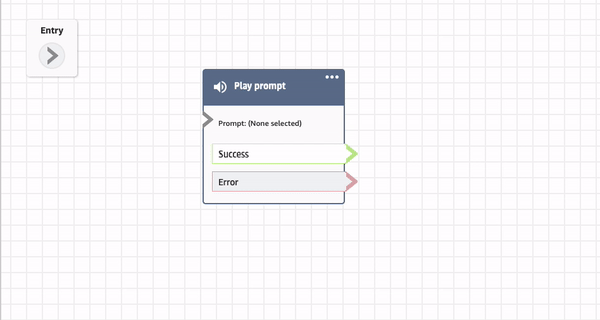
For more information, see Customize the name of a flow block in Amazon Connect.
Archive, restore, and delete flows and modules
You can archive, restore, and delete flows and modules by using the Amazon Connect admin website. This makes it easier to manage flows and modules that are not in use or no longer needed. For example, flows used only during certain times of the year can be archived when not in use and then unarchived when needed. When a flow or module has been archived, you can then permanently delete it so it is no longer available within your list of flows and modules. For more information, see Archive, delete, and restore flows in Amazon Connect.
Undo and redo actions in the flow designer
You can undo and redo actions in the flow designer. Choose the undo and redo items on the toolbar. Or, with your cursor on the flow designer canvas, use the shortcut keys: Ctrl+Z to undo, Ctrl+Y to redo. For more information, see Undo and redo actions in the flow designer in Amazon Connect.
Add notes to a flow block
To add notes to a block, on the toolbar choose Annotation. Or, with your cursor on the flow designer canvas, use the shortcut keys: Ctrl + Alt +N. A yellow box opens for you to type up to 1000 characters. This enables you to leave comments that others can view. For more information, see Add comments to a flow block in the flow designer in Amazon Connect.
The following GIF shows how to move notes around the flow designer and attach them to a block.
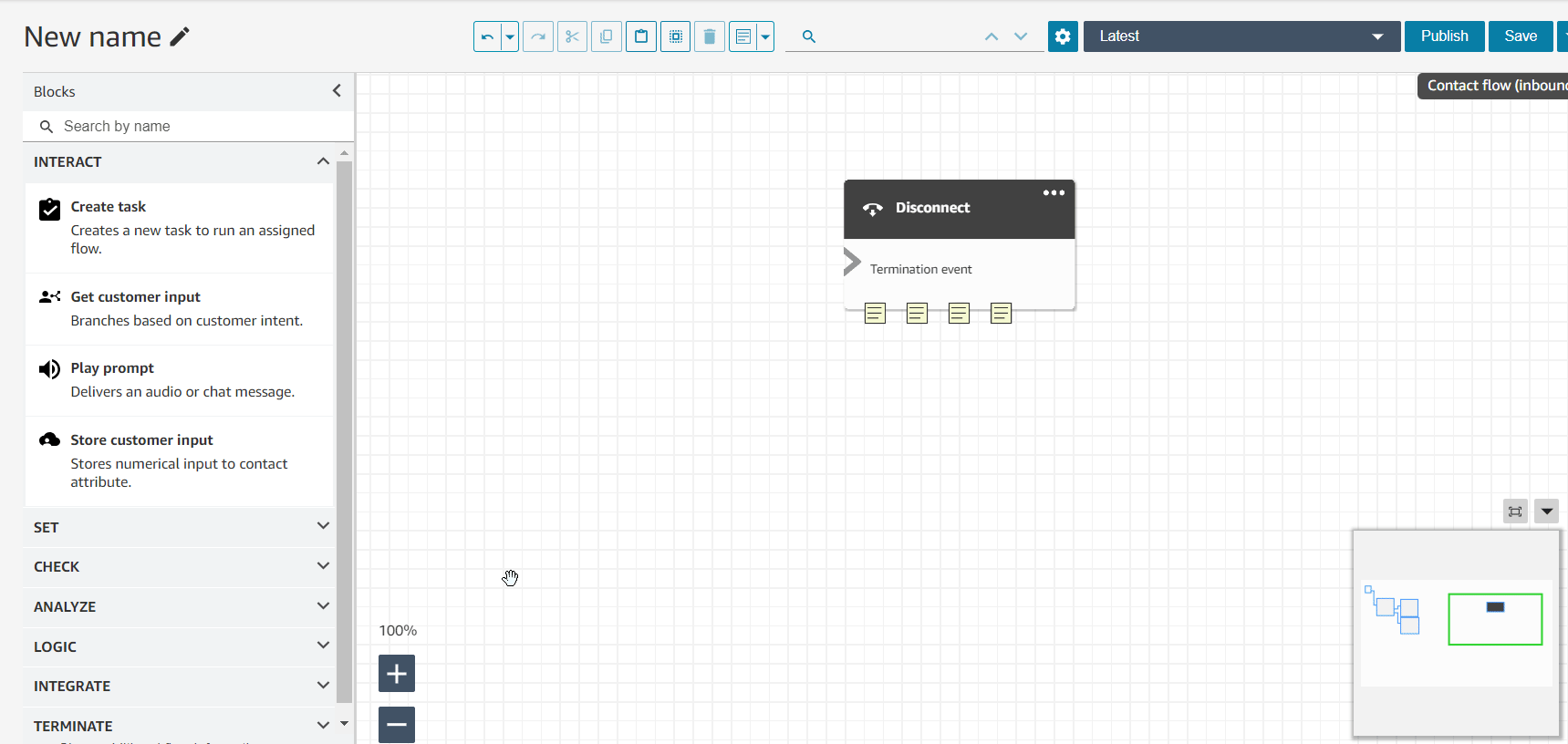
Use the mini-map to navigate a flow
On the flow designer, the mini-map view to helps you easily navigate the flow. The drag-to-move mini-map has visual highlights that enable you to quickly move to any point in the flow. For more information, see Use the mini-map in Amazon Connect to navigate a flow.
The following GIF shows an example of how you can use the mini-map to navigate a large flow.

Restrict attributes to specific flows
Released a new type of attributes called a flow attribute. Flow attributes are restricted to the flow in which they are configured. They are useful in situations where you don't want to persist the data throughout the contact, such as when you need to use sensitive information like the customer's credit card number to do a Lambda data dip. For more information, see Flow attributes.
Import time off balances
You can import time off balances for your users. You can also set the group allowance for time off by hour, for each calendar day, for specific time off activities. Amazon Connect uses the time off balance to automatically approve or decline time off requests based on the agent's available net balance and the group allowance for time off. For more information, see Import an agent's time off balance to Amazon Connect and Set group allowance for time off in Amazon Connect.
Schedule flexible days and shift activities based on shift length
The following scheduling functionality has been released:
-
You can generate agent schedules that have the appropriate number of activities, such as breaks or meals, depending on the duration of the shift. The required number of breaks and meals are automatically placed in schedules that are compliant to various regional labor laws.
-
You can generate agent schedules that include flexible days, that is, days that will be optionally scheduled if there's a need. Amazon Connect can automatically generate flexible schedules that are compliant to agent's contracts and regional labor laws, thereby saving time for schedulers.
For more information, see Create a template for an agent's weekly shift in Amazon Connect.
Amazon Connect Customer Profiles supports rule-based matching and merging
Amazon Connect Customer Profiles supports rule-based resolution to match and merge similar profiles into unified ones. This enables you to enhance customer service by granting agents and automated systems access to relevant customer information. As a result, interactions become faster and more personalized for customers. For more information, see Use Identity Resolution to consolidate similar profiles in Amazon Connect.
Released Amazon Connect Client Application v1.0.1.33
The Amazon Connect Client Application is used to record agent screens. With this newer version you no longer need to restart your desktop after installing the client application. For the download location, see the Amazon Connect Client Application topic.
Amazon Connect Cases provides case assignment
Case assignment helps organizations reduce the time to resolve customer issues by clearly tracking case activities and resolution ownership. Agents can associate a case with a queue or an individual agent for resolution. Agents can view and filter cases assigned to their queue, and managers can directly assign cases to individual agents. For more information, see Set up a case assignment in Amazon Connect Cases.
Contact Lens Conversational Analytics metrics in the API
You can analyze aggregate agent and contact performance using Contact Lens Conversational Analytics metrics in the GetMetricDataV2 API. The list of metrics include Average contact duration, Average conversation duration, Average greeting time agent, Average holds, Average interruptions agent, Average interruption time agent, Average non-talk time, Average talk time, Average talk time agent, and Average talk time customer. For more information, see Metric definitions in Amazon Connect and GetMetricDataV2.
Amazon Connect Wisdom supports real-time recommendations for chat conversations
Note
In November 2023 we released Amazon Q. It includes real-time agent assist functionality formerly known as Amazon Connect Wisdom, along with generative AI-powered recommended responses, actions, and links to more information.
Amazon Connect Wisdom delivers ML-powered, real-time recommended information to help chat agents quickly solve customer needs.
Delete queues and routing profiles programmatically
You can delete queues and routing profiles programmatically. For more information, see the following topics:
-
DeleteQueue action
-
delete-queue AWS CLI
-
DeleteRoutingProfile action
-
delete-routing-profile AWS CLI
To create an AWS CloudFormation template for queues and routing profiles, see the following topics:
June 2023 Updates
Agents can change their audio device settings in the CCP and agent workspace
You can configure the Contact Control Panel (CCP) or agent workspace to enable agents to select their preferred device for microphone input and audio output, such as voice media and new contact notifications. For more information, see How to use the CCP to change your audio device settings.
Amazon Connect Chat: New interactive message types
Amazon Connect Chat supports new interactive message types: quick replies and carousels. With quick replies, customers are presented with a list of response options (for example, Yes, No) that they can easily click to reply. Carousels present a set of interactive messages in a horizontally-scrolling format. Your customers can scroll through them and select the best option. For more information, see Add Amazon Lex interactive messages for customers in chat.
GetMetricDataV2 API: Region availability and new functionality
The GetMetricDataV2 API is available in the AWS GovCloud (US-West) Region. GetMetricDataV2 is now released in all AWS Regions where Amazon Connect is offered. This API enables you to access the trailing 35 days of historical agent and contact metrics (for example, service level, average handle time) with customizable filters and groupings.
You can use GetMetricDataV2 to build custom dashboards to measure queue and agent performance over time. For example, you can identify the number of contacts that were disconnected by an agent versus disconnected by a customer hanging up. For more information, see GetMetricDataV2.
Search for existing tags within an Amazon Connect instance
Amazon Connect provides the ability to search for existing tags within an instance, both programmatically via API and within the UI. When tagging resources, you can search from pre-existing key:value pairs before creating new ones. For more information, see the SearchResourceTags API.
Added screen recording capabilities to Contact Lens
Amazon Connect Contact Lens provides screen recording capabilities, making it easy for you to help agents improve their performance. With screen recording, you can identify areas for agent coaching (for example, long contact handle duration or non-compliance with business processes) by not only listening to customer calls or reviewing chat transcripts, but also watching the agent's actions while they are handling a contact. For more information, see Set up and review agent screen recordings in Amazon Connect Contact Lens.
Amazon Connect scheduling allows agents to manage time off requests
Amazon Connect scheduling allows contact center agents to manage their time off requests in a self-serve manner. For more information, see Create a time off request in Amazon Connect.
Real-time data export of unified customer profiles to an Amazon Kinesis Data Stream
Amazon Connect Customer Profiles supports real-time data export of unified customer profiles to an Amazon Kinesis Data Stream. Companies can enable data streaming and automatically receive data for new profiles and updates to existing profiles into their Amazon Kinesis Data Stream. For more information, see Export your unified customer profile data.
May 2023 Updates
Added theme detection to Contact Lens
Contact Lens provides a machine learning powered capability for businesses to help identify top contact drivers by grouping customer conversations into themes. For more information, see Use theme detection in Amazon Connect Contact Lens to discover issues with contacts.
New APIs for managing prompts
You can programmatically create and manage prompts using APIs, for example, to extract prompts stored in Amazon Connect and add them to your Amazon S3 bucket. AWS CloudTrail, AWS CloudFormation, and tagging are supported. For more information, see Prompt actions in the Amazon Connect API Reference Guide. Also see AWS::Connect::Prompt in the AWS CloudFormation User Guide.
Added supervisor alerts on agent performance
Amazon Connect Contact Lens provides supervisor alerts on agent performance. This enables you to identify which contacts (for example, those with an evaluation score less < 50%) that require supervisors follow-up with agents on their team. For more information, see Notify supervisors and agents about performance evaluations.
Interactive messages: Rich formatting in chat titles and subtitles
You can add rich formatting to the titles and subtitles of your chat messages. For
example, you can add links, italics, bold, numbered lists, and bulleted lists. You use markdown
April 2023 Updates
GA for Amazon Connect evaluation capabilities
Released Amazon Connect evaluation capabilities for general availability. Use these capabilities to:
-
Create rules that trigger an action (such as send email or tasks) based on evaluation results
To manage evaluation forms programmatically, see the Evaluation actions in the Amazon Connect API Reference. To create a shared template for evaluation forms, see the AWS::Connect::EvaluationForm resource in the AWS CloudFormation User Guide.
New API: Use CreateParticipant to customize chat flow
experiences
Added the CreateParticipant API which you can use to customize chat flow experiences. You use it to integrate custom participants. For more information, see Customize chat flow experiences in Amazon Connect by integrating custom participants.
Customer Profiles displays case information in the agent workspace
Using Amazon Connect Customer Profiles inside the agent workspace, agents can see cases from third-party case management solutions and Amazon Connect Cases inside a particular customer profile. For more information, see Use Amazon Connect Customer Profiles and Access Amazon Connect Customer Profiles in the agent workspace.
Added Cross-channel concurrency
You can configure an agent's routing profile to receive contacts from multiple channels at the same time. For example, while an agent is on a voice contact, they can be offered contacts from any other channels enabled in the routing profile, such as chats and tasks.
For more information, see Create a routing profile in Amazon Connect to link queues to agents. Also see the CrossChannelBehavior API.
Set Voice ID block supports fraud watchlist ID
Updated the Set Voice ID block so it supports fraud watchlist ID for fraud detection.
Search, sort, and filter published agent schedules
Schedulers can quickly search, sort, and filter agent schedules from within the published schedule calendar. For more information, see How supervisors view published schedules using the Amazon Connect admin website.
March 2023 Updates
Added Wisdom support for Microsoft SharePoint Online
Note
In November 2023 we released Amazon Q. It includes real-time agent assist functionality formerly known as Amazon Connect Wisdom, along with generative AI-powered recommended responses, actions, and links to more information.
You can choose Microsoft SharePoint Online as knowledge base for Wisdom articles. For more information, see Enable Amazon Q in Connect for your instance. Also see the AppIntegrationsConfiguration API in the Amazon Q in Connect API Reference.
Create step-by-step guides for your agents
Inside the out-of-the-box Amazon Connect agent workspace, you can create workflows that walk agents through custom UI pages that suggest what to do at a given moment during a customer interaction. You can create guides that help agents identify customer issues and recommend subsequent actions, as well as surface screen-pops and forms for submitting transactions and disposition codes. For more information, see Step-by-step Guides to set up your Amazon Connect agent workspace.
Added support for nested JSON in Invoke AWS Lambda function flow block
The Invoke AWS Lambda function flow block supports JSON responses. For more information, see Flow block in Amazon Connect: AWS Lambda function.
Added Show View flow block
This block is used to configure UI based workflows that you can surface to users in front end applications. For more information, see Flow block in Amazon Connect: Show view.
Added staff level shift profile
You can assign a shift profile to individual agents. This is useful to do when, for example, you have part-time agents who are in the same staffing group as your full-time agents, but they require their own shift profile. For more information, see the Associate to shift profile option described in Create staff rules for scheduling in Amazon Connect.
Added support for multiple fraudster watchlists
Every domain has a default watchlist where all existing fraudsters are placed by default. You can create and manage custom watchlists to be evaluated against for known fraudster detection. For more information, see Known fraudster detection, and see new actions in the Amazon Connect Voice ID API Reference.
Search and sort schedules in the Schedule Manager
Schedulers can quickly search for schedule names using partial keywords or sort the schedule list based on start date, end date, creation date, or updated date. For more information, see Search and sort a schedule.
Added the ability to configure multiple IAM roles that can be assigned to a single user when using SAML 2.0
You can configure multiple IAM roles that can be assigned to a single user when using SAML 2.0 which enables you to support user access from multiple identity providers simultaneously. For example, if you are migrating identity providers, you can configure multiple IAM roles associated to a single user and that user will be able to access Amazon Connect from either provider. To learn more about configuring IAM roles for SAML 2.0 in Amazon Connect, see the Configure SAML with IAM for Amazon Connect documentation.
Added panel template for interactive chat messages
With a panel template, you can present customers with up to 10 choices under one question in a chat message. For more information, see Add Amazon Lex interactive messages for customers in chat.
Added GetMetricDataV2 API
Added the GetMetricDataV2 API to the Amazon Connect API Reference Guide. This API enables you to programmatically access trailing 14 days of historical agent and contact metrics data. It extends the capabilities of the GetMetricData API, provides new historical metrics (for example, the number of contacts disconnected, and the number of callback attempts), and provides the ability to filter metrics with more granularity.
February 2023 Updates
Added new attribute type
ENHANCED_CONTACT_MONITORING to the Describe, List, and Update Instance Attribute
APIs
This release updates the APIs: DescribeInstanceAttribute,
ListInstanceAttributes, and UpdateInstanceAttribute. You can use it
to programmatically enable/disable enhanced contact monitoring using attribute type
ENHANCED_CONTACT_MONITORING on the specified Amazon Connect instance. For more
information, see DescribeInstanceAttribute, ListInstanceAttributes, and UpdateInstanceAttribute.
Added the DeleteDomain API for Cases
For more information, see the DeleteDomain API in the Amazon Connect Cases API Reference Guide.
Added RelatedContactId to
StartTaskContact API
You can link together an unlimited number of task contacts using the
RelatedContactID parameter supported in the StartTaskContact API.
For more information, see Linked tasks and the StartTaskContact API in the Amazon Connect API Reference
Guide.
Amazon Connect Cases integrates with AWS PrivateLink
For more information, see Creating an interface VPC endpoint for Amazon Connect.
Added support for more granular access controls (using resource tags) to view real-time metrics for agents, queues, and routing profiles
You can enable more granular access controls for real-time metrics by configuring resource tags and access control tags within security profiles in the Amazon Connect admin website. For more information, see Real-time tag-based access control and Tag based access control in Amazon Connect.
Added support to provide more granular permissions to metrics reports, including new permissions for real-time metrics, historical metrics, and agent activity audit
You can configure more granular permissions to metrics and reports from within security profiles in the Amazon Connect admin website. For more information, see Permissions required to view real-time metrics reports and Agent activity audit permissions.
Added support to provide visibility into an agent’s next activity
You can view an agent’s next activity in the real-time metrics agent table in the Amazon Connect real-time metrics UI and by using the public API. For more information, see the NextStatus API reference.
Apply S3 Object Lock for the call recordings bucket
You can use Amazon S3 Object Lock in combination with your call recording bucket to help prevent call recordings from being deleted or overwritten for a fixed amount of time, or indefinitely. For more information, see How to set up S3 Object Lock for immutable call recordings.
CloudFormation templates for instance management
You can use CloudFormation templates to manage Amazon Connect instances for associating Amazon Lex and Lex V2 bots, Lambda functions, security keys, and approved origins—along with the rest of your AWS infrastructure—in a secure, efficient, and repeatable way. For more information, see Amazon Connect resource type reference in the AWS CloudFormation User Guide.
January 2023 Updates
Added long lasting, persistent chat experiences
Amazon Connect makes it easier for you to deliver long lasting, persistent chat experiences for your customers. Persistent chats enable customers to resume previous conversations with the context, metadata, and transcripts carried over, eliminating the need for customers to repeat themselves and allowing agents to provide personalized service with access to the entire conversation history. To set up persistent chat experiences, provide a previous contact ID when calling the StartChatContact API to create a new chat contact.
For more information, see Enable persistent chat. Also see
changes to StartChatContact in the Amazon Connect API Reference
Guide, and see the new RelatedContactId parameter in the GetTranscript API in the Amazon Connect Participant
Service API Reference Guide.
December 2022 Updates
Added message receipts feature for chat messages
The message receipts feature allows customers to receive Message delivered and Read receipts after they send a chat message. For more information, see Enable message Delivered and Read receipts in your chat user interface. Also see the SendEvent action, and the Item, MessageMetadata, and Receipt data types in the Amazon Connect Participant Service API Reference Guide.
Updates to GetCurrentMetricData and GetCurrentUserData
For the GetCurrentMetricData API, added support for routing profile filter, sort criteria, and grouping by routing profiles. For the GetCurrentUserData API, added support for routing profiles, user hierarchy groups, and agents as filters, and next status and agent status name. For both APIs, added ApproximateTotalCount.
Added chat timeouts for chat participants
When a chat conversation between an agent and a customer has been inactive (no messages sent) for a certain amount of time, you may want to consider a chat participant to be idle, and you may even want to automatically disconnect an agent from the chat. To set up chat timeout timers, see Set up chat timeouts for chat participants.
Microsoft Edge Chromium support
Amazon Connect now supports Microsoft Edge Chromium. For more information about supported browsers, see Browsers supported by Amazon Connect.
Amazon Connect supports JSON as a content type for chat messages
By supporting JSON as a content type, Amazon Connect provides you with a way to pass additional information over chat to provide rich personalized experiences. For example, rendering updates to a custom UI, customer-built interactive messages, language translation capabilities, and passing customer metadata to a third party bot. For more information, see StartChatContact in the Amazon Connect API Reference Guide, and SendMessage in the Amazon Connect Participant Service API Reference Guide.
Added topic on Amazon Connect availability by Region
For more information, see Availability of Amazon Connect services by Region.
Contact Lens granular data redaction
When you set up Contact Lens sensitive data redaction, you can choose which entities you want to redact, and how you want the redaction to appear in the transcript. For more information, see Enable redaction of sensitive data.
Additional Contact Lens language support and Region availability
Contact Lens now supports the following languages: English - New Zealand, English - South Africa. It is also available in the following Regions: Africa (Cape Town), Asia Pacific (Seoul), Asia Pacific (Singapore).
Released Barge to allow contact center managers to join ongoing calls
Barge allows managers to join and participate in an ongoing customer service call between a contact center agent and customer. After joining the call, a manager can speak with the customer, add participants, and even choose to remove an agent if needed. For more information, see Barge live conversations.
Added user hierarchy to bulk user upload
You can assign the user hierarchy in the .csv file when you add users in bulk. For more information, see Add users in bulk.
Granular access controls using resource tags for users, security profiles, routing profiles, and queues
You can now enable more granular access controls for security profiles, users, routing profiles, and queues by configuring resource tags within the Amazon Connect console. You can add resource tags to filter and organize these resources logically, and configure access control tags within security profiles to enforce granular permissions. For more information, see Tagging resources in Amazon Connect and Tag based access controls in Amazon Connect.
Bulk user import now includes agent hierarchy and tags
Amazon Connect now allows you to configure hierarchies and resource tags for users in bulk. You can now assign agent hierarchies and resource tags to each agent using the CSV bulk upload template which is available on the user management page. For more information, see Tagging resources in Amazon Connect.
Released Rules Function language
The Rules Function language is a JSON-based representation of a series of rule conditions. Use it to programmatically add conditions to rules. For more information, see Amazon Connect Rules Function language in the Amazon Connect API Reference Guide.
GA for Rules APIs
Released a set of Rules APIs that enable you to programmatically create and manage rules. For more information, see Rules actions in the Amazon Connect API Reference.
Search contacts by agent's first or last name is available in AWS GovCloud
November 2022 Updates
Create step-by-step guides for your agents
Inside the out-of-the-box Connect agent workspace, you can now create workflows that walk agents through custom UI pages that suggest what to do at a given moment during a customer interaction. You can create guides that help agents identify customer issues and recommend subsequent actions, as well as surface screen-pops and forms for submitting transactions and disposition codes. For more information, see Agent Workspace guided experience.
GA for Forecasting, capacity planning, and scheduling
Amazon Connect provides a set of services powered by machine learning that help you optimize your contact center by offering the following:
-
Forecasting. Analyze and predict contact volume based on historical data.
-
Scheduling. Generate agent schedules for day-to-day workloads that are flexible, and meet business and compliance requirements.
-
Capacity planning. Predict how many agents your contact center will require.
For more information, see Forecasting, capacity planning, and scheduling.
Released Contact Lens evaluation forms for preview
You can create evaluation forms, and then make them available to managers to review conversations alongside contact details, recordings, transcripts, and summaries, without the need to switch applications. Conversational analytics automatically pre-populates evaluation scores for criteria like script adherence, sensitive data collection, and customer greetings. For more information, see Evaluate performance (Preview).
Released Contact Lens conversational analytics capabilities for Amazon Connect chat
Amazon Connect Contact Lens provides conversational analytics capabilities for Amazon Connect chat, extending the machine learning powered analytics to better assess chat contacts. For more information, see Analyze conversations using Amazon Connect Contact Lens.
Added configurable Lex timeouts in chat
You can configure how long to wait for a response from a customer in a chatbot conversation before the session expires. For more information, see Configurable time-outs for chat input in the Get customer input topic.
Create rules that send email notifications
You can create Contact Lens rules that send email notifications to people in your organization. For more information, see Create Contact Lens rules that send email notifications.
Added MonitorContact API
Added a new API for programmatically initiating monitoring of ongoing contacts. For more information, see MonitorContact API.
Manage saved reports (admin)
You can view and delete all saved reports in your instance, including reports that were not created by you or that are not currently published. For more information, see Manage saved reports (admin).
Search for profiles using multiple search keys
In addition to searching for profiles with a single search key (i.e., a key-values(s)
pair), the SearchProfiles API has been enhanced to support searching for profiles using
multiple keys and logical operators. This new functionality allows you to use between 1 and 5
search keys with AND or OR logic to find profiles with attributes
that match the search criteria. For more information, see the SearchProfiles API reference topic.
Delete quick connects using the Amazon Connect console
In addition to deleting quick connects programmatically, you can now delete them using the Amazon Connect console. For more information, see Delete quick connects.
Added DismissUserContact API
Added a new API for programmatically clearing the notifications agents receive after they have missed or rejected a contact, making them eligible to be routed new contacts. This API can also be used to clear similar notifications when an agent encounters an error with accepting the contact or is handling After Contact Work. For more information, see the DismissUserContact API reference topic.
October 2022 Updates
Add secondary email address and mobile number to user accounts
For more information, see Add users to Amazon Connect.
Emojis for chat messages
Added support for emojis for your customer's chat experience. Agents and customers can now send emojis when composing a chat message, enabling them to visually convey sentiment or emphasis during a chat conversation. For more information, see Enable text formatting for your customer's chat experience.
Released support for Enhanced 911 (E911)
Enhanced 911 (E911) enables location information to be sent to 911 dispatch when a 911 call is placed. In addition to connecting a user with 911 emergency services, customers in the United States can build E911 capabilities to automatically provide the caller's address information to 911 dispatchers. For more information, see Set up US emergency calling in Amazon Connect.
GA for Amazon Connect Global Resiliency
Released Amazon Connect Global Resiliency for General Availability. Global Resiliency enables you to provide customer service anywhere in the world with the highest reliability, performance, and efficiency, while meeting international regulatory requirements. For more information, see Set up Amazon Connect Global Resiliency.
Added Ctrl+Shift+F to search flow block titles and metadata
Press Ctrl+Shift+F to display a search box in the flow designer, and then search the block titles and metadata. To hide the search box, go to Settings, Toolbar, and set the toggle.
The following GIF shows how to use the search box to find flow blocks that have attributes in their title. It also shows how to display or hide the search box using the toggle.

Released Amazon Connect Cases for General Availability
Amazon Connect Cases allows your agents to quickly track and manage customer issues that require multiple interactions, follow-up tasks, and teams in your contact center. For more information, see Amazon Connect Cases and Amazon Connect Cases API Reference.
September 2022 Updates
Searching for a contact? Choose from a list of categories
When you search a contact and filter results by Contact Lens categories, you can pick from a list of categories, rather than manually typing the name of a category.
Updated flow designer
We've released a number of improvements to the flow designer experience to make building and editing flows easier.
-
Updated look and feel of block dock, blocks, and flow designer canvas.

-
Import / Export uses a standard flow language so you can interchangeably build flows in APIs or in the UI.
Important
To copy and paste flows and blocks in the updated flow designer, the flow must be in the new flow language. To convert a legacy flow into the new format, you have two options:
-
Option 1: In the flow designer user interface, opt in to the updated flow designer. Your legacy flows are automatically converted.
-
Option 2: Manually import a legacy flow using the updated flow designer.
This option is most useful for scenarios where you have stored your flows in JSON offline. For example, for configuration control, you may have flow configurations in an offline data store. To copy a part of that flow and paste it into the updated flow designer, you need to import it into the updated flow designer. The importing process converts it to the new flow language. After that, you can copy and paste within the updated flow designer. If you want to keep using your offline data store as a source of truth, update the flow with the new format.
-
-
You can use Search to filter blocks in the block dock.
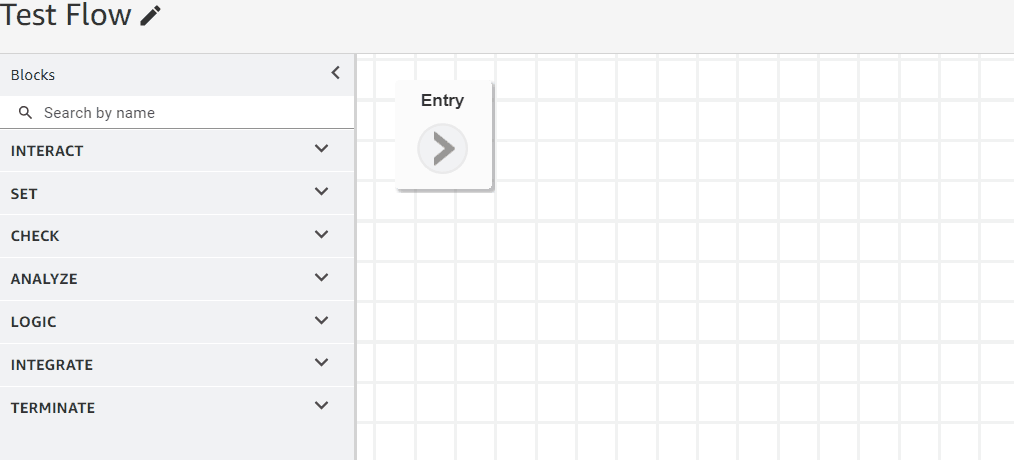
-
Multi-line block metadata allows you to click and expand to see block configurations.

-
Color-coded branches and connectors help you distinguish paths.
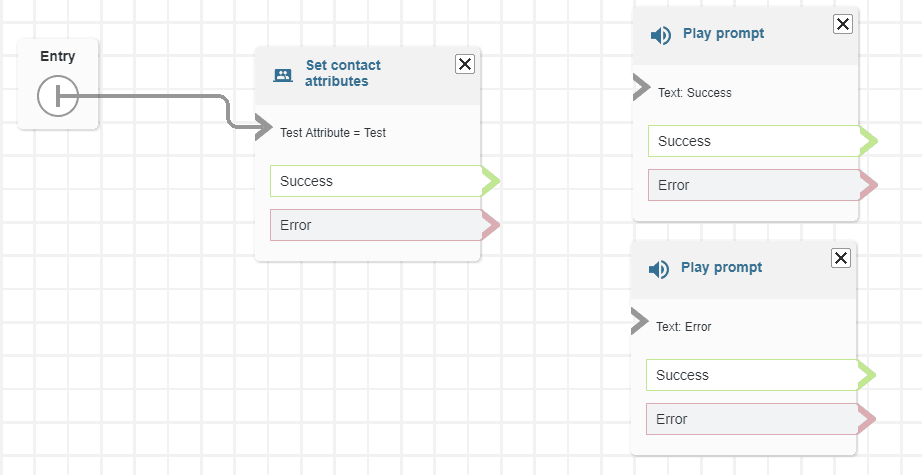
-
Improved zooming.

-
Flow/module metadata appears at the bottom of the block dock.
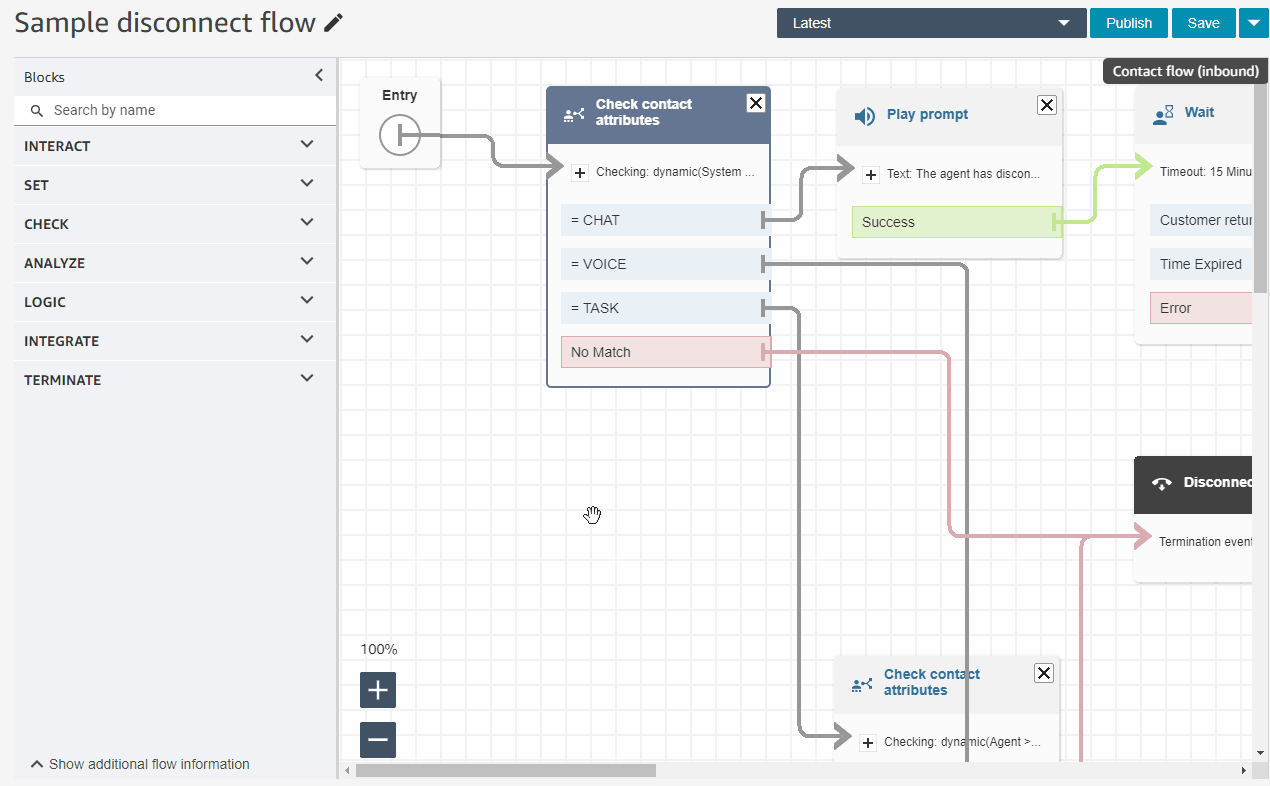
-
New, more intuitive categories (Check, Analyze, and Logic) to make it easier to find the blocks you are looking for.

-
Updated user interface in the block Property pages.
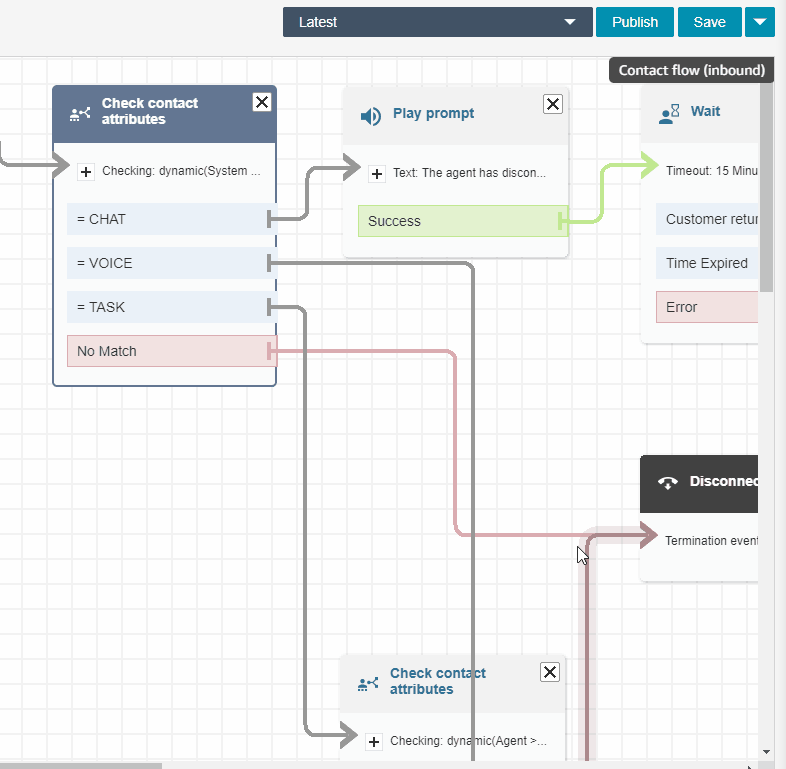
Search for Amazon Connect users by first name, last name, login, and more
You can search for Amazon Connect users by first name, last name, user login, agent hierarchy, security profile, and routing profile. For example, you can search for all Amazon Connect users who have the first name "Jane."
Queue dashboard
You can visualize historical queue data by using time series graphs to help identify patterns, trends, and outliers specifically for Service Level, Contacts Queued, and Average Handle Time. For more information, see Visualize: Queue dashboard.
August 2022 Updates
Contact search: Apply "Match any" or "Match all" to Contact Lens category searches
When you search for contacts, and filter by Contact Lens categories, you can apply Match any or Match all to the search. For example, you can search contacts with both "category A" and "category B," or with either one of the two categories.
Evaluate calls for voice spoofing
Use Voice ID to evaluate calls for voice spoofing. For more information, see Voice spoofing detection and the Amazon Connect Voice ID API Reference.
Added SearchSecurityProfiles API
Added a new API for programmatically searching security profiles. For more information, see SearchSecurityProfiles.
Released Schedule Adherence (Preview)
Contact center supervisors or managers track schedule adherence to understand when agents are following the schedule that you have created. This helps ensure you achieve your service level targets, while improving agent productivity and customer satisfaction. For more information, see Schedule Adherence.
July 2022 Updates
Search for contacts by using the agent's first or last name
You can search for contacts using the agent's first or last name. The filter name is Agent.
Search contacts by agent's first or last name
The following image shows the Agent filter, and the option to choose agents by name.

Required permissions to "Agent" search filter
To use the Agent filter on the Contact search page, in your Amazon Connect security profile you must have Users - View permissions, as shown in the following image:

When you have Users - View permissions, on the Contact search page the Agent filter appears, as shown in the following image:

Without User - View permissions, the Agent filter is not visible, and searching contacts by Agent login is not supported, as shown in the following image:
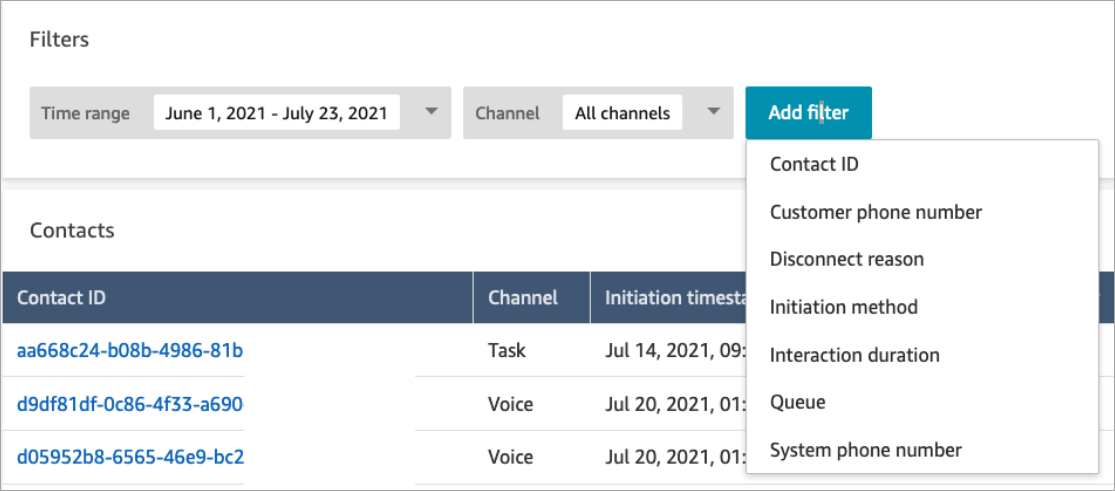
Released updates for rich text format rendering
On the Contact Search and Contact Detail pages, you can now view chat transcripts that have rich text formatting, such as bold or italic font, bullet points, numbered lists, and hyperlinks. For more information about getting started with Amazon Connect Chat, see Set up your customer's chat experience.
View call transcript using the CCP or agent application
Agents can view call unredacted transcripts in the CCP and agent application. For more information, see View a call transcript during ACW.
June 2022 Updates
Support for Lex intent confidence scores and sentiment analysis
You can further personalize the automated self-service customer experience using Amazon Lex intent confidence scores and sentiment analysis as a branch within your flows. For more information, see the Get customer input block. For a list of new contact attributes, see Amazon Lex contact attributes.
Metrics Updates
The following updates were released in June 2022.
15 minute scheduled reports
You can now schedule historical metrics to refresh every 15 minutes. To select 15-minute schedules, select generate this report Hourly every .25 hours (this is the top most option in the second dropdown), for the previous .25 hours. The following image shows the values that you need to select.

Filter Real-Time Metrics Agent Table by Agent
You can now filter the agent table on the Real-Time Metrics page by agent. This filter functions the same as the existing queues, routing profiles, and agent hierarchy filters.
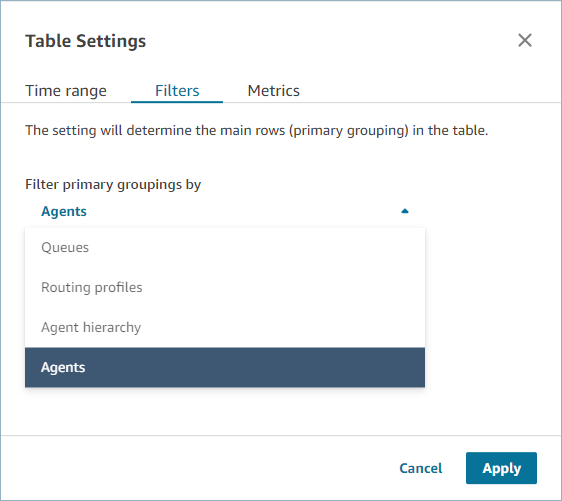
New contact transferred related metrics
We upgraded the existing Contacts transferred in and Contacts transferred out metrics to have consistent definitions. We added Contacts transferred in by agent and Contacts transferred out by agent for more granular contact transferred related metrics.
Changes to real-time metrics agent tables
We are rolling out a new service to maintain the high availability from metrics that you expect from Amazon Connect. Due to this change, the agent tables are sorted by agent status instead of by agent login.
Additionally, the queues and routing profiles table are sorted by agents online instead of by queue or routing profile name.
Faster reload times for the Real-time metrics page
We are upgrading the performance of the Real-time metrics page so reload times are faster. The page will have the same functionality and user experience as the existing Real-time metrics page.
Released Amazon Connect Cases (Preview)
Amazon Connect Cases (Preview) allows your agents to quickly track and manage customer issues that require multiple interactions, follow-up tasks, and teams in your contact center. For more information, see Amazon Connect Cases (Preview) and Amazon Connect Cases API Reference (Preview).
GA for Amazon Connect outbound campaigns
Released Amazon Connect outbound campaigns, formerly known as High-volume outbound communications. This release includes a set of APIs for creating and managing outbound campaigns. For more information, see Enable Amazon Connect outbound campaigns and Amazon Connect Outbound Campaigns API Reference.
Released GetCurrentUserData API
Released the GetCurrentUserData API. It enables you to return the real-time active user data from the specified Amazon Connect instance.
Released task templates
You can now create custom task templates, making it easy for agents to consistently capture the relevant and required information to create or complete tasks. For more information, see Create task templates. For information about using the API to programmatically create and manage task templates, see the Amazon Connect API Reference and the Amazon Connect Resource Type Reference in the AWS CloudFormation User Guide.
New API to transfer contacts
Added a new API that you can use to transfer contacts from one agent or queue to another agent or queue at any point after a contact is created. You can transfer a contact to another queue by providing the flow which orchestrates the contact to the destination queue. This gives you more control over contact handling and helps you adhere to the service level agreement (SLA) guaranteed to your customers.
For information, see TransferContact in the Amazon Connect API Reference.
May 2022 Updates
Updated workflow for outbound campaigns
Updated the workflow for onboarding to outbound campaigns using the Amazon Connect and Amazon Pinpoint user interface. For more information, see Enable outbound campaigns.
Voice ID expires speakers
For BIPA Compliance, Amazon Connect Voice ID automatically expires speakers that have not been
accessed for enrollment, re-enrollment, or successful authentication for three years. You can
see a speaker's last access time by looking at the lastAccessedAt attribute
returned by the DescribeSpeaker and ListSpeakers APIs.
For more information, see What data is stored? in the Use real-time caller authentication with Voice ID topic.
April 2022 Updates
New API to change an agent's current status
Amazon Connect provides an API to programmatically change the current status of an agent. Agent statuses are used to determine when an agent is Available to be routed contacts in Amazon Connect, versus when they are set to Offline or a custom status such as Lunch or Break and should not be routed contacts. For more information, see PutUserStatus in the Amazon Connect API Reference.
New API to search for users by name, agent hierarchies, and tags
Added API to search for user records in your Amazon Connect instance. This new API provides a programmatic and flexible way to search for users by first name, last name, username, routing profile, security profile, agent hierarchies or tags. For example, you can now use this API to search for all users tagged with a Department:key value pair. You can also quickly find a list of all users assigned to a specific security profile, routing profile, or agent hierarchy. For more information, see the Amazon Connect API Reference.
New APIs to claim and configure phone numbers
Added new APIs to claim new phone numbers and configure them programmatically. Using these APIs, you can programmatically search for and claim available phone numbers, associate phone numbers to flows, or release phone numbers that are no longer needed. Additionally, the phone number APIs come with support for AWS CloudFormation. For more information, see the Amazon Connect API Reference and the Amazon Connect Resource Type Reference in the AWS CloudFormation User Guide.
Telephony: Multi-party calls
You can enable Amazon Connect to allow up to six parties on a call: the agent, the caller, and four more participants. (By default, Amazon Connect allows agents to have up to three parties on a call: the agent, and caller, and another participant.)
For more information, see the following topics:
For information about new functionality on the existing Connection and Contact API in
Amazon Connect Streams, see the Amazon Connect
Streams Readme
The following sections describes how managing multi-party calls differs from managing three-party calls.
Play prompts from an Amazon S3 bucket
Added the ability to source prompts from an Amazon S3 bucket. You can store as many voice prompts as needed in Amazon S3 and access them in real time by using contact attributes in the following contact blocks that play prompts: Get customer input, Loop prompts, Play prompt, and Store customer input.
For more information, see the Play prompt block. For information about the policy required for Amazon Connect to access the Amazon S3 bucket, see Set up prompts to play from an S3 bucket in Amazon Connect.
CloudTrail support for queues and routing profiles
Amazon Connect records all changes made to users, routing profiles, and queues as events in AWS CloudTrail. For example, you can identify who took which action, what resources were acted upon, and when an event occurred. For more information, see Log Amazon Connect API calls with AWS CloudTrail.
March 2022 Updates
Rich messaging for chat
Added support for rich messaging for your customer's chat experience. Agents and customers can use bold, italics, bulleted lists, numbered lists, hyperlinks, and attachments. For more information, see Enable text formatting for your customer's chat experience.
Customer Profiles: Object type mapping user interface
Added a user interface for creating object type mapping by using the Amazon Connect admin console. For more information, see Create an object type mapping.
February 2022 Updates
Added bulk ingestion of data for Customer Profiles
Added support for the bulk ingestion of data for Customer Profiles. For more information, see Bulk ingestion of data in the Set up integration for Salesforce, ServiceNow, Marketo, or Zendesk topic.
New CloudWatch metrics for chat
Added the following Amazon CloudWatch metrics for chat: ConcurrentActiveChats, ConcurrentActiveChatsPercentage, ChatBreachingActiveChatQuota, and SuccessfulChatsPerInterval. For more information, see Monitoring your Amazon Connect instance using CloudWatch.
January 2022 Updates
Configure maximum chat duration up to 7 days
You can configure the maximum chat duration to last up to 7 days. For more information,
see the ChatDurationInMinutes parameter in the StartChatContact API.
Add custom vocabularies to Contact Lens
Improve the accuracy of speech recognition for product names, brand names, and domain-specific terminology, by expanding and tailoring the vocabulary of the speech-to-text engine in Contact Lens. For more information, see Add custom vocabularies to Contact Lens using the Amazon Connect admin website.
December 2021 Updates
Communications widgets support browser notifications
The communications widget supports browser notifications for desktop devices. For more information, see Send browser notifications to customers when chat messages arrive.
Ingest data into Customer Profiles from Segment and Shopify
For more information, see Set up integration for Segment and Set up integration for Shopify.
November 2021 Updates
Released unified agent application
Amazon Connect released the unified agent application to improve the agent experience and customer interactions. For more information, see Agent training guide.
Released key highlights
Amazon Connect Contact Lens provides the option for you to view key highlights. The highlights show only those lines where Contact Lens has identified an issue, outcome, or action item in the transcript. For more information, see View key highlights of customer conversations in the Contact Control Panel (CCP).
Released Identity Resolution to consolidate similar profiles
Amazon Connect Customer Profiles offers Identity Resolution, a feature that is designed to automatically detect similar customer profiles by comparing name, email address, phone number, date of birth, and address. For example, two or more profiles with spelling mistakes, such as "John Doe" and "Jhn Doe," can be detected as belonging to the same customer "John Doe" using clustering and matching machine learning (ML) algorithms. Once a group of profiles are detected to be similar, admins can configure how profiles should be merged together by setting up consolidation rules by using the Amazon Connect admin console or Amazon Connect Customer Profiles APIs.
Amazon Connect Customer Profiles stores contact history at no charge
Amazon Connect Customer Profiles now provides contact history and customer information together in unified customer profiles at no charge, helping contact center managers personalize the contact center experience. In new instances, Customer Profiles is enabled by default. For more information, see Step 4: Data Storage in the Create an Amazon Connect instance topic.
Added modular flows to help you create common functions
Flow modules are reusable sections of a flow. You can create them to extract repeatable logic across your flows, and create common functions. For more information, see Flow modules for reusable functions.
New APIs to archive/unarchive and delete contact flows
Added new APIs that provide a programmatic and flexible way to manage your library of flows at scale. For example, flows used only during certain times of the year can be archived when not in use and then unarchived when needed. You can now also delete a flow so it is no longer available for use. For more information, see the Amazon Connect API Reference.
Search contacts by custom contact attributes
Added support for searching contacts by custom contact attributes (also called user-defined attributes). For more information, see Search by custom contact attributes.
Added Customer profiles block
Added the Customer profiles block. It enables you to retrieve, create, and update a customer profile.
Released Contact APIs
Added APIs so you can get and update contact details programmatically. For example, you can describe contact details such as queue information, chat attachments, task references, and update contact information such as task name. For more information, see DescribeContact, UpdateContact, and ListReferences in the Amazon Connect API Reference.
Released scheduled tasks
Added the ability to schedule tasks up to six days in the future to follow-up on customer issues when promised. You can also update the scheduled date and time using the UpdateContactSchedule API. For more information, see the Create task block and the Create a task topic in the Agent training guide.
Released security profiles APIs
Added APIs so you can create and manage security profiles programmatically. Security profiles help you manage who can access the Amazon Connect dashboard and Contact Control Panel (CCP), and who can perform specific tasks. For more information, see the Amazon Connect API Reference.
Changes to real-time metrics agent tables
We are rolling out a new service to maintain the high availability from metrics that you expect from Amazon Connect. Due to this change, the agent tables are sorted by agent status instead of by agent login.
Additionally, the queues and routing profiles table are sorted by agents online instead of by queue or routing profile name.
Added new metrics
Added following new historical metrics: Contacts transferred in by agent and Contacts transferred out by agent. Added new real-time metrics: Transferred in by agent and Transferred out by agent. For more information, see Metrics definitions.
October 2021 Updates
Released real-time chat message streaming
You can subscribe to a real-time stream of chat messages. For more information, see Enable real-time chat message streaming.
Released HoursOfOperation APIs for General
Availability
Released the Amazon Connect HoursOfOperation APIs for general availability (GA). Also
launched AWS CloudFormation support for Users, User Hierarchies, and Hours of Operation. For more
information, see the Amazon Connect API Reference and the AWS CloudFormation User
Guide.
September 2021 Updates
Released Amazon Connect Wisdom General Availability
Note
In November 2023 we released Amazon Q. It includes real-time agent assist functionality formerly known as Amazon Connect Wisdom, along with generative AI-powered recommended responses, actions, and links to more information.
For more information, see Use Amazon Q in Connect for generative AI–powered agent assistance in real-time and the Amazon Q in Connect API Reference.
Amazon Connect Voice ID - General Availability
For more information, see Use real-time caller authentication with Voice ID and the Amazon Connect Voice ID API Reference.
Preview release of Amazon Connect outbound campaigns
Added content for the preview release of outbound campaigns. By using Amazon Pinpoint Journeys and Amazon Connect, you can now create outbound campaigns for voice, SMS, and email. For more information, see Enable outbound campaigns.
New Amazon AppIntegrations Service APIs
New DataIntegration APIs for the Amazon AppIntegrations Service: CreateDataIntegration,
DeleteDataIntegration, GetDataIntegration,
ListDataIntegrationAssociations, ListDataIntegrations,
UpdateDataIntegration.
For more information, see Amazon AppIntegrations Service API Reference.
Display name and contact attributes in chat
You can now personalize the chat experience, as you can specify the name of your customer that interacts using the chat user interface. You can also securely pass the contact attributes to capture information about the contact which can be used in the flow to further personalize the experience. For more information, see Pass the customer display name when a chat initializes and Pass contact attributes when a chat initializes.
Preview of agent application
Launched an updated UI for the agent application preview that combines Customer Profiles and the Contact Control Panel (CCP). For more information, see Access Customer Profiles in the agent application.
Added Create task block
Added the Create task block. It creates a new task, sets the tasks attributes, and initiates a flow to start the task. For more information, see Flow block: Create task.
August 2021 Updates
Improved user interface for Amazon Connect console
Released a redesigned and improved user interface for the Amazon Connect console, making it easier and faster to manage Amazon Connect instances. For more information, see Create an Amazon Connect instance.
APIs for Hours of Operation and Agent Status (Preview)
Released for ungated preview new APIs for managing hours of operation and agent status. For more information, see Amazon Connect Service API Reference.
Contact Lens: Build rules that generate tasks and EventBridge events
Contact Lens rules now allow you to automatically generate tasks and EventBridge events based on uttered keywords, sentiment scores, customer attributes, and other criteria. For more information, see Create Contact Lens rules using the Amazon Connect admin website.
Networking: Allow AWS Global Accelerator
When using SAML Sign-In to your Amazon Connect instance, you now need to add the AWS Global Accelerator domain, *. awsglobalaccelerator.com, to your allow list. For more information, see Set up your network to use the Amazon Connect Contact Control Panel (CCP).
July 2021 Updates
"Next status" feature for the CCP
In busy contact centers, it can be difficult for agents to take a break or go offline when contacts are being quickly routed to them. To help agents manage their time, we have released a feature that lets agents pause new contacts being routed to them while they finish their current contacts. When all their slots are cleared, Amazon Connect automatically sets agents to the next status, such as Lunch.
For details about how agents use this feature, see Set your "Next status" in the Contact Control Panel (CCP).
Metrics: No changes due to "Next status"
When an agent is in Next status, their metrics are the same as when their status is Available.
For example, an agent is handling one contact and chooses Next status. Here's what you'll see in the real-time metrics report:
-
Agent Activity state = On Contact
-
Agent - Staffed = 1
Non-productive time (NPT) is not incremented when an agent is in Next status because the agent is still Available. NPT increments only when the agent actually enters the non-productive status, such as Lunch.
Agent event stream has new NextAgentStatus field
When an agent sets their status to Next status, Amazon Connect populates a
new NextAgentStatus field with the next status selected by the agent.
At the same time, the AgentStatus field continues to display
Available.
The following code snippet shows what the agent event stream looks like when an agent has set their CCP to Next status: Lunch.
"CurrentAgentSnapshot": { "AgentStatus": { "ARN": "example-ARN", "Name": "Available", "StartTimestamp": "2019-08-13T20:52:30.704Z" }, "NextAgentStatus": { "Name": "Lunch", "ARN": "example-ARN2", "EnqueueTimestamp": "2019-08-13T20:58:00.004Z", } }
When an agent has not selected a Next status, the field is
null, as shown in the following snippet:
"CurrentAgentSnapshot": { "AgentStatus": { "ARN": "example-ARN", "Name": "Available", "StartTimestamp": "2019-08-13T20:52:30.704Z" }, "NextAgentStatus": null }
Amazon Connect Streams API and "Next status"
The feature has the following effect:
-
If you integrate with Amazon Connect Streams API and your agents interact directly with the native CCP user interface, your agents will start using this new feature immediately.
-
If you integrate with Amazon Connect Streams API but your agents don't interact directly with the native CCP user interface, your contact center will continue to have the previous behavior when agent.setState() is called: an agent will not be able to select an NPT or Offline status while connected to at least one contact.
If you are handling state change logic yourself from Amazon Connect Streams, you will need to make additional changes explained in the Amazon Connect Streams README
.
Contact search: To search contacts by Agent login requires Users - View permissions in your security profile
To use the Agent filter on the Contact search page, in your Amazon Connect security profile you must have Users - View permissions, as shown in the following image:

When you have Users - View permissions, on the Contact search page the Agent filter appears, as shown in the following image:

Without User - View permissions, the Agent filter is not visible, and searching contacts by Agent login is not supported, as shown in the following image:
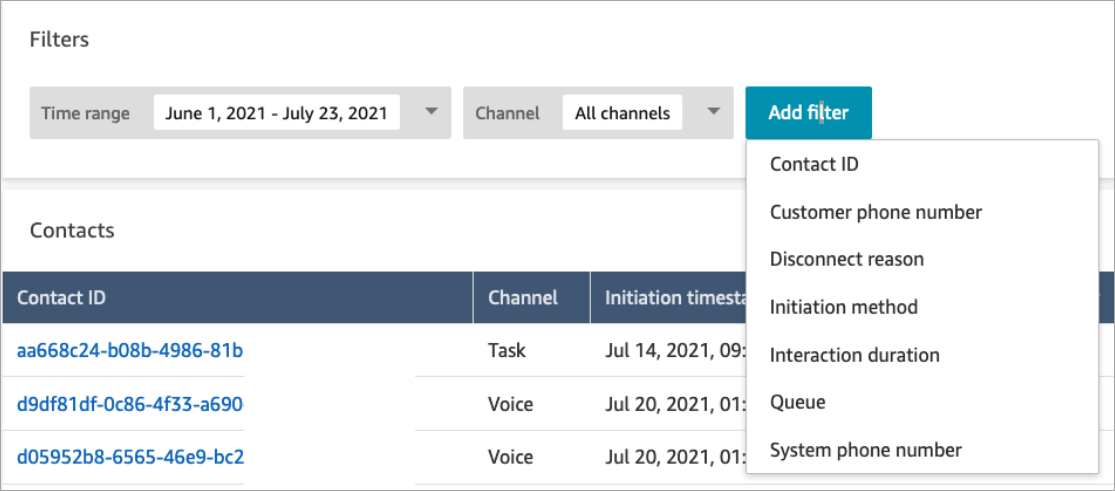
June 2021 Updates
Apple Messages for Business GA
Released Apple Messages for Business for general availability (GA). For more information, see Enable Apple Messages for Business with Amazon Connect.
Quick connects management API GA
Released Amazon Connect quick connects management API for general availability (GA). For more information, see Amazon Connect Service API Reference. The quick connects API also supports AWS CloudFormation. For more information, see Amazon Connect Resource Type Reference in the AWS CloudFormation User Guide.
Support for Amazon Lex V2 console and APIs
For more information on using the Amazon Lex V2 console with Amazon Connect, see Add an Amazon Lex bot. Added these three APIs: AssociateLexBot, DisassociateLexBot, and ListLexBots. See the Amazon Connect Service API Reference.
Chat: Increase to chat agent concurrency
Chat agents can now handle up to 10 concurrent chat contacts. For more information, see Create a routing profile.
May 2021 Updates
Added contact events
Subscribe to a near real-time stream of contact events (for example, call is queued) in your Amazon Connect contact center. For more information, see Amazon Connect contact events.
Contact search
The following changes were release for Contact search:
-
Download increase: You are able to download 3,000 rows of search results to a CSV file, instead of 1,000 rows. This increase applies to contacts that occurred after Dec 01, 2020.
-
Contact search supports Disconnect Reason as a new filter on the Contact search page.
The following image shows how Disconnect reason appears in the user interface as a filter.

The following image shows how you can filter by type of disconnect reason. For a definition of each disconnect reason, see the ContactTraceRecord section of the Contact records data model topic.
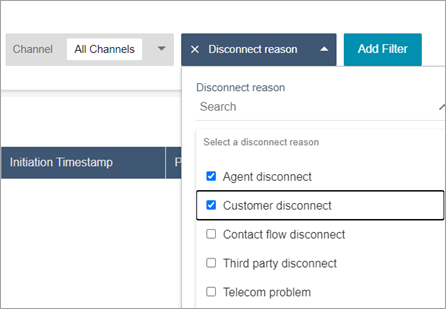
The following image shows how you add Disconnect reason as a column to your search results.

April 2021 Updates
Customer Profiles: Identity resolution
Added identity resolution APIs to Customer Profiles. For more information, see the GetMatches and MergeProfiles APIs in the Amazon Connect Customer Profiles API reference.
Contact Lens: Use category tags to navigate transcript
For more information, see Tap or click category tags to navigate through transcript.
Fixes for chat metrics
We released fixes for the following issues identified in chat metrics:
-
Amazon Connect incorrectly reported that chat contacts that were created from disconnect flows were created from transfer flows.
-
When these fixes, Amazon Connect correctly reflects in the contact records and agent event stream that these chat contacts were created from disconnect flows.
There is no impact to voice or task contacts.
Chat contacts created through disconnect flows no longer increment the following metrics:
In addition, note the following fixes for contact records and the agent event stream for chat contacts:
-
Contact records: There was an issue in the Attributes section of a chat contact record where the initiation method is API for both disconnect and transfer contacts. With this fix, the initiation method correctly reflects Disconnect and Transfer, respectively.
-
Agent event stream: Chat contacts created from disconnect flows now have Disconnect as the initiation method.
March 2021 Updates
Amazon Connect is now available in the Canada (Central) Region
Amazon Connect is now available in the Canada (Central) Region. You can claim toll-free and local telephone numbers from Canadian telephony suppliers. For a list of countries were the Canada (Central) Region is supported, see Region requirements for phone numbers. For a list of Contact Lens features available in the Canada (Central) Region, see Availability of Contact Lens features by Region.
Domain for new Amazon Connect instances is "my.connect.aws"
The domain for the Amazon Connect access URL has changed to my.connect.aws.
For example:
-
Current: https://[instance name].awsapps.com/connect/
-
New: https://[instance name].my.connect.aws/
How does this change impact logging in to Amazon Connect?
The current access URL continues to work for Amazon Connect instances created before the release of the my.connect.aws domain. Any Amazon Connect instances created after the release automatically use the new domain.
Also, if you create new Amazon Connect instances after the release of the new domain, you must add new domains to your allowlist. These domains are in addition to the ones that are currently required.
Currently required domains added to your allow list:
-
{myInstanceName}.awsapps.com/connect/ccp-v2
-
{myInstanceName}.awsapps.com/connect/api
-
*.cloudfront.net
New additional domains to add to your allowlist:
-
{myInstanceName}.my.connect.aws/ccp-v2
-
{myInstanceName}.my.connect.aws/api
-
*.static.connect.aws
For more information, see Set up your network to use the Amazon Connect Contact Control Panel (CCP).
Schedule for domain change
The change has been rolled out to all Regions.
March 2021
The following updates were released in March 2021.
When customizing a historical metrics report, you have the option to select a 15 minutes interval, in addition to the current option of a 30 minutes interval.
The 15 minutes interval works the same as the 30 minutes interval. For example, you can query up to three days of data at a time, for the past 35 days.

Chat: Add a chat user interface your website
Added a communications widget that you can customize and secure so it can only be launched from your widget. For more information, see Set up your customer's chat experience in Amazon Connect.
Provided an open source example. For more information, see Customize chat with the Amazon Connect open source example.
Amazon Connect Endpoint Test Utility
To help you validate connectivity to Amazon Connect, or troubleshoot when your agents are experiencing problems with the Contact Control Panel (CCP), we've added the Amazon Connect Endpoint Test Utility. For more information, see Validate connectivity to Amazon Connect with the Endpoint Test Utility.
February 2021 Updates
Contact Lens: Availability of real-time analytics
Contact Lens real-time analytics is available in Europe (London), Europe (Frankfurt), and Asia (Tokyo). For more information, see Contact Lens features by Region.
Ingest data into Customer Profiles using Amazon S3
Added the ability to create and ingest data from Amazon S3. For more information, see Create and ingest customer data into Customer Profiles.
Disconnect reason in contact record stream
The Amazon Connect contact records stream now includes DisconnectReason for voice calls and tasks. DisconnectReason indicates whether an agent or customer disconnected the call, or whether a telecom or network issue caused a call to disconnect. You can also determine whether a task was completed by an agent or an automatic flow, or it expired. For more information, see ContactTraceRecord.
Custom service levels
Added the ability to create custom service levels. For details, see New metric groupings and categories.
Metrics updates
The following updates were released in February 2021.
New metric groupings and categories
With the release of custom service level metrics, we also made the following changes:
-
On the Table settings pages, pre-set and custom service level metrics are in a new group called Contact Service Levels.
-
Historical metrics on the Table settings page are grouped into categories.
-
The order of metric columns on historical metrics reports changed to match the order of the metrics on the Table settings page.
Following is more information about these changes.
Real-time metrics: New Contact Service Level category
A new category of metrics appears on the Table settings page: Contact Service Level.
The following image shows this new category on the Table settings page, in an expandable group. Choose the arrow next to the group to view and select the metrics you want to add to your report.

Use the Contact Service Level category to choose pre-set service level metrics, and to create custom service level metrics.
The following image shows the user interface for creating custom service level metrics.

Historical metrics: New categories for metrics
To make it easier to find the historical metrics you want to add to a report, metrics on the Table settings page are grouped into the following categories:
-
Agents
-
Contacts Abandoned
-
Contact Service Level: This group contains preset and custom service levels.
-
Contacts Answered
-
Performance
Choose Add Custom SL to add custom service levels to your historical metrics report, as shown in the following image.
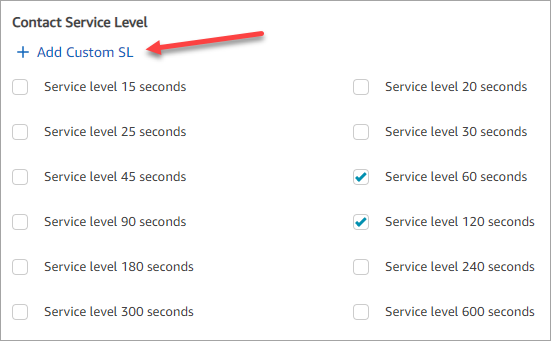
The order of the metric columns on the historical metrics reports has changed
The order of the metric columns on the historical metrics reports matches the updated grouping scheme and order of the metrics on the Table settings page.
This change supports the addition of custom service level metrics. It also allows us to make future improvements for where, for example, control of how a report looks resides on the Real-time metrics page and the Historical metrics page, not the Table settings page.
Note how metric columns now appear on reports:
-
When you open the Real-time metrics page, custom service levels appear at the end of the Performance group.
-
Metrics on existing Scheduled reports (the processed documents that arrive in your Amazon S3 buckets) are not re-ordered automatically. However, if you update an existing report, the metrics are re-ordered to match the order on the Table settings page.
-
Service level metrics:
-
Real-time metrics reports: Service level metrics are always added to the end of the Performance group, in ascending order.
-
Historical metrics reports: When you add custom service level metrics, they are added to the end of the report in the order they were created.
-
Custom service level metrics
You have the ability to add custom service level metrics. You can also choose from additional durations, such as minutes, hours, or days.
The maximum duration for a custom service level is 7 days. That's because in Amazon Connect you can't have a contact that goes longer than 7 days.

Group by channel in a historical metrics report
To group by channel on historical metrics reports
-
On the navigation menu, choose Analytics and optimization, Historical metrics, and then choose a report.
-
Choose Settings.
-
On the Table Settings page, choose the Groupings tab. Add Channel, and choose Apply.

-
The table shows a column for Channel, as shown in the following image.

January 2021 Updates
CCP: Change your audio settings
Added the ability to change audio settings from the Contact Control Panel (CCP). This applies to organizations using a customized CCP. For more information, see Change your audio device settings in the CCP or agent workspace.
Queue APIs (Preview)
Added APIs so you can programmatically create and manage queues. For more information, see Amazon Connect Service API Reference.
Amazon AppIntegrations APIs - GA
Released Amazon AppIntegrations APIs for general availability (GA). For more information, see Amazon AppIntegrations Service API Reference.
December 2020 Updates
Quick Connect APIs (Preview)
Added APIs so you can programmatically create and manage quick connects. For more information, see Amazon Connect Service API Reference.
Chat: Support for attachments
Added support for chat attachments. For more information, see Enable attachments in your CCP so customers and agents can share and upload files.
Added the following APIs:
Configurable DTMF timeouts for Lex bots
For more information, see Configurable fields for DTMF input.
Tasks
Added support for tasks, allowing you to prioritize, assign, track, and even automate tasks across the disparate tools agents use to support customers. For more information, see The task channel in Amazon Connect.
Amazon Connect APIs
Added an Amazon Connect API that provides the ability to create tasks
(StartTaskContact), and a set of preview APIs.
Preview APIs:
-
CreateIntegrationAssociation -
DeleteIntegrationAssociation -
ListIntegrationAssociations -
CreateUseCase -
DeleteUseCase -
ListUseCases
Amazon AppIntegrations APIs (Preview)
Added the Amazon AppIntegrations APIs (Preview), which enables you to configure and reuse connections to external applications. For more information, see Amazon AppIntegrations Service API Reference (Preview).
Customer Profiles
Added Amazon Connect Customer Profiles, enabling agents to create a customer profile for every new contact that comes in. You can also integrate with external applications that provide customer profile data. For more information, see Use Amazon Connect Customer Profiles and the Amazon Connect Customer Profiles API Reference.
Real-time analytics using Contact Lens
Added real-time analytics for Contact Lens so you can detect and resolve customer issues more proactively while the call is in progress. For more information, see Analyze conversations using conversational analytics in Amazon Connect Contact Lens and the Amazon Connect Contact Lens API Reference.
Amazon Connect Voice ID (Preview)
Added Amazon Connect Voice ID (Preview), which provides for real-time caller authentication. For more information, see Use real-time caller authentication with Voice ID in Amazon Connect.
Amazon Connect Wisdom (Preview)
Note
In November 2023 we released Amazon Q. It includes real-time agent assist functionality formerly known as Amazon Connect Wisdom, along with generative AI-powered recommended responses, actions, and links to more information.
Added Amazon Connect Wisdom (Preview), which enables agents to search and find content across multiple repositories, such as frequently asked questions (FAQs), wikis, articles, and step-by-step instructions for handling different customer issues.
Amazon Connect with Apple Messages for Business (Preview)
Added support for using Amazon Connect with Apple Messages for Business. For more information, see Enable Apple Messages for Business with Amazon Connect.
November 2020 Updates
Telephony call metadata attributes
-
Added call attributes to improve fraud detection and routing. For more information, see Telephony call metadata attributes (call attributes).
View historical changes
-
The ability to View historical changes on the resource configuration pages is now available for the London Region. The following differences appear as the changes are rolled out to other Regions.
-
Total results: The number feature in the View historical changes search page, and page numbers, are replaced with Previous and Next icons.
-
The Username filter requires the entire login name.
-
Chat
-
Added interactive message templates. For more information, see Add Amazon Lex interactive messages for customers in chat.
APIs
-
Added APIs so you can programmatically manage your agent hierarchies and agent groups. For more information, see Amazon Connect Service API Reference.
-
Added the following APIs (in an ungated preview release):
-
CreateInstance
-
DescribeInstance
-
ListInstances
-
DeleteInstance
-
UpdateInstanceAttribute
-
UpdateInstanceStorageConfig
-
October 2020 Updates
The following updates were released in October 2020:
Flows
-
Added chat support for whisper flows. For more information, see Flow block in Amazon Connect: Set whisper flow.
Metrics
-
Released the following real-time metrics:
Released the following historical metrics:
-
In real-time metrics reports, added one-click drill-downs. These allow you to drill down into queue and routing profile data in one click. For more information, see Use pre-filtered tables for Routing profiles and Queues tables in Amazon Connect.
-
Added the Restrict contact access permission which enables you to manage a user's access to results on the Contact search page based on their agent hierarchy group. For more information, see Search for completed and in-progress contacts in Amazon Connect.
-
Added ContactDetails and References to the contact record. For more information, see Data model for Amazon Connect contact records.
September 2020 Updates
The following updates were released in September 2020:
Service quotas
-
Updated the service quotas for the following Amazon Connect Participant Service APIs:
Flows
-
Added the Amazon Connect Flow language, a JSON-based representation of a series of flow actions, and the criteria for moving between them. For more information, see Flow language.
APIs
Added the following APIs for flows:
Added the following API to list prompts:
Added the following APIs for routing profiles:
August 2020 Updates
The following updates were released in August 2020:
Flows
-
Added the ability to automatically use the best sounding voice available from Amazon Polly for text-to-speech. For more information, see Amazon Polly best sounding voice.
-
Added the ability to select, cut, copy, and paste flows. For more information, see Copy and paste flows in Amazon Connect.
Telephony
-
Added the ability for all customers to enable/disable media support for outbound phone calls. For more information, see Step 3: Set telephony in the Create an Amazon Connect instance topic.
Monitoring
-
Added logging of Amazon Connect Participant Service calls with AWS CloudTrail. For more information, see Log Amazon Connect API calls with AWS CloudTrail.
Amazon Connect Contact Lens
-
Updated the security profile permissions for the redaction feature. For more information, see Assign permissions to use Contact Lens conversational analytics in Amazon Connect.
July 2020 Updates
The following updates were released in July 2020:
Flows
-
The Set voice block supports speaking styles with neural text-to-speech (TTS) voices. For more information, see Flow block in Amazon Connect: Set voice.
APIs
-
Added StartContactRecording, StopContactRecording, SuspendContactRecording, ResumeContactRecording to the Amazon Connect Service API.
Amazon Connect Contact Lens
-
Updated Contact Lens for general availability. This feature lets you analyze customer-agent conversations, by using speech transcription, natural language processing, and intelligent search capabilities. For more information, see Analyze conversations using conversational analytics in Amazon Connect Contact Lens.
Metrics
-
Fixed content that was added in June 2020 that said Agent idle time, Agent on contact time, and Occupancy had been deprecated. That was incorrect. Rather, they are no longer available for queue groupings only.
-
Corrected how Occupancy is calculated. The correct calculation is:
(Agent on contact (wall clock time) / (Agent on contact (wall clock time) + Agent idle time))
June 2020 Updates
The following updates were released in June 2020:
June 2020: Changes for omnichannel support
Group by channel
To group queues or routing profiles by channel on real-time metrics reports
-
On the navigation menu, choose Analytics and optimization, Real-time metrics, and then select either Queues or Routing profiles.

-
Choose Settings.
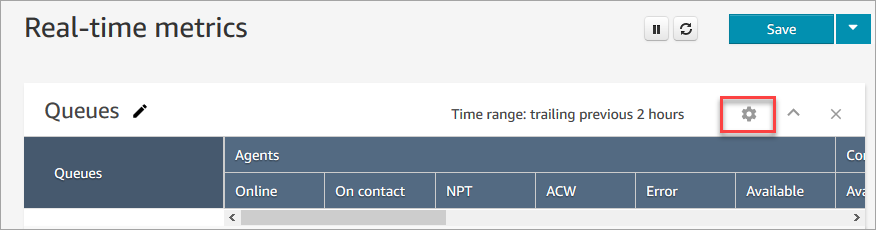
-
On the Table Settings page, choose the Groupings tab and then select Queues grouped by channels. Or, if you're setting up a Routing profiles report, choose Routing profiles grouped by channels.

-
Choose Apply.
-
The table shows a column for Channel.
Group by queue in historical metrics reports
In the historical metrics report, when you group or filter metrics by Queue, the results for the following metrics aren't accurate:
-
Agent idle time (not supported in queue grouping as of June, 2020)
-
Agent on contact time (not supported in queue grouping as of June, 2020)
-
Occupancy (not supported in queue grouping as of June, 2020)
Because of this, on the Table Settings page, Metrics tab, these metrics are inactive, as shown in the following image:

In addition, in the historical metrics report, Amazon Connect displays a hyphen (-) in place of results for these metrics, and the cells are inactive (gray).

Effect of queue grouping on saved and scheduled reports
If the Queue grouping or filter is used on the following reports, note these effects:
-
Dashboards and reports. The columns for these metrics don't appear in the saved reports when grouped by Queue. When the saved report is filtered by Queue, however, it shows "-".
-
Scheduled reports. These reports continue to run successfully, but no results are returned for these metrics.
Agent on contact time (not supported in queue grouping as of June, 2020)
On historical metrics reports when an agent handles multiple chats concurrently, Agent on contact time shows wall clock time: the amount of time spent chatting. However, there isn't a metric that shows the time an agent spends chatting with each contact.
In addition, no results are returned when you use the Queue grouping or filter with Agent on contact time.
Agent idle time (not supported in queue grouping as of June, 2020
The Agent idle time metric divides the idle time into each queue associated with the agent. When contacts are grouped or filtered by Queue, however, Amazon Connect doesn't provide an accurate view into the how the agent is working. Because of this, Amazon Connect doesn't show Agent idle time when you apply the Queue grouping or filter to your report.
Occupancy (not supported in queue grouping as of June, 2020)
With the addition of chat, the Occupancy metric is now defined as the percentage of time that an agent was active on contacts. This percentage is calculated as follows:
-
(Agent on contact (wall clock time) / (Agent on contact (wall clock time) + Agent idle time))
Because Agent idle time is now inaccurate when contacts are grouped or filtered by Queues, the Occupancy metric is also inaccurate. As a result, when contacts are grouped or filtered by Queues, Occupancy doesn't appear on the report.
Occupancy no longer appears on the Dashboard page.
Contact Control Panel (CCP)
-
Released the following improvements:
-
DTMF input is passed to all lines in a three-way call. Any party can enter DTMF input.
-
Resolved an issue where the DTMF tone degraded when agents interacted with Quick connect and/or Number pad during a session.
-
Resolved an issue where quick connects sometimes did not appear on a page, even after an agent refreshed it.
-
Improved the experience when a manager "listens in" to multiple chat conversations. Updated the unread message count on the CCP to include messages sent by the customer and those sent by the agent. Previously, the unread message count only included messages sent by the customer.
-
-
Published instructions for upgrading to the latest CCP. For more information, see Upgrade to the latest Amazon Connect Contact Control Panel (CCP)..
-
Published a training video that explains how to use the CCP. For more information, see Training video: How to use the Contact Center Panel (CCP) in Amazon Connect.
Flows
-
The Set disconnect flow block supports voice conversations. For more information, see Flow block in Amazon Connect: Set disconnect flow.
-
The Set Voice block supports Amazon Polly Neural Text-to-Speech (NTTS) voices. For more information, see Flow block in Amazon Connect: Set voice.
-
The Get queue metrics block can return metrics by channel, for example, by voice or chat. For more information, see Flow block in Amazon Connect: Get queue metrics.
May 2020 Update
The following updates were released in May 2020:
Flows
-
Added the ability to select multiple blocks at the same time and rearrange them as a group within a flow. For more information, see Create an inbound flow.
April 2020 Update
The following updates were released in April 2020:
Telephony
-
Added early media support for outbound phone calls. Enabled by default, an agent hears tones and audio messages played by phone companies—such as busy signals, failure to connect errors, or other informational messages—through their headset or audio device. For more information, see Step 3: Set telephony in the Create an Amazon Connect instance topic.
-
Added the
barge-in-enabledsession attribute to the Get customer input block so customers can interrupt Amazon Lex bots with their voice.
March 2020 Update
The following updates were released in March 2020:
Flows
-
Updated the Store customer input block to allow you to specify a custom terminating keypress.
Metrics
-
Announced June 2020: Changes for omnichannel support.
Networking
-
Updated softphone requirements in Set up your network to use the Amazon Connect Contact Control Panel (CCP).
February 2020 Update
The following updates were released in February 2020:
Service Quotas
-
Adjusted Amazon Connect service quotas for new accounts.
Flows
Updated the following blocks so you can set contact attributes:
January 2020 Update
The following updates were released in January 2020:
Contact Control Panel (CCP)
The following updates were made to the updated Contact Control Panel (ccp-v2):
-
Agents can now transfer a contact by double-clicking a quick connect. For more information, see Transfer calls to a quick connect or external phone number using the Contact Control Panel (CCP).
-
The number pad now retains the previously selected country flag so agents don't need to select it every time.
-
All strings in the CCP user interface are now localized in available languages.
-
Resolved an issue where the color of the call status bar incorrectly displayed as green during a conference call when the call was in the Joined state. It is now blue.
-
Resolved an issue where the agent’s name was displayed in error messages for missed chats, rather than the customer’s name.
Networking
-
Updated Set up your network to use the Amazon Connect Contact Control Panel (CCP) to include requirements for the updated Contact Control Panel (ccp-v2).
December 2019 Update
The following update was released in December 2019:
Monitoring
-
Added Contact Lens for preview. This feature enables you search conversations for keywords, sentiment scores, and non-talk time. For more information, see Analyze conversations using conversational analytics in Amazon Connect Contact Lens.
-
Added logging of Amazon Connect API calls with AWS CloudTrail. For more information, see Log Amazon Connect API calls with AWS CloudTrail.
November 2019 Update
The following updates were released in November 2019:
Omnichannel Support
-
Added support for chat communications. For more information, see Feature overview.
November 2019
Name changes for "Missed" and "Agent status" and "On call"
The following real-time metrics were renamed:
| Old name | New name |
|---|---|
|
Missed |
Agent non-response |
|
Agent status |
Agent activity |
|
On call |
On contact |
For each metric, existing saved reports automatically start displaying the new name; you don't need to do anything for the new name to appear in your reports.
The column order for a saved report containing one of these metrics stays the same. For example, if you previously saved a report where Agent status was the third metric, now when you open that saved report, Agent activity is the name for the third metric.
For Missed, only the name of the metric changed; the underlying calculation stayed the same. We've changing the name of this metric to Agent non-response so it better reflects its definition:
-
Agent non-response increments whenever a contact is offered to an agent, and the agent doesn't respond to the contact for whatever reason.
For example, the agent could have intentionally let the timer run out, or the agent could have forgotten to grant microphone access in the Contact Control Panel and never heard the ring. In these situations, Amazon Connect doesn't drop the contact. Instead, the routing engine will offer it to another available agent, while the customer continues to wait in queue. This means a single contact could result in multiple Agent non-responses before an agent responds and handles the contact.
For On call, the name change to On Contact
applies to the Real-time metrics UI only. You can continue using AGENTS_ON_CALL
with the GetCurrentMetricData API to retrieve data for this metric.
Label updates for "Agent activity" and "Contact state"
Labels are the values returned in a report. For example, in the following image Available and Basic Routing Profile are labels.

For Agent Activity and Contact State, we renamed some of the labels that describe what the agent's current activity is and what's happening with the contact they are currently working on. This way, the labels in the Real-Time Metrics report are more consistent with the labels the agent sees in the Contact Control Panel. They also align with the data returned about these different states in other parts of Amazon Connect.
When the name of Agent Status changed to Agent Activity, the following labels changed, too:
| Scenario | Before: Agent Status Labels | After: Agent Activity Labels | Notes |
|---|---|---|---|
|
Agent is logged in but offline |
Not shown |
Not shown |
|
|
Agent switches to Available in the CCP |
Available |
Available |
|
|
Agent has an incoming call |
CallIncoming |
Incoming |
ContactState = Incoming contact |
|
Agent has an incoming callback |
CallbackIncoming |
Incoming |
ContactState = Inbound callback |
|
Agent accepted a callback, which is now making an outbound call to the customer |
Calling |
On Contact |
ContactState = Outbound callback |
|
Agent makes outbound call (regardless of what status the agent chose in their CCP) |
Calling |
On Contact |
ContactState = Outbound contact |
|
Agent missed a phone call due to timer expired |
MissedCallAgent |
Missed |
|
|
Agent is interacting with customer on phone call (regardless of what status the agent chose in their CCP) |
On call |
On Contact |
|
|
Agent puts customer on hold while on phone call (regardless of what status the agent chose in their CCP) |
On call |
On Contact |
|
|
After agent hangs up call |
After call work |
After contact work |
|
|
Agent is on Lunch (a custom status) |
Lunch |
Lunch |
|
|
Supervisor's activity state if they are monitoring some agent |
Monitoring |
Monitoring |
|
|
Agent's activity state if they are connected to customer while being monitored by a supervisor |
On call |
On Contact |
The following table shows the how the labels changed for Contact State.
| Scenario | Label Name Before | Label Name After |
|---|---|---|
|
Agent is logged in but offline |
||
|
Agent switches to Available in the CCP |
- |
- |
|
Agent has an incoming call |
- |
Incoming contact |
|
Agent has an incoming callback |
- |
Inbound callback |
|
Agent accepted a callback, which is now making an outbound call to the customer |
Initial |
Outbound callback |
|
Agent makes outbound call (regardless of what status the agent chose in their CCP) |
Initial |
Outbound contact |
|
Agent missed a phone call due to timer expired |
Missed call |
Missed contact |
|
Agent is interacting with customer on phone call (regardless of what status the agent chose in their CCP) |
Busy |
Connected |
|
Agent puts customer on hold while on phone call (regardless of what status the agent chose in their CCP) |
OnHold |
On hold |
|
After agent hangs up call |
After call work |
After contact work |
|
Agent is on Lunch (a custom status) |
- |
- |
|
Supervisor's contact state if they are monitoring an agent |
Monitoring |
Monitoring |
Flows
Added the following flow blocks:
Updated the following flow blocks for chat:
User Management
-
Added that you can use AWS Identity and Access Management (IAM) with Amazon Connect. For more information, see Identity and access management for Amazon Connect.
Live Media Streaming
-
Added that you can capture customer audio for the entire interaction with your contact center. For more information, see Set up live media streaming of customer audio in Amazon Connect.
API
-
Added StartChatContact, ListTagsForResource, TagResource, UntagResource to the Amazon Connect Service API.
-
Added the Amazon Connect Participant Service API. These APIs are used chat participants, such as agents and customers.
Contact Control Panel (CCP)
-
Updated the CCP so it supports chat. For more information, see Agent training guide for the Contact Control Panel (CCP) and agent workspace in Amazon Connect.
October 2019 Update
The following update was released in October 2019:
Metrics
-
The real time metric On call is now incremented whenever an agent is handling a contact who is connected, on hold, in After Contact Work, or the agent is dialog out to a customer.
This metric is available in the Queues tables and Routing Profile tables on the Real time metrics page. It's also returned by the
GetCurrentMetricDataAPI asAGENTS_ON_CALL.
June 2019 Update
The following update was released in June 2019:
Flows
-
Added flow versioning so you can choose between a saved or published version when you roll back.
May 2019 Updates
The following updates were released in May 2019:
Metrics and Reporting
-
Improved the error messages you might encounter when creating, editing, or deleting a scheduled report.
-
In the Historical metrics report UI, changed Contacts missed to Agent non-response. This metric appears as Contacts missed in scheduled reports and exported CSV files.
-
In the agent event stream, fixed the formatting of the timestamp millisecond so you can better order and analyze the data. To learn more, see Amazon Connect agent event streams.
Contact Control Panel
-
Resolved an issue where calling a destroy action (such as
connection.destroy) using the Amazon Connect Streams APIresulted in different behavior depending on which leg of the conversation it was called from: the agent or the customer. Now calling a destroy action results in the same behavior for both: a busy conversation is moved to After Call Work (ACW) and a conversation in any other state is cleared. If you used the native Contact Control Panel instead of the Amazon Connect Streams API, you weren't impacted by this issue.
April 2019 Updates
The following updates were released in April 2019:
Contact Control Panel
-
Resolved an issue where the hold flow didn't run in this case:
-
The agent missed a call and then set themselves back to Available.
-
Then they were re-routed the same call.
-
The agent put that customer on hold while handling the call.
However, taking the customer off hold worked as expected and no other impact occurred.
-
-
Resolved an issue where the Amazon Connect Streams API
returned softphoneAutoAccept = FALSEeven though Auto-Accept Call was enabled for the agent.
March 2019 Update
The following updates were released in March 2019:
Metrics and Reporting
-
Improved the error messages you might encounter when running real-time metrics reports. For example, if you manually configure a real-time metrics report to contain more than 100 queues, we'll display this message: "You've hit the maximum limit of 100 queues. Please reconfigure your report to contain no more than 100 queues." To learn more, see Troubleshoot no metrics or too few rows in a queues report in Amazon Connect
Contact Control Panel
-
Resolved an issue where, in rare cases, an agent already handling an outbound call could have been incorrectly presented with an additional queued callback, even though they are only allowed to handle one contact at a time. Since that agent would have been on contact and not idle, the agent wouldn't have been able to accept the queued callback.
In these cases, the outbound call was not impacted; the agent wouldn't have noticed any differences in the CCP. The callback was presented to another agent instead of being dropped.
February 2019 Updates
The following updates were released in February 2019:
Updates by category
Contact Routing
-
Resolved an issue where in rare cases some contacts were not routed to the agent that was available for the longest time.
-
Resolved an issue in the user interface where the value displayed for No. of agents staffed for the Basic Routing Profile on the Routing Profiles page was incorrect. The correct number of agents for the routing profile was displayed on the User Management page.
Flows
-
Resolved an issue with the flow editor when adding intents in Chrome.
-
Resolved an issue where routing priority and age for queued callbacks were not saved.
-
Resolved an issue where contact attributes for an outbound whisper flow were not saved.
Metrics and Reporting
-
Added EnqueueTimestamp, Duration, and DequeueTimestamp to the contact record for callback contacts.
-
Resolved an issue where InitiationTimestamp for callback contacts did not match the time that the callback was created.
-
Resolved an issue where users were given an incorrect message when they did not have permissions to edit a report.
Contact Control Panel (CCP)
-
Resolved an issue where callbacks were not ringing in the CCP.
January 2019 Updates
The following updates were released in January 2019:
Updates by category
Contact Routing
-
Resolved an issue where in rare cases agent transfers were failing.
Flows
-
Resolved an issue where agent transfers were failing.
-
Resolved an issue that resulted in periodic delays in publishing flow logs.
Metrics and Reporting
-
Resolved an issue in real-time metrics reports where the page showed the wrong calculation for Avg queue answer time.
-
Resolved an issue where some events were missing from an agent event stream.
December 2018 Updates
The following updates were released in December 2018:
Updates by category
Metrics and Reporting
-
Resolved an issue where agent event streams were missing agent snapshots during login and logout events.
-
Resolved an issue where the contact record detail page displayed timestamps using the timezone selected on the search page.
-
Resolved an issue where the AfterContactWork status was overridden.
-
Resolved an issue where the timestamps are incorrect if an agent accidentally disconnects while placing a customer on hold.
Contact Control Panel (CCP)
-
Resolved an intermittent issue with initialization when an agent configuration is corrupted or null.
-
Resolved an issue where pressing Enter to transfer a call did not work.
November 2018 Updates
The following updates were released in November 2018:
Updates by category
General
-
Resolved an issue with auditing.
-
Resolved an issue that sometimes resulted in agents being placed in a default state when a contact disconnected when attempting to connect to an agent.
-
Resolved an issue that sometimes resulted in newly created agents not being able to log in correctly if the log in attempt occurred immediately after user account was created.
Flows
-
Added the new Loop block, which lets you loop through segments of a flow, such as requesting customer information additional times if valid data is not entered.
Metrics and Reporting
-
Resolved an issue where callbacks handled were included in the count for incoming contacts in historical reports, but not counted in scheduled reports. Callbacks handled are no longer included in the count for Incoming contacts handled in historical reports.
-
Improved performance of report generation for reports with a large number of queues and agents in an instance.
-
Resolved an issue with how ACW was reported, and backfilled data in customer instances to correct the ACW data for September, October, and November.
October 2018 Updates
The following updates were released in October 2018:
Updates by category
General
-
Resolved an issue that sometimes resulted in stuck media sessions.
Metrics and Reporting
-
Resolved an issue that sometimes resulted in agent names not being displayed correctly in historical reports.
-
Resolved an issue that sometimes resulted in the data related to agent Auxiliary states were incorrectly overwritten.
API
-
Resolved an issue where the
GetCurrentMetricsoperation returned the metricOLDEST_CONTACT_AGEin milliseconds instead of seconds.
September 2018 Updates
The following updates were released in September 2018:
General
-
Improved page loading times for the User management page.
-
Resolved an issue that sometimes caused issues loading the Queues page when there were a large number of quick connects associated with a queue.
API
-
Released the UpdateContactAttributes operation for the Amazon Connect API.
August 2018 Updates
The following updates were released in August 2018:
Updates by category
General
-
Added a restriction of 64 characters for the password length for the administrator account created during instance creation.
-
Resolved an issue where the Hours of operation page would not load when no days were selected for a saved Hours of operation configuration.
Contact Routing
-
Increased the timeout for whispers to 2 minutes for outbound and queued callbacks so that agents have longer to prepare for the incoming call.
Metrics and Reporting
-
Modified how the value for the Contacts abandoned metric so that calls that transfer to callbacks are not counted as abandoned contacts.
July 2018 Updates
The following updates were released in July 2018:
Updates by category
New Features
General
-
Added an error message when attempting to create an admin user during instance creation using "Administrator" as the user name. The user name Administrator is reserved for internal use, and cannot be used to create a user account in Amazon Connect.
-
Added support for directory user names that include consecutive dashes.
-
Added pagination when displaying security profiles in your instance so that more than 25 security profiles can be displayed.
-
Performance optimizations to reduce latency when using the
StartOutboundVoiceContactAPI.
Metrics and Reporting
-
Resolved an issue in real-time metrics reports where applied filters were not displayed in the settings page when an additional filter was applied. The settings page now displays the applied filters correctly.
Flows
-
Added drop-down menus for contact attributes to make it easier to reference attributes in a flow.
June 2018 Updates
The following updates were released in June 2018:
General
-
Changed the font in the UI to Amazon Ember for better readability.
Telephony and Voice
-
Introduced support for using Amazon Lex bots with Amazon Connect in the US West (Oregon) Region.
-
Fixed a bug that in some cases caused a call to drop when a Loop prompt occurred at the same as a call connecting to an agent.
Flows
-
Renamed the Set queue block to Set working queue.
-
Added a Copy to clipboard button next to the ARN of a flow so you can easily copy the ARN. Choose Show additional flow information under the name of the flow in the designer to display the ARN.
-
Added a new Call phone number block, which lets you choose the phone number from your instance to display as the caller ID in an outbound whisper flow. For more information, see Outbound caller ID number.
-
Released contact attributes for system metrics, including a new Get metrics block in flows. For more information, see Use attributes in Amazon Connect to route based on number of contacts in a queue.
Metrics and Reporting
-
Fixed an issue that caused incorrect rendering of the search field in the filters settings for some historical metrics reports.
-
Fixed an issue in downloaded reports where the phone number would be blank instead of listing the phone number for calls that were callbacks.
-
Login/Logout reports now support 20,000 rows per report generation, up from 10,000.
Contact Control Panel (CCP)
-
Added a mute button to the CCP and a mute function to the Streams API so agents can mute and unmute active calls.
April and May 2018 Updates
The following updates were released in April and May 2018:
General
-
New Amazon Polly voices are now automatically made available in Amazon Connect as soon as they are launched. You can use new voices, such as Matthew and Léa, in your flows.
-
Updated password enforcement for Amazon Connect user accounts to match requirements for the Amazon Connect admin account created during instance creation.
-
Resolved an issue that sometimes resulted in the email addresses not being saved when updating an existing user account.
Telephony and Voice
-
Service optimizations to reduce latency and improve caller ID for Japanese telephony.
-
Customers can now place calls to Jersey and Guernsey in the Channel Islands.
-
Added support for keypad numeric input to an Amazon Lex bots when used in an Amazon Connect contact flow. For more information, see Amazon Connect Now Supports Keypad Input with an Amazon Lex Chatbot
. -
Reduced latency for the contact control panel, improving the agent user experience.
Flows
-
Resolved an issue with publishing a flow in the case where an AWS Lambda function block is used in a flow, and the input type for a parameter was changed from Send attribute with a System attribute is changed to Send text. These flows now publish successfully.
-
Agent and customer whispers are now maintained with queued callbacks.
-
Attributes now correctly persist with queue callbacks.
-
Contact attributes are now maintained when using a Loop prompt block in a queue flow.
Metrics and Reporting
-
Data for scheduled reports is now delayed by 15 minutes to allow for most recent data to be incorporated in to reports. Previously, in some cases, report data for the final 15 minute period during the scheduled report interval did not get included in scheduled reports. This applies to all report types.
-
In metric calculations, the time that an incoming call rings is attributed to idle time if the agent is in idle state before an incoming call.
-
The metric Agent on contact time now includes time that an agent spent in an auxiliary busy state.
-
Published new documentation about metrics.
Contact Control Panel (CCP)
-
Added a Save button to the settings menu for the CCP when an agent is using a desk phone. The Save button saves the deskphone configuration between sessions.
-
Agent username is now available as part of agent configuration data in the Amazon Connect Streams
API. -
Contact attributes are now available when using the streams.js (Streams API) for screenpops after queued callbacks.
-
Fixed issue where for some auto-accept calls, the agent continued to hear ringing after accepting and joining the call.