翻訳は機械翻訳により提供されています。提供された翻訳内容と英語版の間で齟齬、不一致または矛盾がある場合、英語版が優先します。
イメージ分類ジョブを作成する (単一ラベル)
指定した定義済みのラベルを使用してワーカーがイメージを分類する必要がある場合は、Amazon SageMaker Ground Truth イメージ分類のラベル付けタスクを使用します。ワーカーにはイメージが表示され、イメージごとに 1 つのラベルを選択するように求められます。Amazon SageMaker AI コンソールの Ground Truth セクションまたは CreateLabelingJobオペレーションを使用して、イメージ分類ラベル付けジョブを作成できます。
重要
このタスクタイプでは、独自のマニフェストファイルを作成する場合、"source-ref" を使用して、ラベル付けする Amazon S3 内の各イメージファイルの場所を特定します。詳細については、「入力データ」を参照してください。
イメージ分類ラベル付けジョブを作成する (コンソール)
SageMaker AI コンソールでイメージ分類ラベル付けジョブを作成するラベル付けジョブの作成 (コンソール)方法については、「」の手順を参照してください。ステップ 10 で、[Task category] (タスクカテゴリ) ドロップダウンメニューから [Image] (イメージ) を選択し、[Image Classification] (イメージ分類 (単一ラベル)) タスクタイプを指定します。
Ground Truth には、ラベル付けタスク用の次のようなワーカー UI が用意されています。コンソールでラベル付けジョブを作成するときは、ワーカーがジョブを実行できる手順と、ワーカーが選択できるラベルを指定します。
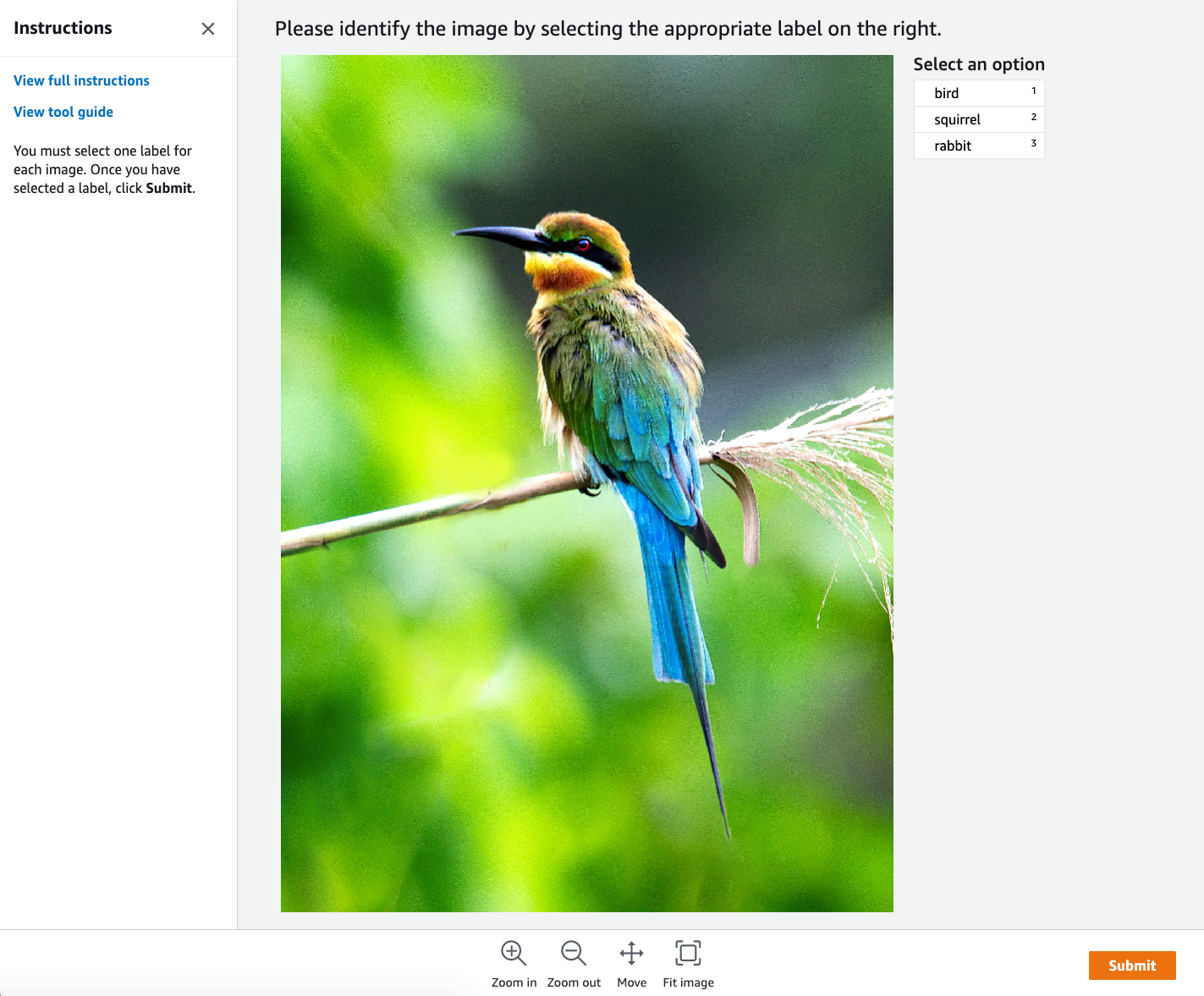
イメージ分類ラベル付けジョブを作成する (API)
イメージ分類ラベル付けジョブを作成するには、SageMaker API オペレーション CreateLabelingJob を使用します。この API は、すべての AWS SDKsに対してこのオペレーションを定義します。このオペレーションでサポートされている言語固有の SDK のリストを確認するには、CreateLabelingJob の「以下の資料も参照してください」セクションを確認してください。
リクエストを設定する際には、「ラベル付けジョブを作成 (API)」の指示に従ったうえで、以下のことを実行してください。
-
このタスクタイプの注釈前 Lambda 関数は
PRE-ImageMultiClassで終わります。リージョンの注釈前 Lambda ARN を検索するには、「PreHumanTaskLambdaArn」 を参照してください。 -
このタスクタイプの注釈統合 Lambda 関数は
ACS-ImageMultiClassで終わります。リージョンの注釈統合 Lambda ARN を確認するには、「AnnotationConsolidationLambdaArn」を参照してください。
以下は、米国東部 (バージニア北部) リージョンでラベル付けジョブを作成する AWS Python SDK (Boto3) リクエスト
response = client.create_labeling_job( LabelingJobName='example-image-classification-labeling-job', LabelAttributeName='label', InputConfig={ 'DataSource': { 'S3DataSource': { 'ManifestS3Uri':'s3://bucket/path/manifest-with-input-data.json'} }, 'DataAttributes': { 'ContentClassifiers': ['FreeOfPersonallyIdentifiableInformation'|'FreeOfAdultContent', ] } }, OutputConfig={ 'S3OutputPath':'s3://bucket/path/file-to-store-output-data', 'KmsKeyId':'string'}, RoleArn='arn:aws:iam::*:role/*, LabelCategoryConfigS3Uri='s3://bucket/path/label-categories.json', StoppingConditions={ 'MaxHumanLabeledObjectCount':123, 'MaxPercentageOfInputDatasetLabeled':123}, HumanTaskConfig={ 'WorkteamArn':'arn:aws:sagemaker:region:*:workteam/private-crowd/*', 'UiConfig': { 'UiTemplateS3Uri':'s3://bucket/path/worker-task-template.html'}, 'PreHumanTaskLambdaArn': 'arn:aws:lambda:us-east-1:432418664414:function:PRE-ImageMultiClass, 'TaskKeywords': [Image classification', ], 'TaskTitle':Image classification task', 'TaskDescription':'Carefully inspect the image and classify it by selecting one label from the categories provided.', 'NumberOfHumanWorkersPerDataObject':123, 'TaskTimeLimitInSeconds':123, 'TaskAvailabilityLifetimeInSeconds':123, 'MaxConcurrentTaskCount':123, 'AnnotationConsolidationConfig': { 'AnnotationConsolidationLambdaArn': 'arn:aws:lambda:us-east-1:432418664414:function:ACS-ImageMultiClass' }, Tags=[ { 'Key':'string', 'Value':'string'}, ] )
イメージ分類ラベル付けジョブ用のテンプレートの提供
API を使用してラベル付けジョブを作成する場合は、UiTemplateS3Uri でワーカータスクテンプレートを指定する必要があります。次のテンプレートをコピーして変更します。short-instructions、full-instructions、header のみ変更します。
このテンプレートを S3 にアップロードし、このファイルの S3 URI を UiTemplateS3Uri で指定します。
<script src="https://assets.crowd.aws/crowd-html-elements.js"></script> <crowd-form> <crowd-image-classifier name="crowd-image-classifier" src="{{ task.input.taskObject | grant_read_access }}" header="please classify" categories="{{ task.input.labels | to_json | escape }}" > <full-instructions header="Image classification instructions"> <ol><li><strong>Read</strong> the task carefully and inspect the image.</li> <li><strong>Read</strong> the options and review the examples provided to understand more about the labels.</li> <li><strong>Choose</strong> the appropriate label that best suits the image.</li></ol> </full-instructions> <short-instructions> <h3><span style="color: rgb(0, 138, 0);">Good example</span></h3> <p>Enter description to explain the correct label to the workers</p> <h3><span style="color: rgb(230, 0, 0);">Bad example</span></h3><p>Enter description of an incorrect label</p> </short-instructions> </crowd-image-classifier> </crowd-form>
イメージ分類出力データ
イメージ分類ラベル付けジョブを作成すると、出力データは、APIを使用するときに S3OutputPath パラメータで指定された Amazon S3 バケット、またはコンソールの [Job overview] (ジョブの概要)セクションの [Output dataset location] (出力データセットの場所) フィールドに配置されます。
Ground Truth によって生成される出力マニフェストファイルと、Ground Truth が出力データを保存するために使用するファイル構造の詳細については、「ラベル付けジョブの出力データ」を参照してください。
イメージ分類ラベル付けジョブの出力マニフェストファイルの例については、「分類ジョブの出力」を参照してください。